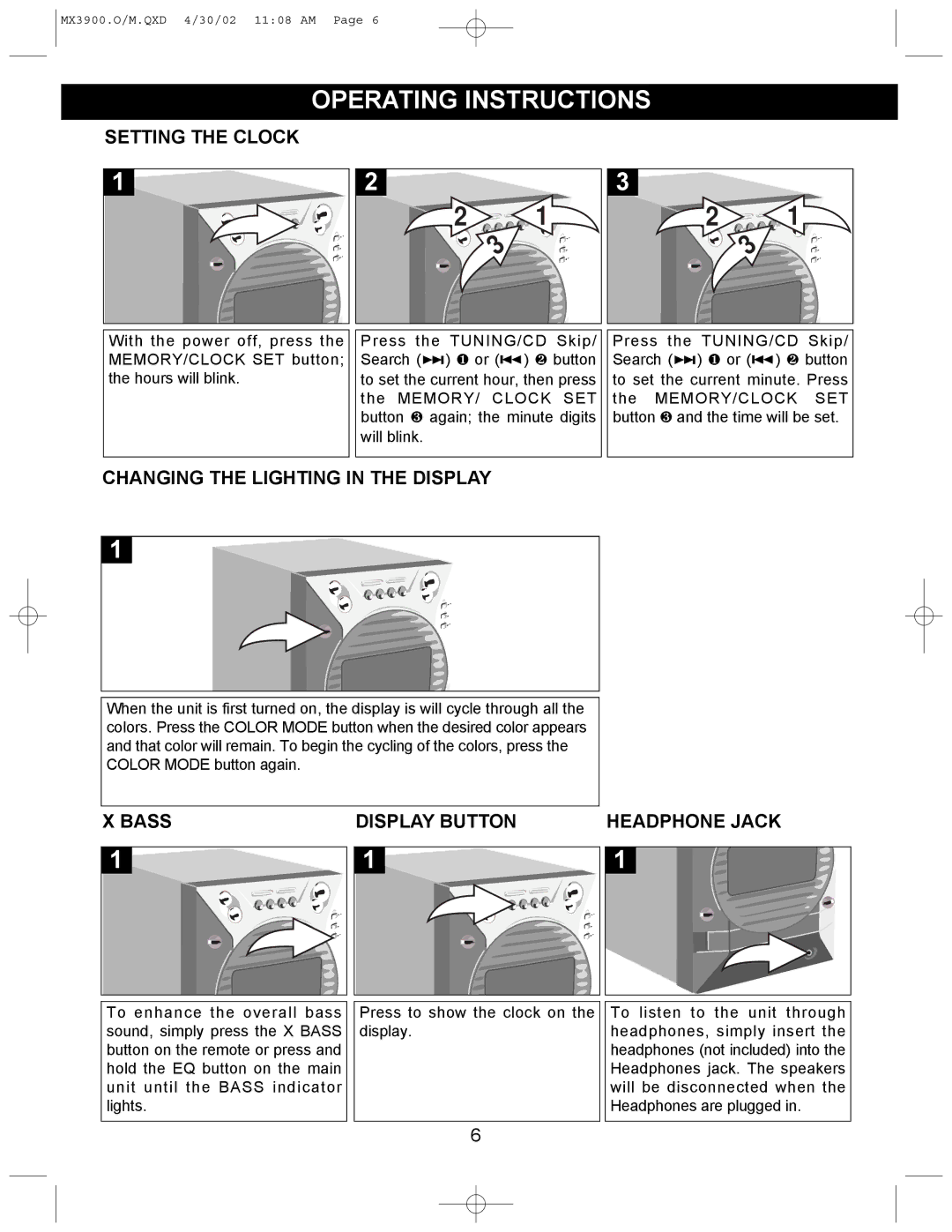MX3900.O/M.QXD 4/30/02 11:08 AM Page 6
OPERATING INSTRUCTIONS
SETTING THE CLOCK
1 |
2 |
|
2 | 1 |
| 3 |
3 |
|
2 | 1 |
| 3 |
With the power off, press the MEMORY/CLOCK SET button; the hours will blink.
Press the TUNING/CD Skip/ Search (![]()
![]() ) ❶ or (
) ❶ or (![]()
![]() ) ❷ button to set the current hour, then press the MEMORY/ CLOCK SET button ❸ again; the minute digits will blink.
) ❷ button to set the current hour, then press the MEMORY/ CLOCK SET button ❸ again; the minute digits will blink.
Press the TUNING/CD Skip/ Search (![]()
![]() ) ❶ or (
) ❶ or (![]()
![]() ) ❷ button to set the current minute. Press the MEMORY/CLOCK SET button ❸ and the time will be set.
) ❷ button to set the current minute. Press the MEMORY/CLOCK SET button ❸ and the time will be set.
CHANGING THE LIGHTING IN THE DISPLAY
1
When the unit is first turned on, the display is will cycle through all the colors. Press the COLOR MODE button when the desired color appears and that color will remain. To begin the cycling of the colors, press the COLOR MODE button again.
X BASS
1 |
DISPLAY BUTTON | HEADPHONE JACK |
1 | 1 |
To enhance the overall bass sound, simply press the X BASS button on the remote or press and hold the EQ button on the main unit until the BASS indicator lights.
Press to show the clock on the display.
To listen to the unit through headphones, simply insert the headphones (not included) into the Headphones jack. The speakers will be disconnected when the Headphones are plugged in.
6