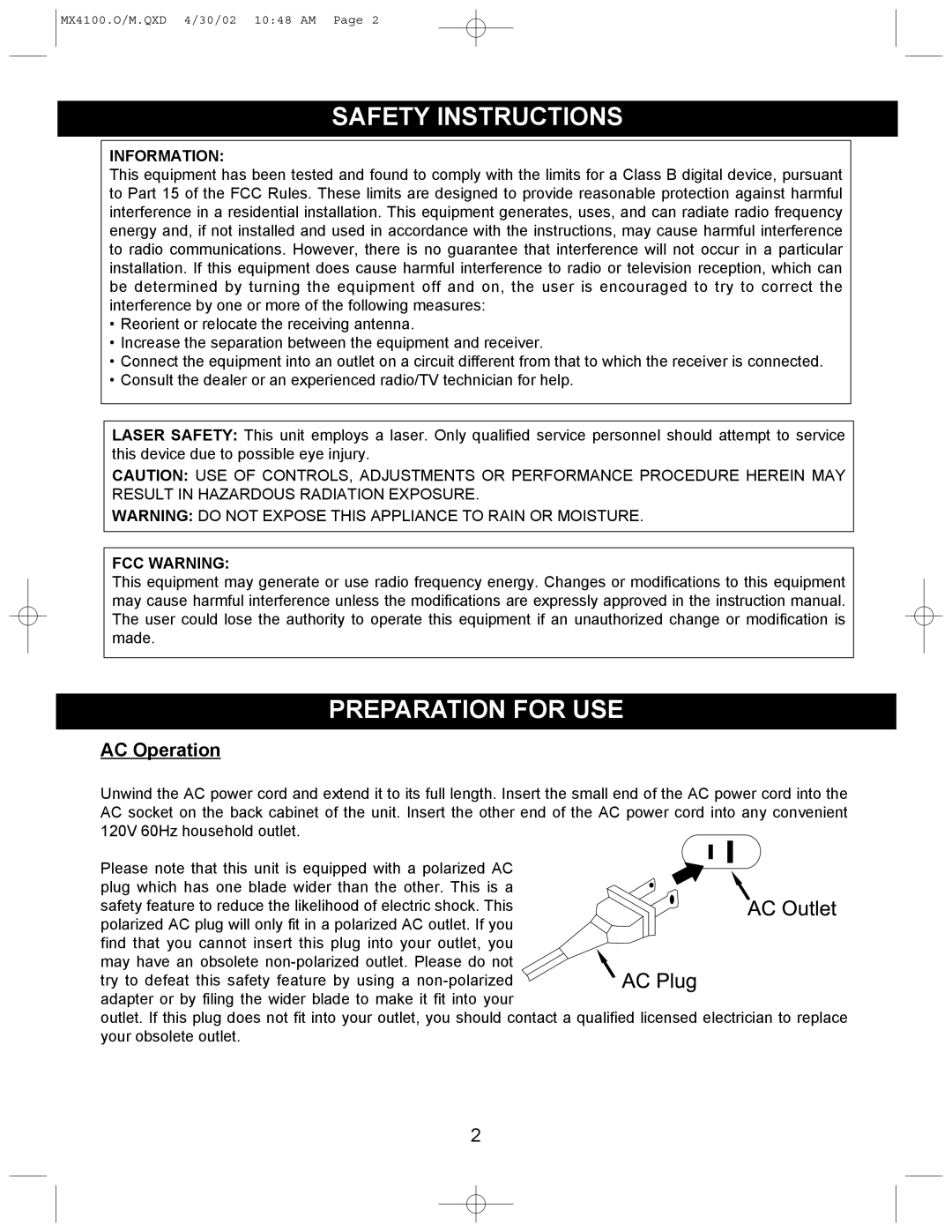MX4100 specifications
The Memorex MX4100 is a versatile and reliable multifunction printer designed to cater to both home and small office needs. This model stands out for its exceptional print quality, user-friendly features, and efficient operation.One of the key features of the Memorex MX4100 is its all-in-one functionality, combining printing, scanning, copying, and faxing capabilities into a single device. This not only saves space but also enhances productivity, making it an ideal solution for users who require a wide range of document management tasks.
The MX4100 utilizes advanced inkjet technology, which delivers sharp and vibrant prints. With a maximum print resolution of up to 4800 x 1200 dpi, this printer ensures that both text and images come out crisp and clear. Additionally, the device supports multiple paper sizes, including standard letter, legal, and even photo paper, catering to various printing needs.
Speed is another highlight of the MX4100. The printer boasts impressive print speeds of up to 20 pages per minute for black-and-white documents, and up to 15 pages per minute for color prints. This efficiency is crucial in busy environments where time is of the essence.
Connectivity options are extensive with the Memorex MX4100. It provides USB connectivity for direct connections to computers, as well as wireless options that allow users to print from smartphones and tablets without the need for cumbersome cabling. The printer is compatible with popular mobile printing technologies such as AirPrint and Google Cloud Print, making it convenient for modern users who prioritize mobility.
The built-in scanner is another valuable feature, offering high-quality scanning with optical resolution up to 1200 dpi. This allows for easy digitization of important documents, photos, and receipts. The copier function further enhances the device’s efficiency, enabling quick duplication of documents with adjustable settings for various needs.
In terms of energy efficiency, the Memorex MX4100 is designed to consume less power compared to traditional printers, which is both eco-friendly and cost-effective. Its compact design and sleek appearance make it a welcome addition to any workspace.
Overall, the Memorex MX4100 excels with its robust features, including multifunction capabilities, high-quality printing, versatile connectivity, and energy efficiency. It is a solid choice for those seeking a reliable solution for their printing, scanning, copying, and faxing needs.