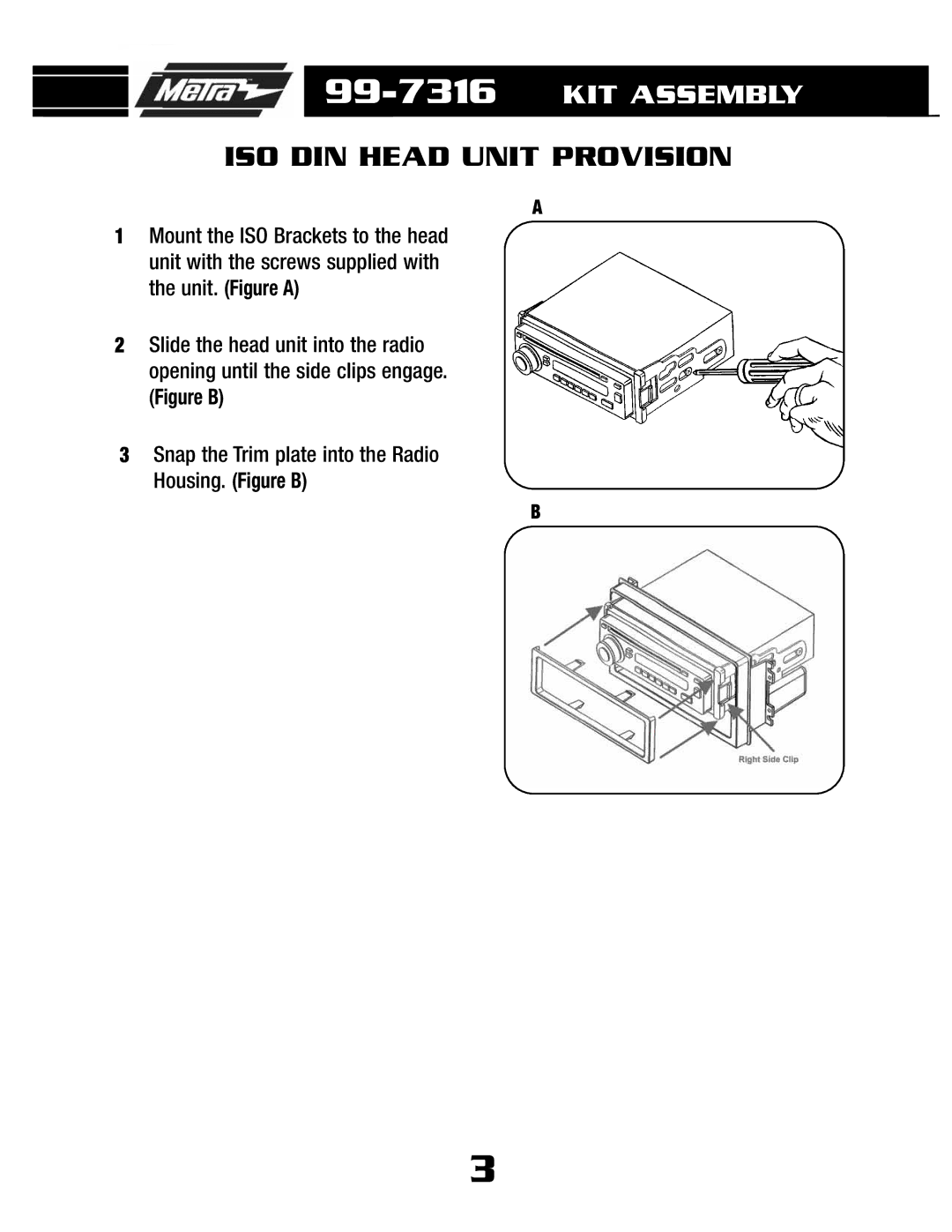ISO DIN HEAD UNIT PROVISION
A
1Mount the ISO Brackets to the head unit with the screws supplied with the unit. (Figure A)
2Slide the head unit into the radio opening until the side clips engage. (Figure B)
3Snap the Trim plate into the Radio Housing. (Figure B)
B
3