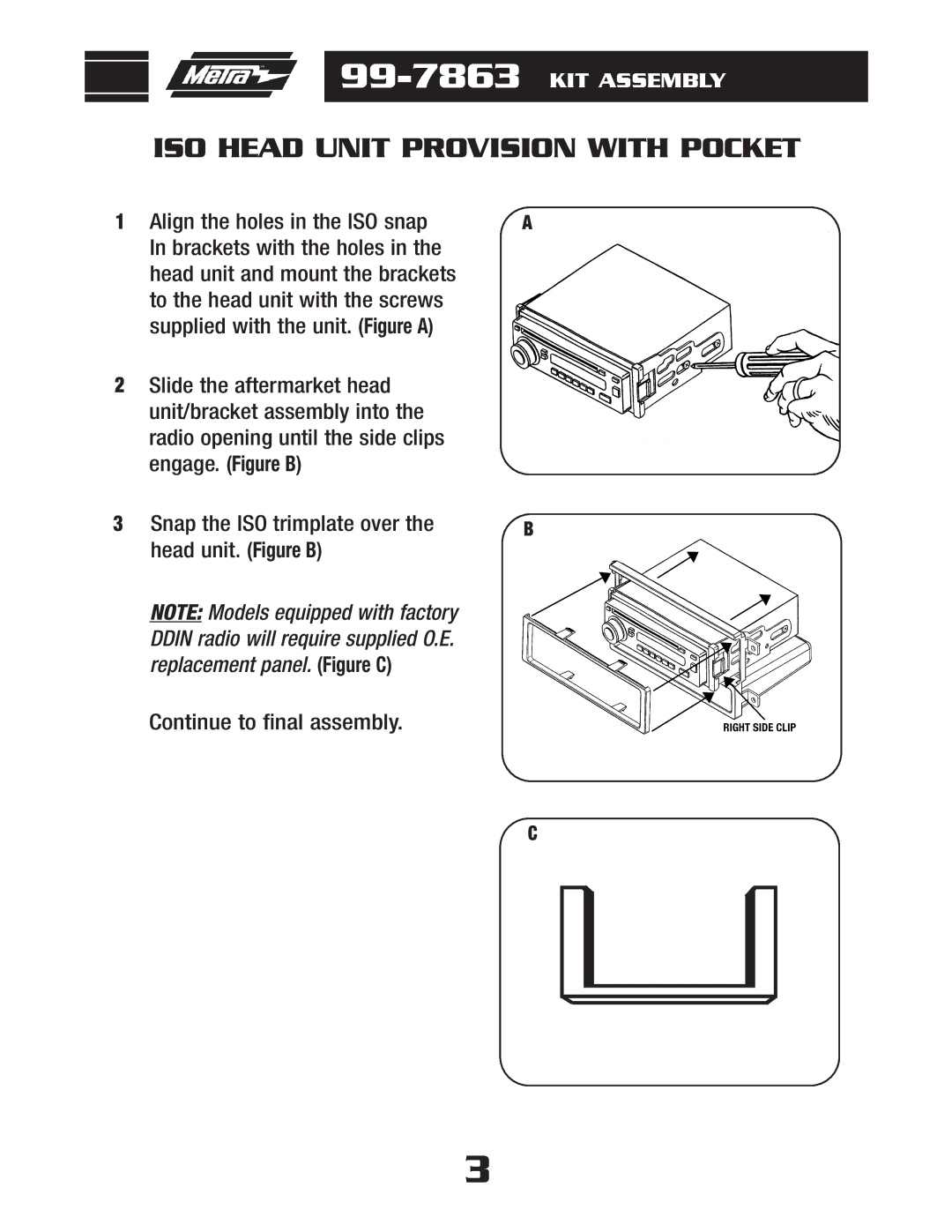99-7863 specifications
Metra Electronics 99-7863 is a high-quality dash kit designed specifically for vehicles undergoing radio replacement. This kit offers a seamless integration into many vehicle models, allowing automotive enthusiasts and professionals to install an aftermarket stereo system with ease and precision.One of the standout features of the Metra 99-7863 is its compatibility with a wide range of vehicles. It supports installations in select models from leading manufacturers, making it a versatile choice for many car owners. The kit is constructed with high-quality materials that ensure durability and a perfect fit, which helps to maintain the aesthetic appeal of the vehicle’s interior.
Another significant aspect of the 99-7863 is its straightforward installation process. The kit includes all necessary components, such as brackets and mounting hardware, which simplifies the setup. Designed for a plug-and-play experience, it eliminates the need for cutting or modifying the vehicle's dashboard. This feature not only saves time but also preserves the resale value of the car.
The 99-7863 incorporates advanced technologies that enhance functionality and user experience. It is designed to accommodate various aftermarket head units, including single-DIN and double-DIN sizes. This flexibility allows users to choose from a wide range of stereo options, from basic models to high-tech systems offering Bluetooth, navigation, and touchscreen capabilities.
Aesthetic elements are also considered in the design of the Metra 99-7863. The kit is available in multiple finishes, including matte and gloss black options, which can match the original dashboard's color and texture. This attention to detail ensures that the new stereo blends seamlessly with the rest of the interior.
Additionally, the Metra 99-7863 often comes with built-in features that assist with the integration of dashboard controls and displays. For instance, some models may allow for the retention of factory features, such as steering wheel controls and backup cameras, enhancing both utility and convenience.
In summary, the Metra Electronics 99-7863 is a robust and versatile dash kit designed for effortless installation of aftermarket radios. Its compatibility, ease of use, and aesthetic design make it an excellent choice for car audio enthusiasts looking to upgrade their sound systems without compromising the overall look and functionality of their vehicles. With this kit, users can enjoy the enhanced audio experience while maintaining the integrity of their dashboard's design.