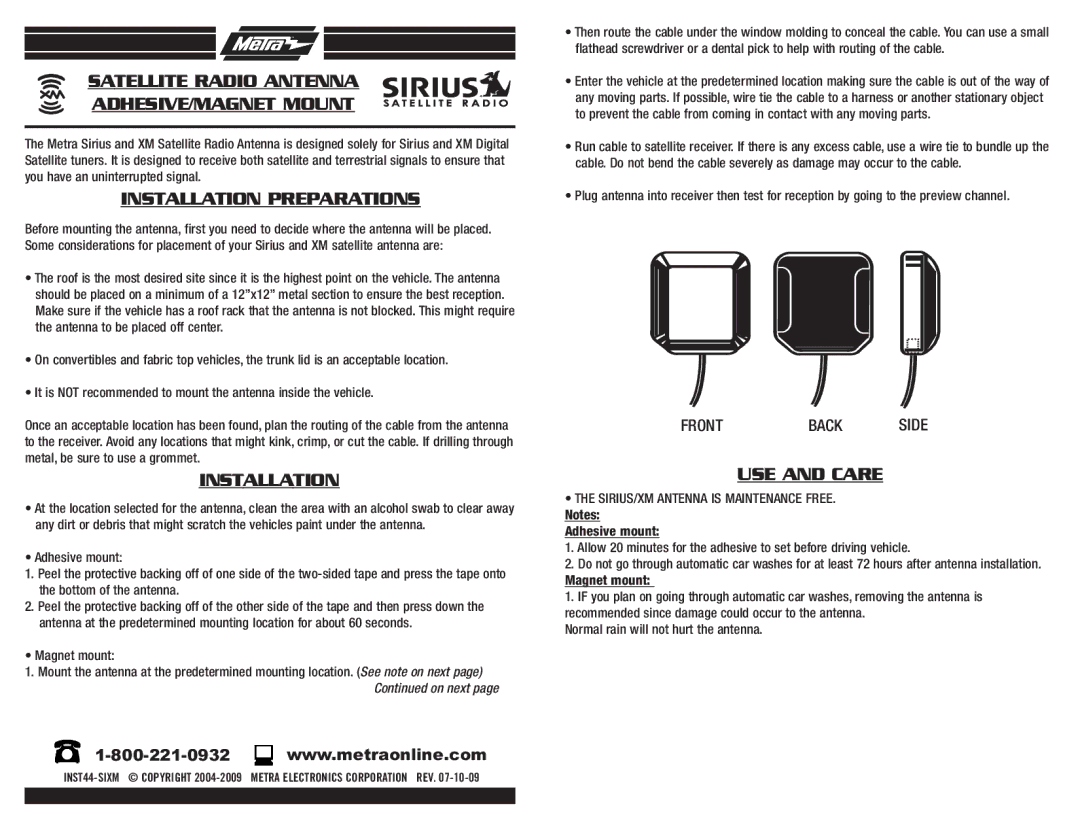Satellite Radio specifications
Metra Electronics Satellite Radio is a leading name in the field of vehicle audio systems, specializing in integrating satellite radio into aftermarket car stereos. Known for its innovative solutions, Metra provides users with the ability to access a vast array of satellite radio programming, enhancing their driving experience.One of the standout features of Metra's satellite radio systems is their seamless compatibility with a wide range of vehicles and aftermarket audio systems. This versatility ensures that whether you own a compact car, an SUV, or a truck, you can enjoy high-quality satellite radio without needing to replace your entire audio system. Metra’s interface solutions make integration straightforward, providing users with an efficient and user-friendly setup process.
The technology behind Metra Electronics Satellite Radio includes advanced encoding and compression methods that ensure crystal-clear sound quality, minimizing interruptions due to signal loss that can occur in traditional radio broadcasting. Users can access numerous channels, ranging from music and sports to news and talk shows, enriching their auditory experience while on the road.
Moreover, Metra integrates features such as adjustable preset channels, allowing for quick access to favorite stations. The systems often include a display that showcases channel information, song titles, and artist metadata, enhancing the user experience and making it easy to navigate through the extensive offerings. This intuitive interface is designed to reduce distractions while driving, promoting safety alongside entertainment.
Additionally, Metra’s systems typically support SiriusXM satellite radio, one of the industry leaders. Subscribers can benefit from exclusive content, including live sports broadcasts, entertainment shows, and unique music channels. Many models also allow for the recording of live broadcasts, giving listeners the flexibility to enjoy their favorite content even when they're not in the car.
Built with durability in mind, Metra Electronics Satellite Radio interfaces are engineered to withstand the rigors of continuous use in vehicles, ensuring longevity and reliability. The products often come with comprehensive warranties, reflecting the manufacturer’s confidence in their quality.
In summary, Metra Electronics Satellite Radio offers users a powerful blend of technology, functionality, and quality, transforming their vehicle into a hub of entertainment and information. With its compatibility, sound quality, user-friendly features, and robust design, Metra stands out as a top choice for satellite radio integration in the automotive audio market.