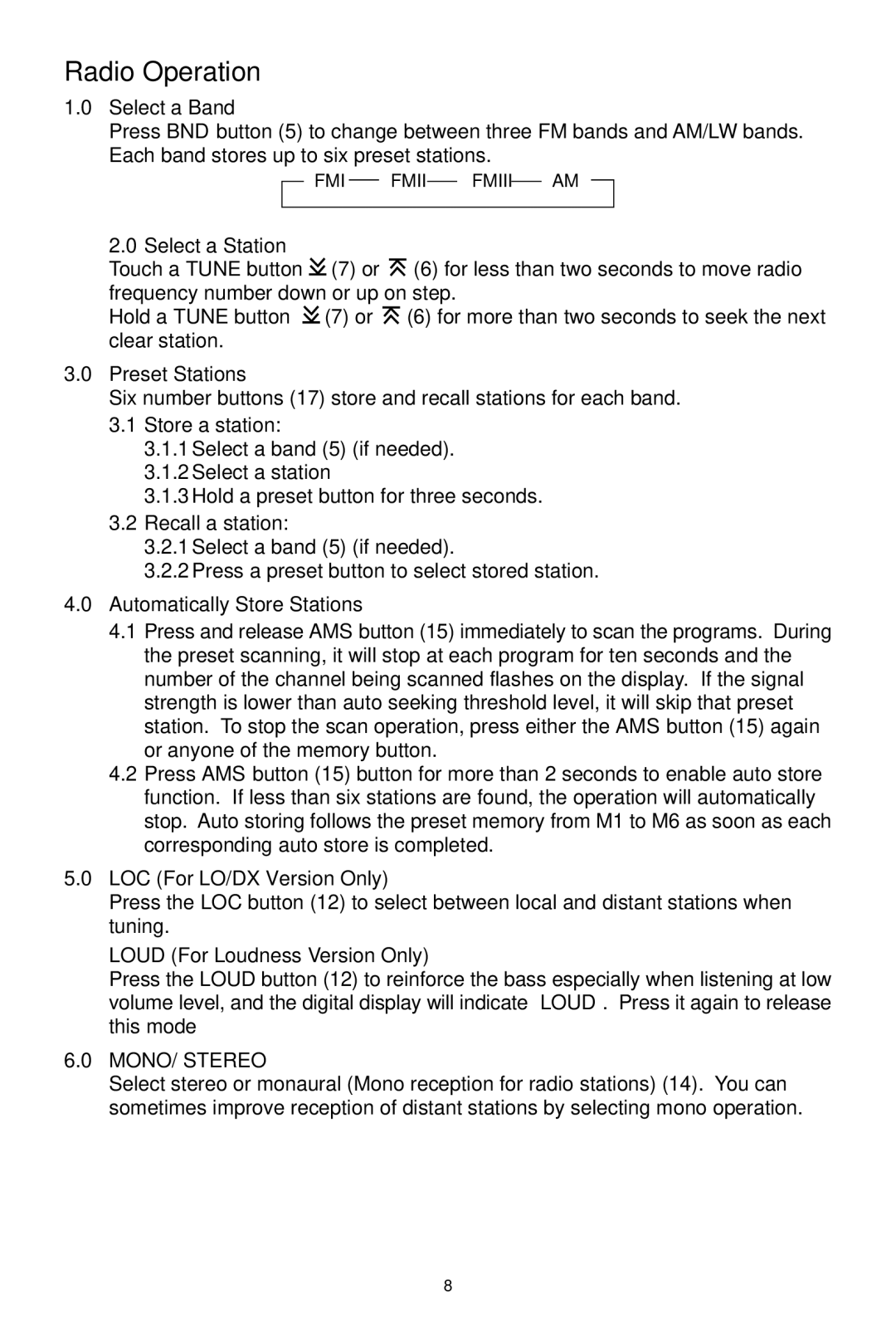MCD-479 specifications
The Metrik Mobile Electronics MCD-479 is a cutting-edge car audio system designed to elevate your in-car entertainment experience to new heights. Created for audiophiles and casual listeners alike, the MCD-479 blends advanced technology with user-friendly features to provide an unparalleled listening experience.One of the standout features of the MCD-479 is its high-performance digital media receiver. It supports a wide range of media formats, including MP3, WMA, and AAC, ensuring compatibility with your favorite music sources. The unit's built-in Bluetooth technology allows seamless wireless streaming from a variety of devices, enabling hands-free calling and easy access to your playlists without the need for cumbersome cords.
The MCD-479 boasts an intuitive LCD display that provides clear visibility of information even in bright light conditions. The customizable interface allows users to choose from different color schemes and layouts, making it easy to tailor the system to their personal preferences. Additionally, the user-friendly controls and ergonomically designed buttons ensure that adjusting settings while driving is a safe and straightforward process.
Another key feature of the MCD-479 is its powerful amplification capabilities. With a robust built-in amplifier, users can achieve superior sound quality with enhanced clarity and depth. The receiver also includes multiple pre-amp outputs, enabling users to connect external amplifiers and subwoofers for a more powerful audio experience.
The MCD-479 also integrates modern technologies such as USB input, allowing for charging and playback of music from flash drives or smartphones. Furthermore, it is compatible with both Android Auto and Apple CarPlay, providing users with easy access to navigation, messaging, and music apps directly from the receiver interface.
Enhancing the overall audio experience, the MCD-479 includes integrated equalization settings, allowing users to fine-tune the sound output to their liking. With built-in sound processing technologies, users can enjoy clearer vocals, enriched bass response, and overall balanced sound reproduction.
In conclusion, the Metrik Mobile Electronics MCD-479 is a powerful and versatile digital media receiver that promises to enhance your in-car audio experience. With its blend of modern technology, exceptional sound quality, and user-friendly features, the MCD-479 stands out as a top choice for anyone looking to upgrade their vehicle's audio system.