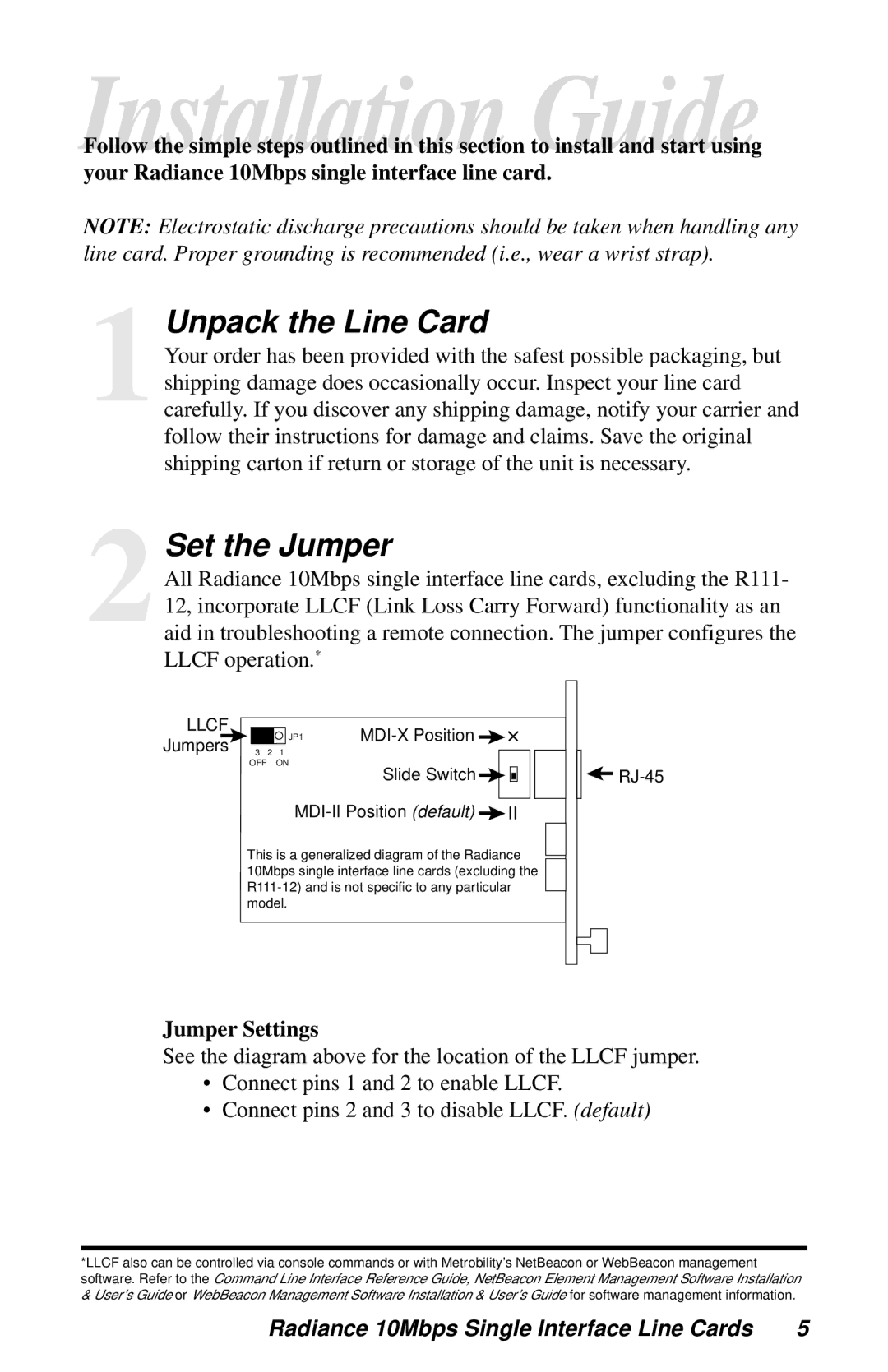R111-1T, R111-13, R111-16, R111-12, R111-15 specifications
METRObility is a renowned name in advanced optical systems, providing cutting-edge solutions tailored for high-performance networking applications. The R111 series, including models R111-15, R111-16, R111-12, R111-1T, and R111-18, exemplifies the company's commitment to innovation and reliability. Each model is designed to cater to unique operational demands while leveraging state-of-the-art technologies.The R111-15 is designed for versatile deployment scenarios, featuring robust modularity and exceptional scalability. Its main characteristic is the ability to support multiple wavelengths, which ensures optimal bandwidth utilization in various network topologies. The inclusion of automated wavelength management allows for seamless integration into existing systems, maximizing uptime and efficiency.
Similarly, the R111-16 model takes versatility a step further by integrating next-generation optical signal processing technologies. This model excels in environments that demand high data rates and minimal latency. The advanced algorithms employed in the R111-16 enable real-time monitoring and adaptive adjustment of signal parameters, ensuring consistent performance under varying load conditions.
The R111-12 model prioritizes compact design without sacrificing performance. Ideal for space-constrained installations, this model offers an impressive range of functionalities, including built-in redundancy features that enhance system resilience. Its user-friendly interface simplifies operational management, making it a preferred choice for both seasoned professionals and newcomers in network management.
The R111-1T model stands out in the series by providing an integrated transceiver capability. This feature enables direct connections to fiber optic networks, streamlining installation and reducing the need for additional hardware. The R111-1T is particularly beneficial for enterprises seeking to minimize their overall networking footprint while enhancing data throughput.
Lastly, the R111-18 is distinguished by its advanced multi-rate functionality, accommodating a variety of data rates and protocols. This model employs sophisticated error-correction technologies that significantly improve signal integrity over extended distance transmissions. Its flexibility and reliability make it a robust solution for diverse applications, from telecommunications to enterprise networking.
In summary, the METRObility R111 series offers a comprehensive suite of optical systems catering to modern networking requirements. With each model focused on delivering specific features and benefits, these optical solutions are equipped to address the challenges of today's data-driven environments while ensuring future scalability. Through innovation and engineering excellence, METRObility continues to pave the way for the evolution of optical networking technology.