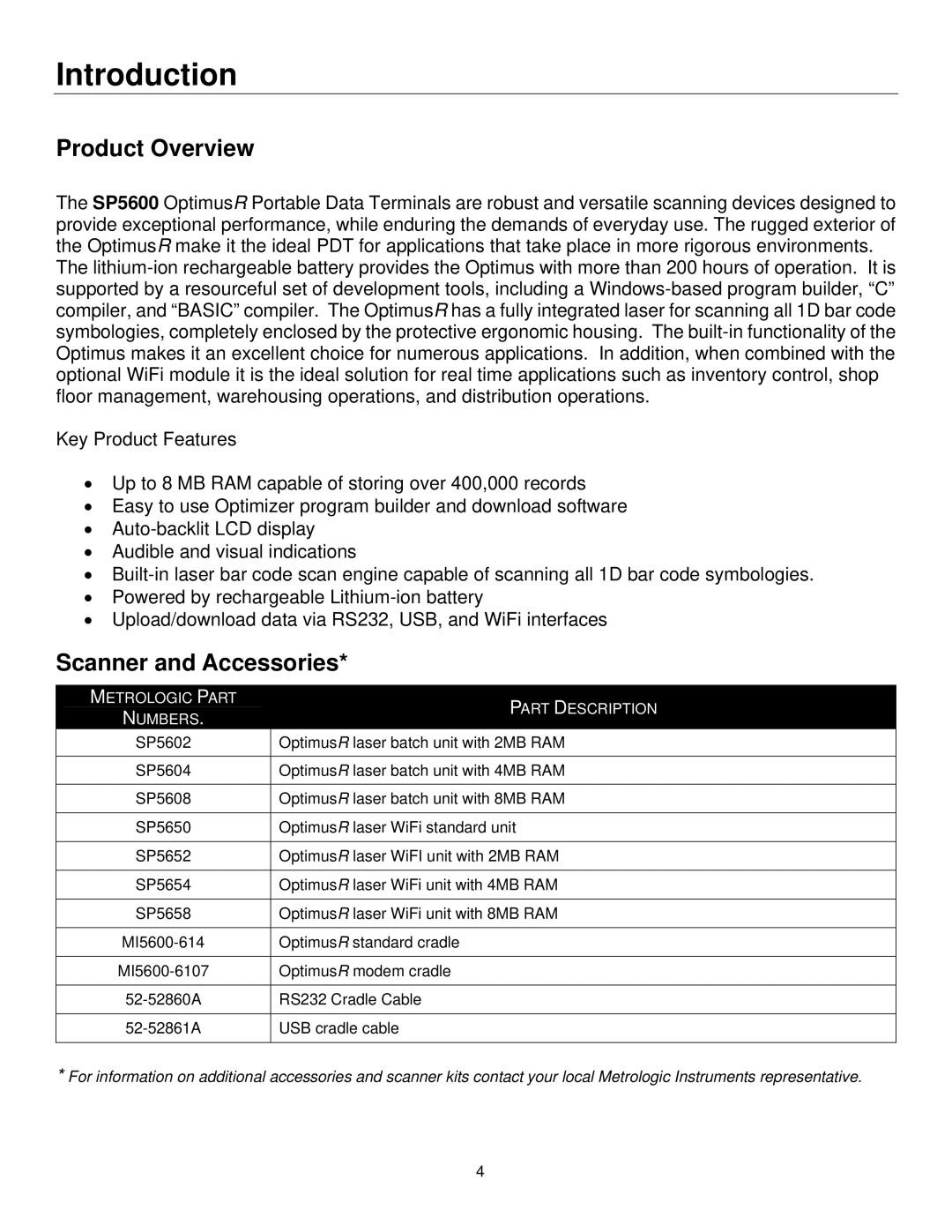Introduction
Product Overview
The SP5600 OptimusR Portable Data Terminals are robust and versatile scanning devices designed to provide exceptional performance, while enduring the demands of everyday use. The rugged exterior of the OptimusR make it the ideal PDT for applications that take place in more rigorous environments.
The
Key Product Features
•Up to 8 MB RAM capable of storing over 400,000 records
•Easy to use Optimizer program builder and download software
•
•Audible and visual indications
•
•Powered by rechargeable
•Upload/download data via RS232, USB, and WiFi interfaces
Scanner and Accessories*
METROLOGIC PART | PART DESCRIPTION | |
NUMBERS. | ||
|
SP5602
SP5604
SP5608
SP5650
SP5652
SP5654
SP5658
OptimusR laser batch unit with 2MB RAM OptimusR laser batch unit with 4MB RAM OptimusR laser batch unit with 8MB RAM OptimusR laser WiFi standard unit OptimusR laser WiFI unit with 2MB RAM OptimusR laser WiFi unit with 4MB RAM OptimusR laser WiFi unit with 8MB RAM OptimusR standard cradle
OptimusR modem cradle
RS232 Cradle Cable
USB cradle cable
*For information on additional accessories and scanner kits contact your local Metrologic Instruments representative.
4