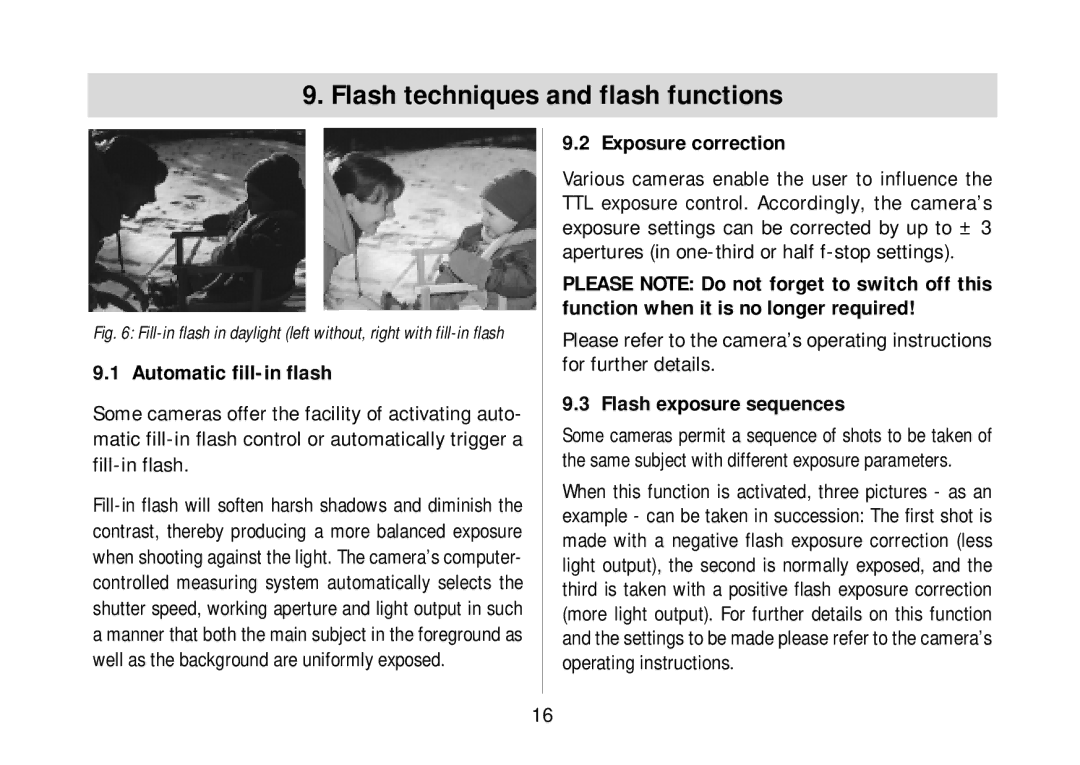9. Flash techniques and flash functions
Fig. 6: Fill-in flash in daylight (left without, right with fill-in flash
9.1 Automatic fill-in flash
Some cameras offer the facility of activating auto- matic
9.2 Exposure correction
Various cameras enable the user to influence the TTL exposure control. Accordingly, the camera’s exposure settings can be corrected by up to ± 3 apertures (in
PLEASE NOTE: Do not forget to switch off this function when it is no longer required!
Please refer to the camera’s operating instructions for further details.
9.3 Flash exposure sequences
Some cameras permit a sequence of shots to be taken of the same subject with different exposure parameters.
When this function is activated, three pictures - as an example - can be taken in succession: The first shot is made with a negative flash exposure correction (less light output), the second is normally exposed, and the third is taken with a positive flash exposure correction (more light output). For further details on this function and the settings to be made please refer to the camera’s operating instructions.
16