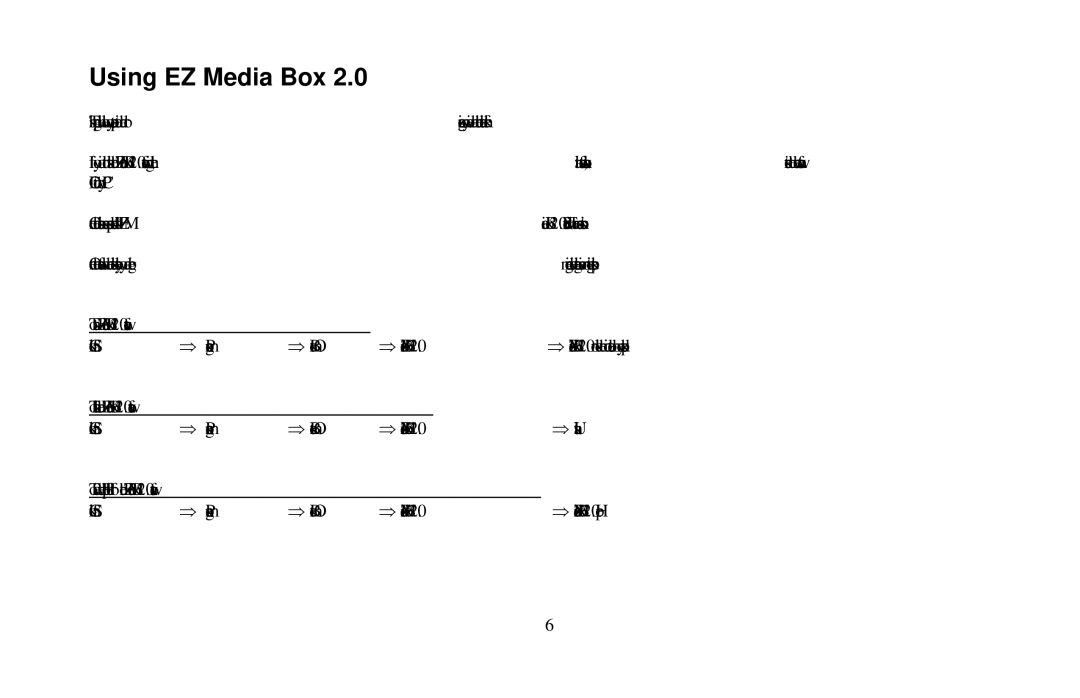Using EZ Media Box 2.0
This program will allow you capture, edit and organize your video and other multimedia files.
If you did not install the EZ Media Box 2.0 software during the initial software installation, reinsert the webcam software CD into your PC.
Once the installation screen appears choose “Install EZ Media Box 2.0 Software”. Follow the
Once the software has been installed correctly, you can begin recording video, creating movies or editing pictures.
To start EZ Media Box 2.0 software:
Click Start ⇒ Programs ⇒ Best On ⇒
To Uninstall the EZ Media Box 2.0 software:
Click Start ⇒ Programs ⇒ Best On ⇒
To view the “Help” file for the EZ Media Box 2.0 software:
Click Start ⇒ Programs ⇒ Best On ⇒
6