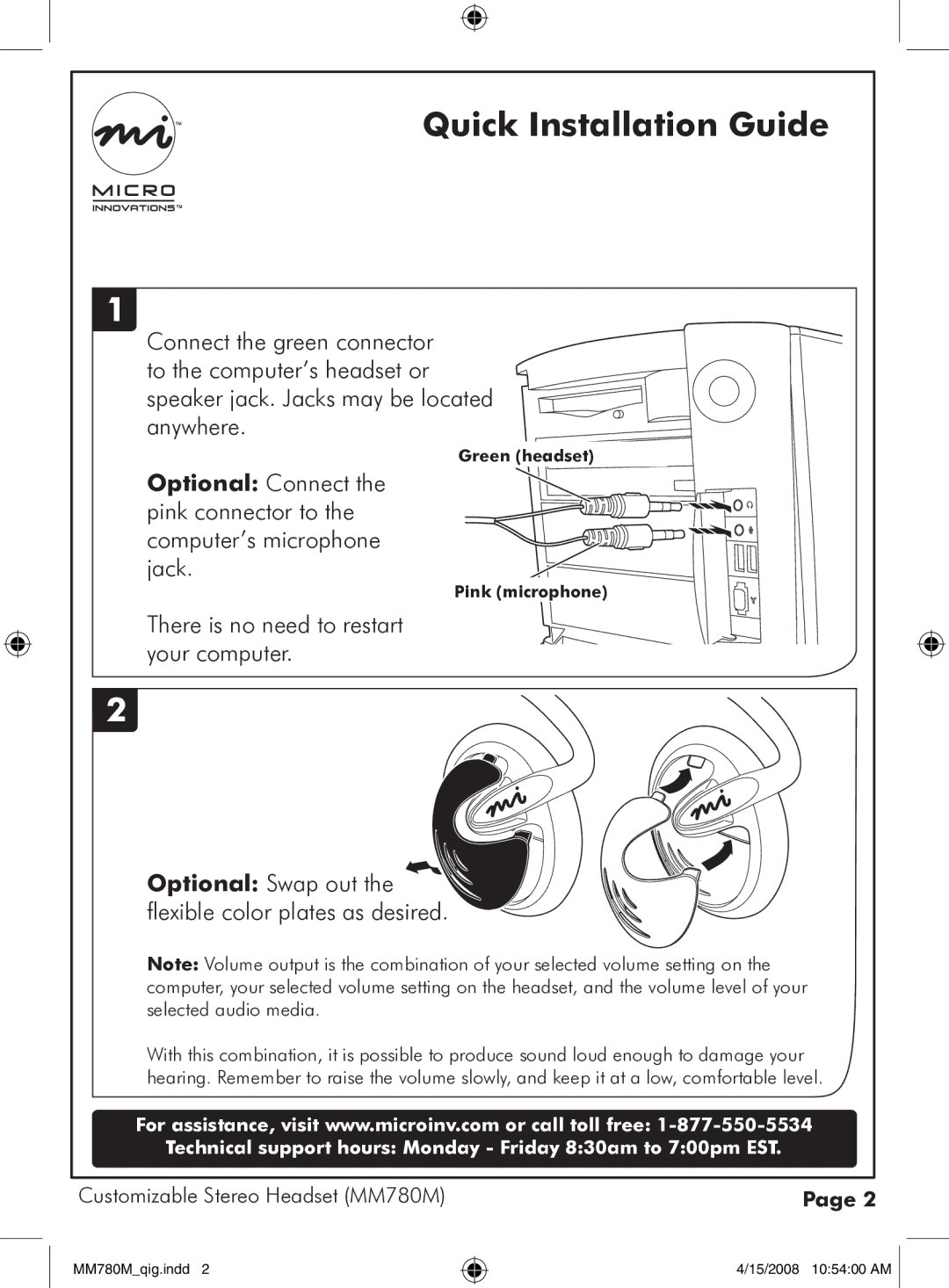MM780M specifications
The Micro Innovations MM780M is a cutting-edge multifunctional device designed to enhance productivity in various computing environments. Known for its sleek design and robust performance, the MM780M is a perfect tool for professionals and casual users alike.One of the standout features of the MM780M is its versatile functionality. It combines the capabilities of a printer, scanner, copier, and fax machine into one compact unit. This makes it an ideal choice for small offices or home use, where space is often at a premium. The device supports various paper sizes and types, allowing users to handle a wide range of print jobs, from documents to photographs.
The MM780M integrates advanced printing technologies that produce high-quality outputs. It utilizes thermal inkjet technology, providing sharp text and vibrant graphics with resolutions up to 4800 x 1200 optimized dpi. This ensures that every document looks professional, whether it's a simple report or a detailed presentation. Additionally, the printer is designed for speed, capable of producing up to 15 pages per minute for black and white documents and 10 pages per minute for color prints.
In terms of scanning capabilities, the MM780M offers a robust flatbed scanner that supports resolutions of up to 1200 dpi. This allows users to capture detailed images and documents efficiently. The scanner also includes an automatic document feeder (ADF), streamlining the process of scanning multiple pages at once. This feature is especially useful for creating digital archives or sharing documents quickly.
Another key aspect of the MM780M is its connectivity options. The device supports USB, Wi-Fi, and Ethernet connections, allowing users to print and scan from multiple devices, including laptops, smartphones, and tablets. This flexibility enhances collaboration in office settings, where multiple users can access the machine without physical limitations.
The Micro Innovations MM780M is also designed with user-friendliness in mind. Its intuitive control panel and large touchscreen interface simplify navigation through various functions. Additionally, it incorporates energy-efficient technologies that reduce power consumption during operation, making it an environmentally-friendly choice.
Overall, the Micro Innovations MM780M stands out as a multifunctional device that combines style, efficiency, and high-quality performance. Its comprehensive features cater to the diverse needs of users, making it a valuable addition to any workspace.