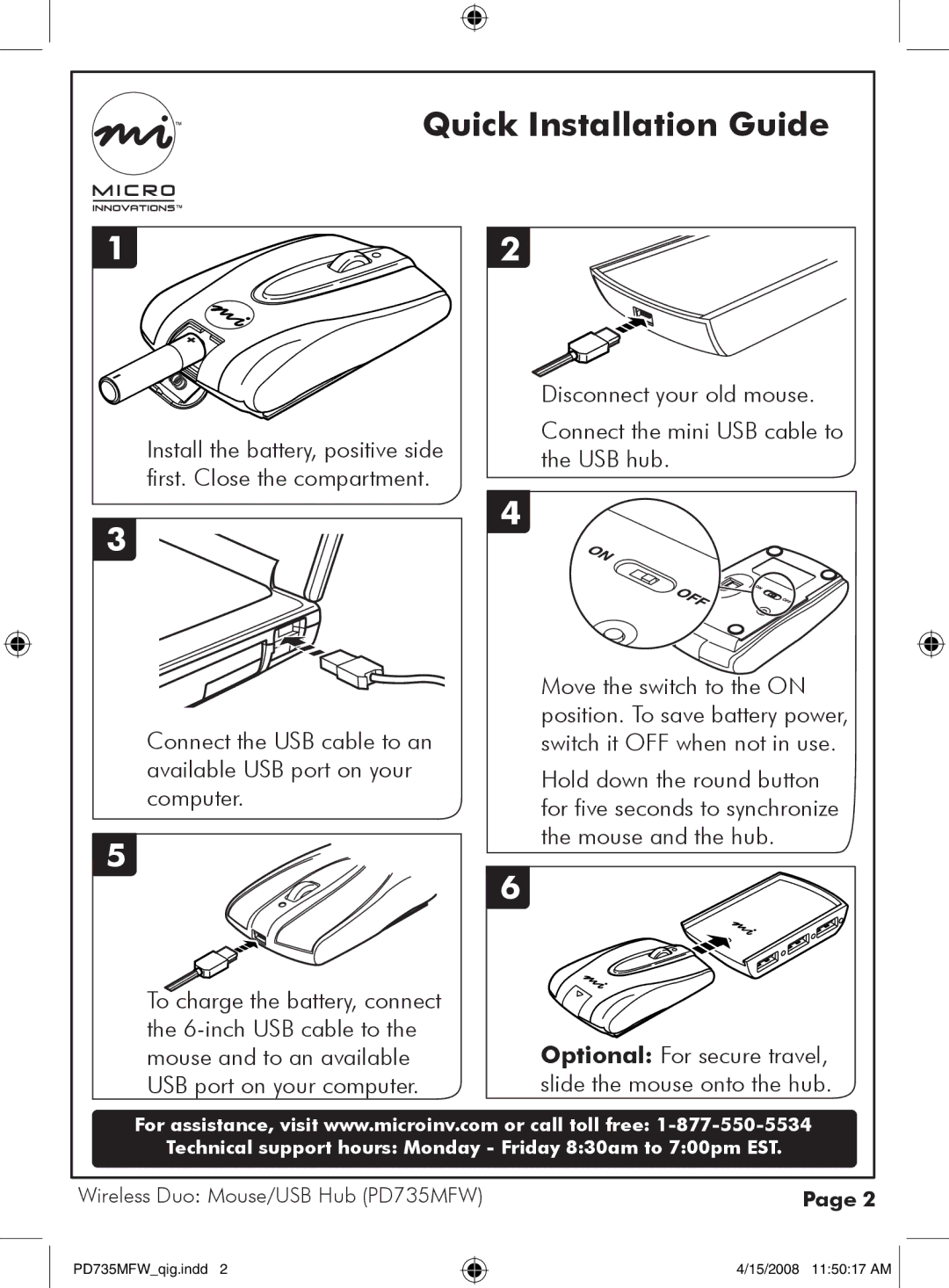Quick Installation Guide
12
Install the battery, positive side first. Close the compartment.
Disconnect your old mouse.
Connect the mini USB cable to the USB hub.
3
4
| Move the switch to the ON | |
Connect the USB cable to an | position. To save battery power, | |
switch it OFF when not in use. | ||
available USB port on your | Hold down the round button | |
computer. | ||
for five seconds to synchronize | ||
| ||
5 | the mouse and the hub. | |
6 | ||
| ||
To charge the battery, connect |
| |
the | Optional: For secure travel, | |
mouse and to an available | ||
USB port on your computer. | slide the mouse onto the hub. | |
For assistance, visit www.microinv.com or call toll free: | ||
Technical support hours: Monday - Friday 8:30am to 7:00pm EST. | ||
Wireless Duo: Mouse/USB Hub (PD735MFW) | Page 2 | |
PD735MFW_qig.indd 2
4/15/2008 11:50:17 AM ![]()