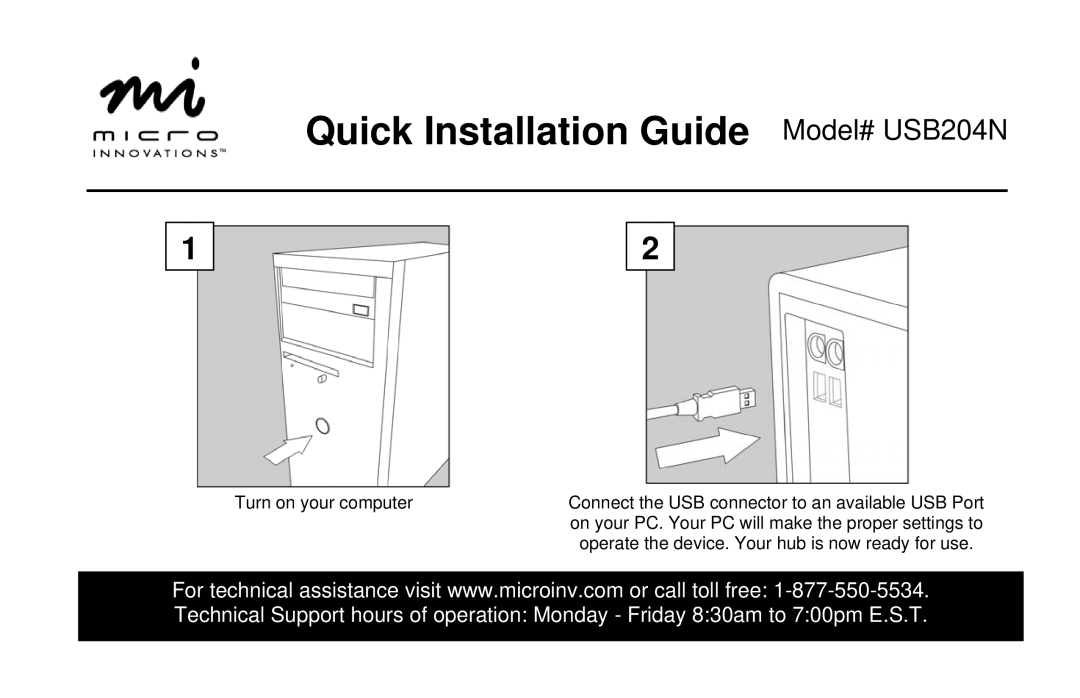USB204N specifications
The Micro Innovations USB204N is an advanced USB hub designed to enhance connectivity solutions for various devices. This compact and efficient device stands out for its array of features and functionalities that cater to both personal and professional needs.One of the primary characteristics of the USB204N is its capability to support multiple USB devices simultaneously. Featuring four downstream ports, this hub allows users to connect peripherals such as printers, external hard drives, flash drives, and more. This ensures that users can seamlessly manage their devices without needing to frequently swap connections.
The USB204N is designed with USB 2.0 technology, which provides a maximum data transfer rate of 480 Mbps. This is ideal for typical usage scenarios, allowing for swift file transfers and efficient data management. The hub is also backward compatible with USB 1.1 devices, making it a versatile choice for users with an array of older and newer equipment.
Another significant feature of the USB204N is its plug-and-play functionality. Users can connect the hub to their computers or laptops without the need for additional software or drivers. This ease of use is further enhanced by its compact design, making it a perfect travel companion for those on the go. The lightweight and portable nature of the device allow it to fit easily into bags, backpacks, or laptop sleeves.
The Micro Innovations USB204N also boasts over-current protection, safeguarding both the hub and connected devices from unexpected power surges. This feature enhances the longevity of devices and reduces the risk of damage during operation. The hub's sturdy build quality adds to its reliability, ensuring durability for long-term usage.
Moreover, the USB204N features LED indicators that provide at-a-glance information about the power status and connection status of each port. This user-friendly design element ensures users are informed about their devices’ connectivity, making troubleshooting straightforward.
In conclusion, the Micro Innovations USB204N is a highly functional USB hub that addresses the connectivity needs of modern users. With its multiple ports, high-speed transfer capabilities, plug-and-play setup, and protective features, it stands out as an essential accessory for anyone looking to streamline their device connectivity. Its balance of portability, ease of use, and robust performance makes it a reliable choice for both home and office environments.