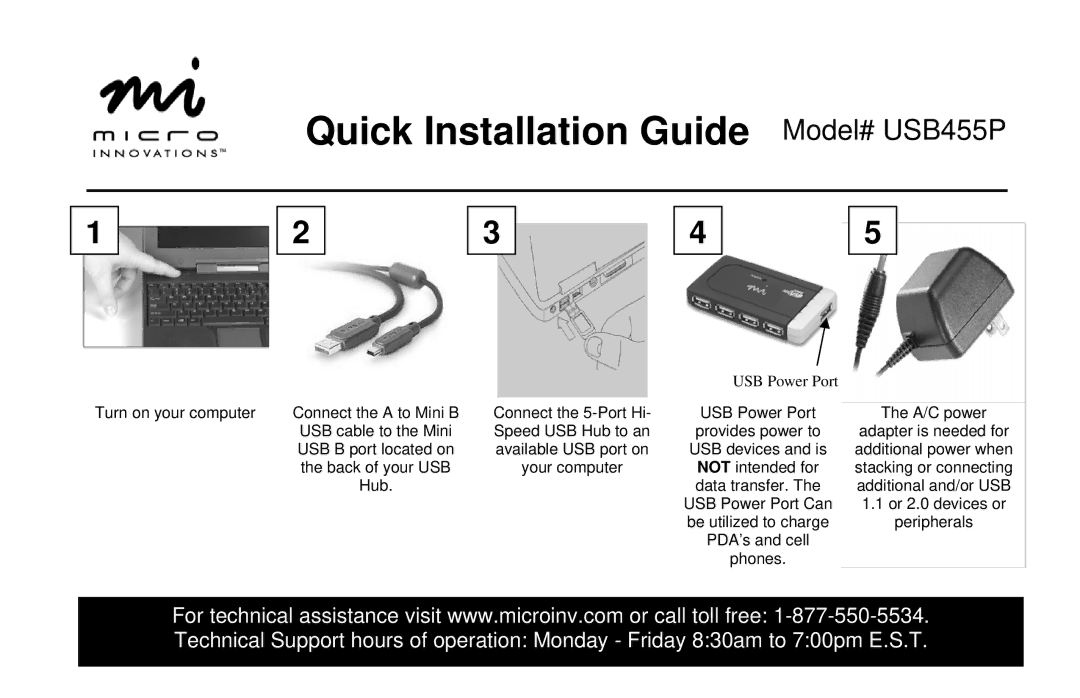USB455P specifications
The Micro Innovations USB455P is a versatile and user-friendly computer accessory designed to enhance productivity and connectivity for both personal and professional use. This innovative USB hub offers a range of features aimed at simplifying the way users interact with their devices.The USB455P features four USB 2.0 ports, providing ample connectivity options for various peripherals such as keyboards, mice, flash drives, and printers. This expansion enables users to connect multiple devices at once, eliminating the need for constant plugging and unplugging. The hub is designed to support high-speed data transfer rates of up to 480 Mbps, ensuring that files are transferred quickly and efficiently, making it ideal for professionals who frequently work with large files.
One standout feature of the USB455P is its compact and lightweight design, which enhances portability. Users can easily carry the hub in a laptop bag, making it convenient for those who work on the go. The sleek and modern appearance of the hub also allows it to blend seamlessly with any workspace, whether at home or in an office environment.
The Micro Innovations USB455P is compatible with multiple operating systems, including Windows, macOS, and Linux, ensuring that a wide range of users can take advantage of its capabilities without the need for additional drivers. This plug-and-play functionality makes it particularly user-friendly, as users can simply connect the hub to their device and start using it immediately.
Moreover, the USB455P incorporates advanced power management technology, providing stable power supply to all connected devices. This feature prevents overloading and ensures that devices operate efficiently without any interruptions. Additionally, the hub has built-in protection circuitry, safeguarding connected devices from short circuits and overloads.
In conclusion, the Micro Innovations USB455P combines functionality, portability, and safety. Its multiple USB 2.0 ports allow for enhanced connectivity, while the robust design ensures compatibility with various systems. Whether for work or play, the USB455P serves as an essential accessory for anyone looking to streamline their device connectivity. With its combination of speed, efficiency, and user-friendly features, the Micro Innovations USB455P stands out as a reliable choice in the realm of USB hubs.