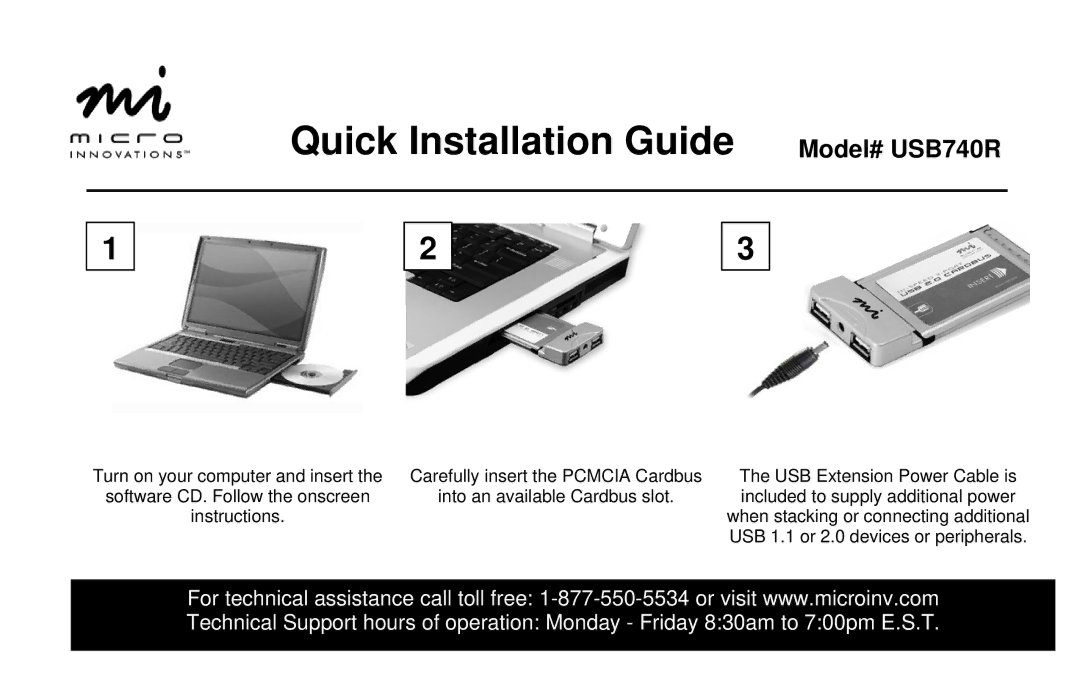Quick Installation Guide Model# USB740R
1
2
3
Turn on your computer and insert the | Carefully insert the PCMCIA Cardbus | The USB Extension Power Cable is |
software CD. Follow the onscreen | into an available Cardbus slot. | included to supply additional power |
instructions. |
| when stacking or connecting additional |
|
| USB 1.1 or 2.0 devices or peripherals. |
For technical assistance call toll free:
Technical Support hours of operation: Monday - Friday 8:30am to 7:00pm E.S.T.