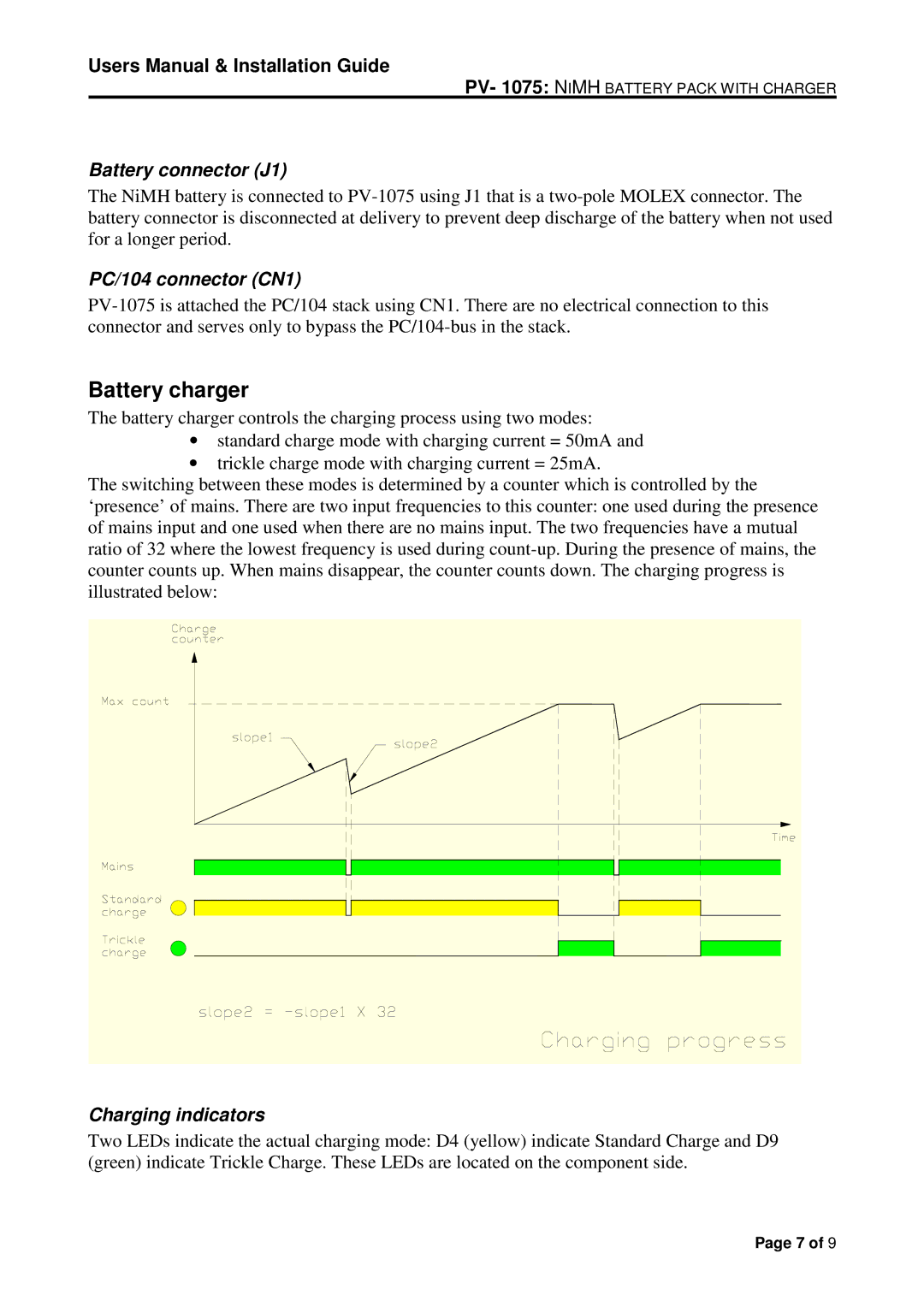Users Manual & Installation Guide
PV- 1075: NIMH BATTERY PACK WITH CHARGER
Battery connector (J1)
The NiMH battery is connected to
PC/104 connector (CN1)
Battery charger
The battery charger controls the charging process using two modes:
•standard charge mode with charging current = 50mA and
•trickle charge mode with charging current = 25mA.
The switching between these modes is determined by a counter which is controlled by the ‘presence’ of mains. There are two input frequencies to this counter: one used during the presence of mains input and one used when there are no mains input. The two frequencies have a mutual ratio of 32 where the lowest frequency is used during
Charging indicators
Two LEDs indicate the actual charging mode: D4 (yellow) indicate Standard Charge and D9 (green) indicate Trickle Charge. These LEDs are located on the component side.
Page 7 of 9