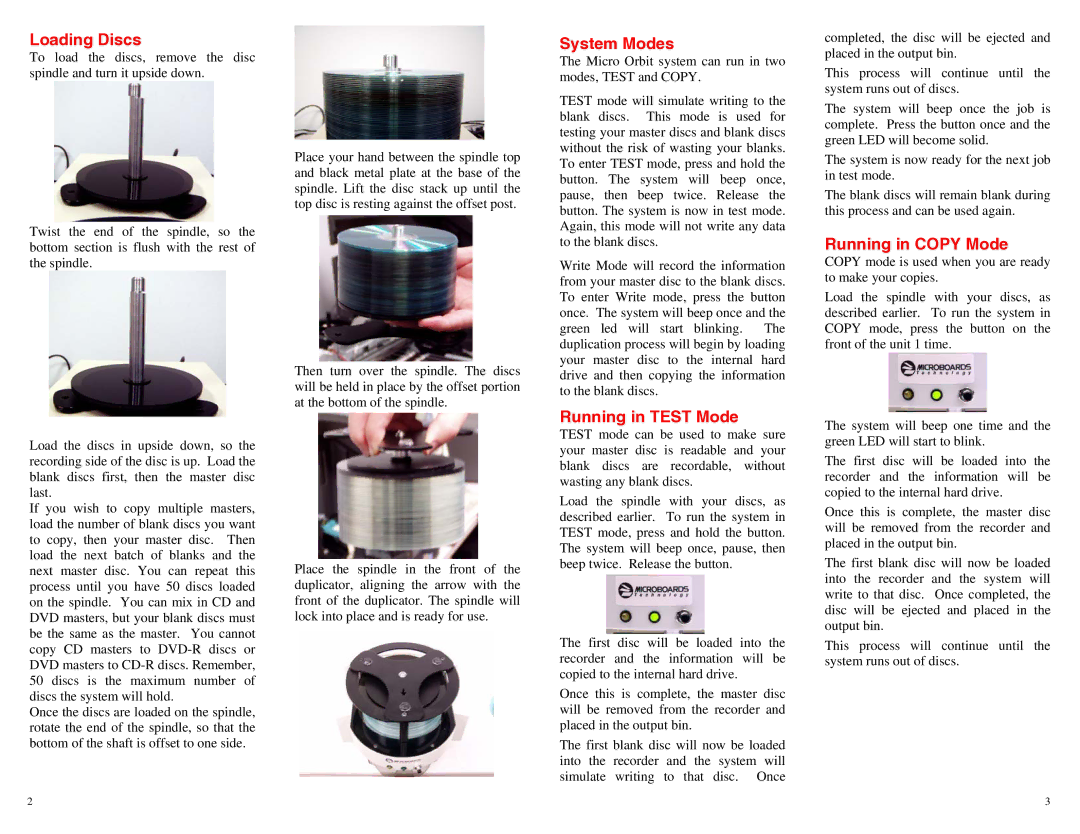Loading Discs
To load the discs, remove the disc spindle and turn it upside down.
Twist the end of the spindle, so the bottom section is flush with the rest of the spindle.
Load the discs in upside down, so the recording side of the disc is up. Load the blank discs first, then the master disc last.
If you wish to copy multiple masters, load the number of blank discs you want to copy, then your master disc. Then load the next batch of blanks and the next master disc. You can repeat this process until you have 50 discs loaded on the spindle. You can mix in CD and DVD masters, but your blank discs must be the same as the master. You cannot copy CD masters to
Once the discs are loaded on the spindle, rotate the end of the spindle, so that the bottom of the shaft is offset to one side.
Place your hand between the spindle top and black metal plate at the base of the spindle. Lift the disc stack up until the top disc is resting against the offset post.
Then turn over the spindle. The discs will be held in place by the offset portion at the bottom of the spindle.
Place the spindle in the front of the duplicator, aligning the arrow with the front of the duplicator. The spindle will lock into place and is ready for use.
System Modes
The Micro Orbit system can run in two modes, TEST and COPY.
TEST mode will simulate writing to the blank discs. This mode is used for testing your master discs and blank discs without the risk of wasting your blanks. To enter TEST mode, press and hold the button. The system will beep once, pause, then beep twice. Release the button. The system is now in test mode. Again, this mode will not write any data to the blank discs.
Write Mode will record the information from your master disc to the blank discs. To enter Write mode, press the button once. The system will beep once and the green led will start blinking. The duplication process will begin by loading your master disc to the internal hard drive and then copying the information to the blank discs.
Running in TEST Mode
TEST mode can be used to make sure your master disc is readable and your blank discs are recordable, without wasting any blank discs.
Load the spindle with your discs, as described earlier. To run the system in TEST mode, press and hold the button. The system will beep once, pause, then beep twice. Release the button.
The first disc will be loaded into the recorder and the information will be copied to the internal hard drive.
Once this is complete, the master disc will be removed from the recorder and placed in the output bin.
The first blank disc will now be loaded into the recorder and the system will simulate writing to that disc. Once
completed, the disc will be ejected and placed in the output bin.
This process will continue until the system runs out of discs.
The system will beep once the job is complete. Press the button once and the green LED will become solid.
The system is now ready for the next job in test mode.
The blank discs will remain blank during this process and can be used again.
Running in COPY Mode
COPY mode is used when you are ready to make your copies.
Load the spindle with your discs, as described earlier. To run the system in COPY mode, press the button on the front of the unit 1 time.
The system will beep one time and the green LED will start to blink.
The first disc will be loaded into the recorder and the information will be copied to the internal hard drive.
Once this is complete, the master disc will be removed from the recorder and placed in the output bin.
The first blank disc will now be loaded into the recorder and the system will write to that disc. Once completed, the disc will be ejected and placed in the output bin.
This process will continue until the system runs out of discs.
2 | 3 |