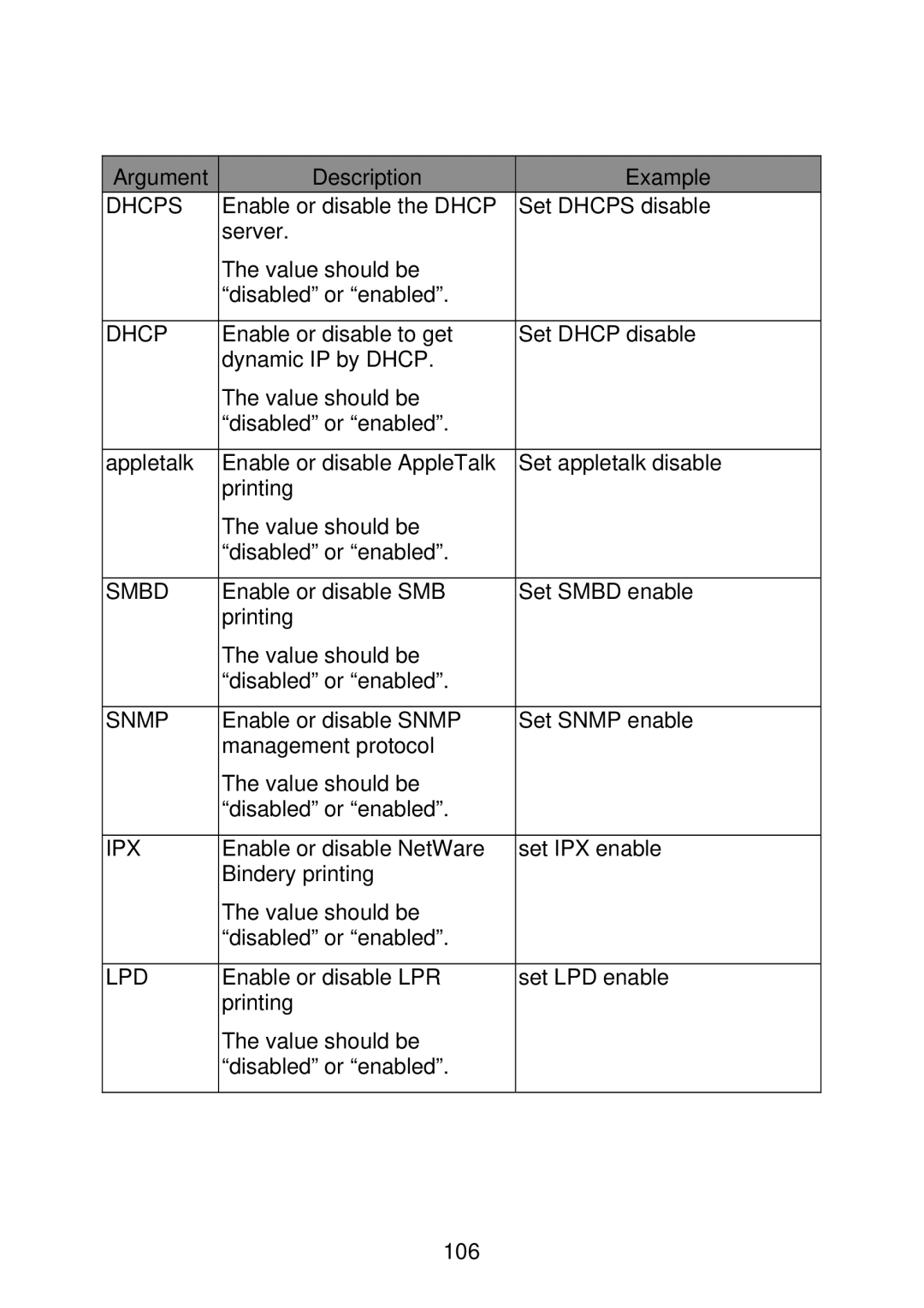SP766W specifications
MicroNet Technology has made significant strides in the realm of networking solutions, and one of its standout products is the SP766W. This device showcases an impressive combination of features geared toward enhancing connectivity and performance in various environments.At its core, the SP766W is designed as a high-performance wireless access point that supports the latest 802.11ac Wi-Fi standards. With dual-band capabilities, the SP766W can operate on both 2.4GHz and 5GHz frequencies, offering improved bandwidth and reduced interference. This dual-band functionality makes it an ideal choice for environments where multiple devices compete for wireless access, such as offices, educational institutions, or large homes.
One of the key characteristics of the SP766W is its support for MU-MIMO (Multi-User, Multiple Input, Multiple Output) technology. This innovative approach allows the access point to communicate with multiple devices simultaneously, improving overall network efficiency and reducing latency. As a result, users enjoy a seamless online experience, whether streaming high-definition content, participating in video conferences, or engaging in online gaming.
Additionally, the SP766W features a robust security framework. It supports advanced encryption protocols, including WPA3, ensuring that sensitive data remains protected from potential threats. This emphasis on security makes the device suitable for businesses that prioritize safeguarding their networks.
Ease of installation and management is another significant aspect of the MicroNet Technology SP766W. It includes user-friendly configuration options, allowing IT administrators or average users to set up the device quickly without extensive technical knowledge. Furthermore, the access point is compatible with cloud management platforms, enabling remote monitoring and updates, enhancing convenience and overall usability.
The SP766W also boasts a sleek and compact design, making it easy to integrate into various settings without disrupting the aesthetics of the environment. Its durable build ensures longevity and reliable performance even in challenging conditions.
In summary, the MicroNet Technology SP766W is a sophisticated wireless access point that combines advanced technology with user-friendly features. With dual-band support, MU-MIMO capability, robust security measures, and ease of management, it delivers a powerful solution for connectivity needs across diverse applications.