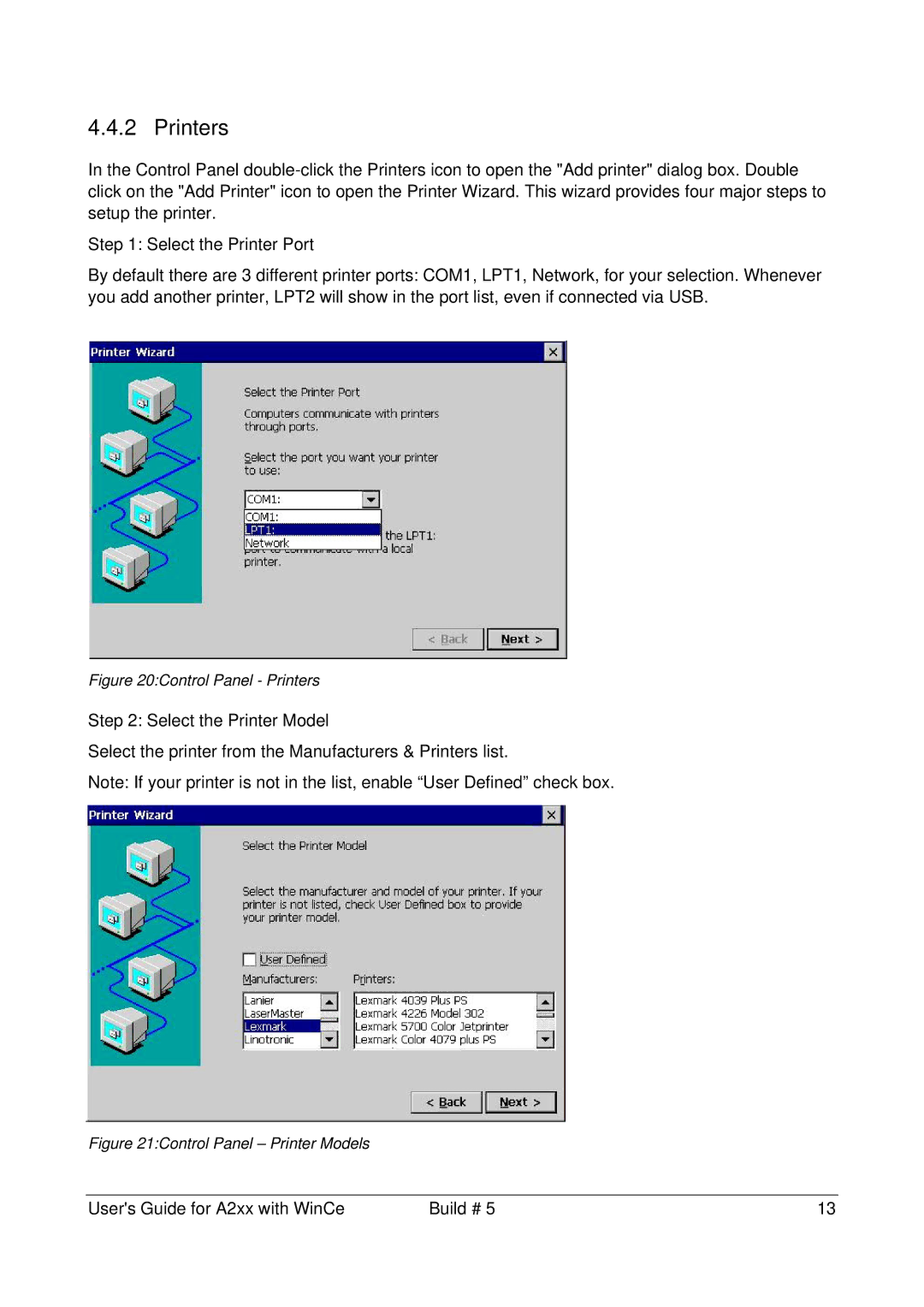A2xx specifications
The Microsoft A2xx series, particularly notable in the realm of cloud computing and enterprise solutions, signifies a robust category of processors tailored to enhance performance and efficiency in various applications. This series is particularly popular among businesses looking to modernize their infrastructure while leveraging cloud capabilities.One of the primary features of the A2xx series is its support for advanced virtualization technologies. This enables organizations to run multiple virtual machines on a single physical server, maximizing resource utilization and reducing hardware costs. With built-in support for hypervisors like Microsoft Hyper-V, users can spin up virtual environments quickly and effectively, allowing for rapid deployment of applications and services.
In addition to virtualization, the A2xx series boasts an impressive array of security features. These include hardware-based security measures that protect against a range of threats, ensuring that sensitive data remains secure. The presence of Trusted Platform Module (TPM) technology adds an extra layer of security by enabling secure boot processes and protecting cryptographic keys.
Another notable characteristic is the scalability of the A2xx series. Businesses can easily adjust their resources to meet fluctuating demands, accommodating both growth and unexpected spikes in workload. This flexibility is crucial for organizations aiming to maintain performance while managing operational expenses.
The technological architecture of the A2xx series is built on the latest advancements in silicon design. This results in improved power efficiency, which translates to lower energy costs—a significant consideration for organizations aiming to reduce their carbon footprint. Enhanced energy efficiency does not come at the cost of performance; instead, it enables users to handle resource-intensive applications without compromising speed.
Moreover, seamless integration with Microsoft Azure services empowers users to leverage cloud resources for backup, disaster recovery, and data management. This connection simplifies operations and enhances collaboration across teams, making it easier to adopt a hybrid cloud model.
Ultimately, the Microsoft A2xx series exemplifies a forward-thinking approach to enterprise computing, combining cutting-edge technology, security, and scalability. It is a compelling choice for organizations seeking to streamline operations while embracing the future of cloud and virtualization technologies.