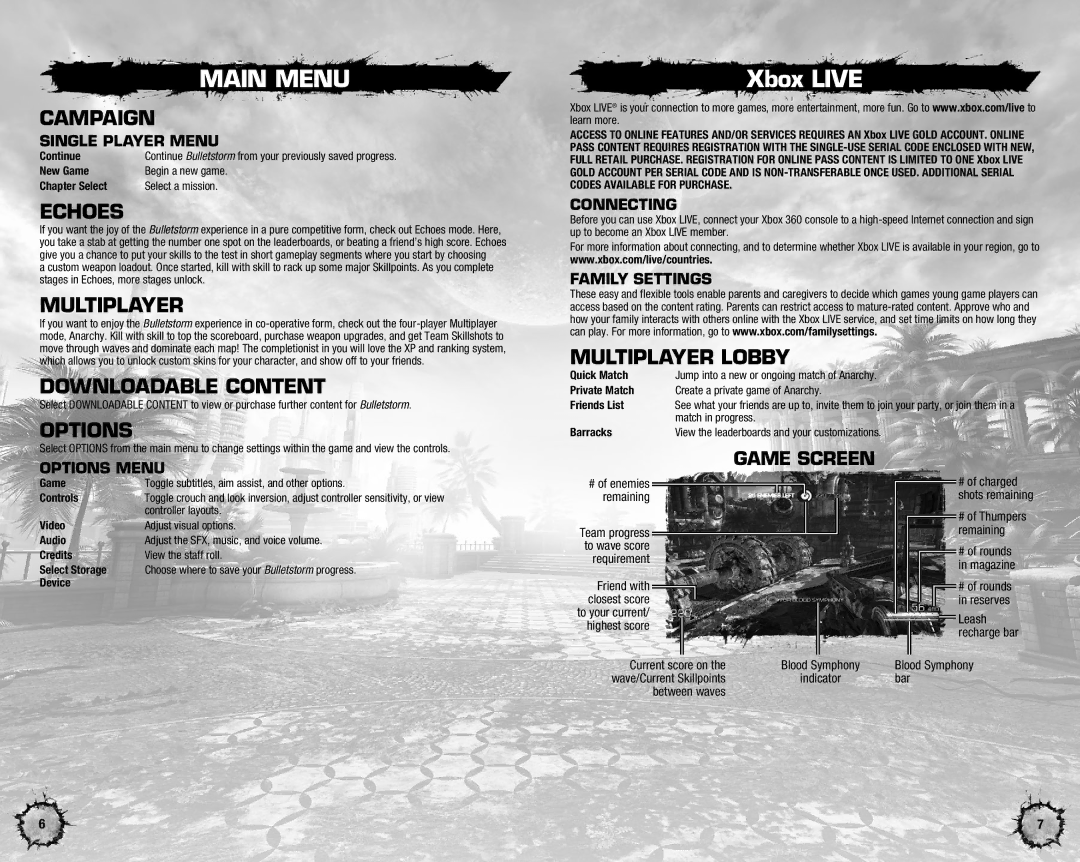B003H0CC2O specifications
The Microsoft B003H0CC2O is a highly versatile and powerful device that caters to the needs of both personal and professional users. This product integrates multiple features that enhance functionality and user experience. One of the most notable characteristics of the B003H0CC2O is its ergonomic design, which ensures comfort during prolonged use. The device is built with high-quality materials that provide durability and a premium feel, thereby making it a reliable choice for everyday tasks.A standout feature of the Microsoft B003H0CC2O is its advanced compatibility with various operating systems. Whether you are using Windows, Mac, or even certain Linux distributions, the B003H0CC2O delivers seamless integration, allowing users to switch between different platforms effortlessly. This flexibility makes it an excellent choice for users who work in diverse computing environments.
In terms of performance, the B003H0CC2O utilizes cutting-edge technology to offer fast response times and reliable connectivity. Equipped with Bluetooth and USB connectivity options, it can quickly pair with devices for easy access and control. This means users can easily connect to computers, tablets, and other peripherals without the hassle of complicated setups.
The B003H0CC2O also features customizable buttons, which allow users to tailor the device to their specific needs. These programmable buttons can be assigned to frequently used tasks, enhancing productivity and ensuring more efficient workflows. This adaptability appeals particularly to professionals who rely on their devices for specialized tasks or software applications.
Moreover, the device offers exceptional battery life, minimizing the need for constant recharging. This feature is particularly beneficial for users who are often on the go, ensuring that they can rely on the B003H0CC2O for extended periods without interruption.
In summary, the Microsoft B003H0CC2O stands out for its ergonomic design, cross-platform compatibility, advanced connectivity, customizable features, and impressive battery life. Combined, these characteristics make it an ideal choice for both casual users and professionals looking for a dependable and feature-rich device.