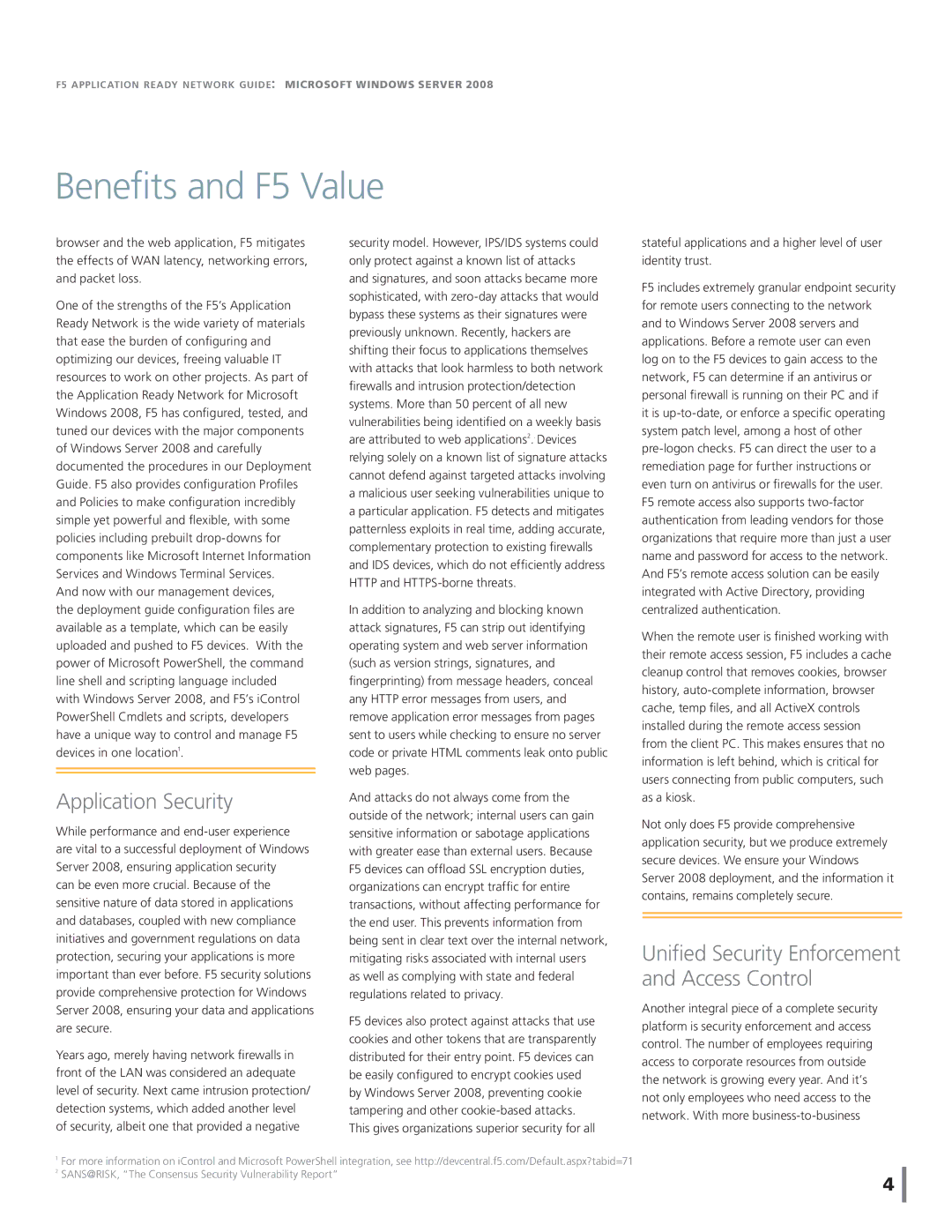F5 APPLICATION READY NETWORK GUIDE: MICROSOFT WINDOWS SERVER 2008
Benefits and F5 Value
browser and the web application, F5 mitigates the effects of WAN latency, networking errors, and packet loss.
One of the strengths of the F5’s Application Ready Network is the wide variety of materials that ease the burden of configuring and optimizing our devices, freeing valuable IT resources to work on other projects. As part of the Application Ready Network for Microsoft Windows 2008, F5 has configured, tested, and tuned our devices with the major components of Windows Server 2008 and carefully documented the procedures in our Deployment Guide. F5 also provides configuration Profiles and Policies to make configuration incredibly simple yet powerful and flexible, with some policies including prebuilt
And now with our management devices, the deployment guide configuration files are available as a template, which can be easily uploaded and pushed to F5 devices. With the power of Microsoft PowerShell, the command line shell and scripting language included with Windows Server 2008, and F5’s iControl PowerShell Cmdlets and scripts, developers have a unique way to control and manage F5 devices in one location1.
Application Security
While performance and
can be even more crucial. Because of the sensitive nature of data stored in applications and databases, coupled with new compliance initiatives and government regulations on data protection, securing your applications is more important than ever before. F5 security solutions provide comprehensive protection for Windows Server 2008, ensuring your data and applications are secure.
Years ago, merely having network firewalls in front of the LAN was considered an adequate level of security. Next came intrusion protection/ detection systems, which added another level of security, albeit one that provided a negative
security model. However, IPS/IDS systems could only protect against a known list of attacks and signatures, and soon attacks became more sophisticated, with
In addition to analyzing and blocking known attack signatures, F5 can strip out identifying operating system and web server information (such as version strings, signatures, and fingerprinting) from message headers, conceal any HTTP error messages from users, and remove application error messages from pages sent to users while checking to ensure no server code or private HTML comments leak onto public web pages.
And attacks do not always come from the outside of the network; internal users can gain sensitive information or sabotage applications with greater ease than external users. Because F5 devices can offload SSL encryption duties, organizations can encrypt traffic for entire transactions, without affecting performance for the end user. This prevents information from being sent in clear text over the internal network, mitigating risks associated with internal users
as well as complying with state and federal regulations related to privacy.
F5 devices also protect against attacks that use cookies and other tokens that are transparently distributed for their entry point. F5 devices can be easily configured to encrypt cookies used by Windows Server 2008, preventing cookie tampering and other
stateful applications and a higher level of user identity trust.
F5 includes extremely granular endpoint security for remote users connecting to the network and to Windows Server 2008 servers and applications. Before a remote user can even log on to the F5 devices to gain access to the network, F5 can determine if an antivirus or personal firewall is running on their PC and if
it is
F5 remote access also supports
When the remote user is finished working with their remote access session, F5 includes a cache cleanup control that removes cookies, browser history,
Not only does F5 provide comprehensive application security, but we produce extremely secure devices. We ensure your Windows Server 2008 deployment, and the information it contains, remains completely secure.
Unified Security Enforcement and Access Control
Another integral piece of a complete security platform is security enforcement and access control. The number of employees requiring access to corporate resources from outside the network is growing every year. And it’s not only employees who need access to the network. With more
1 For more information on iControl and Microsoft PowerShell integration, see http://devcentral.f5.com/Default.aspx?tabid=71 2 SANS@RISK, “The Consensus Security Vulnerability Report”
4