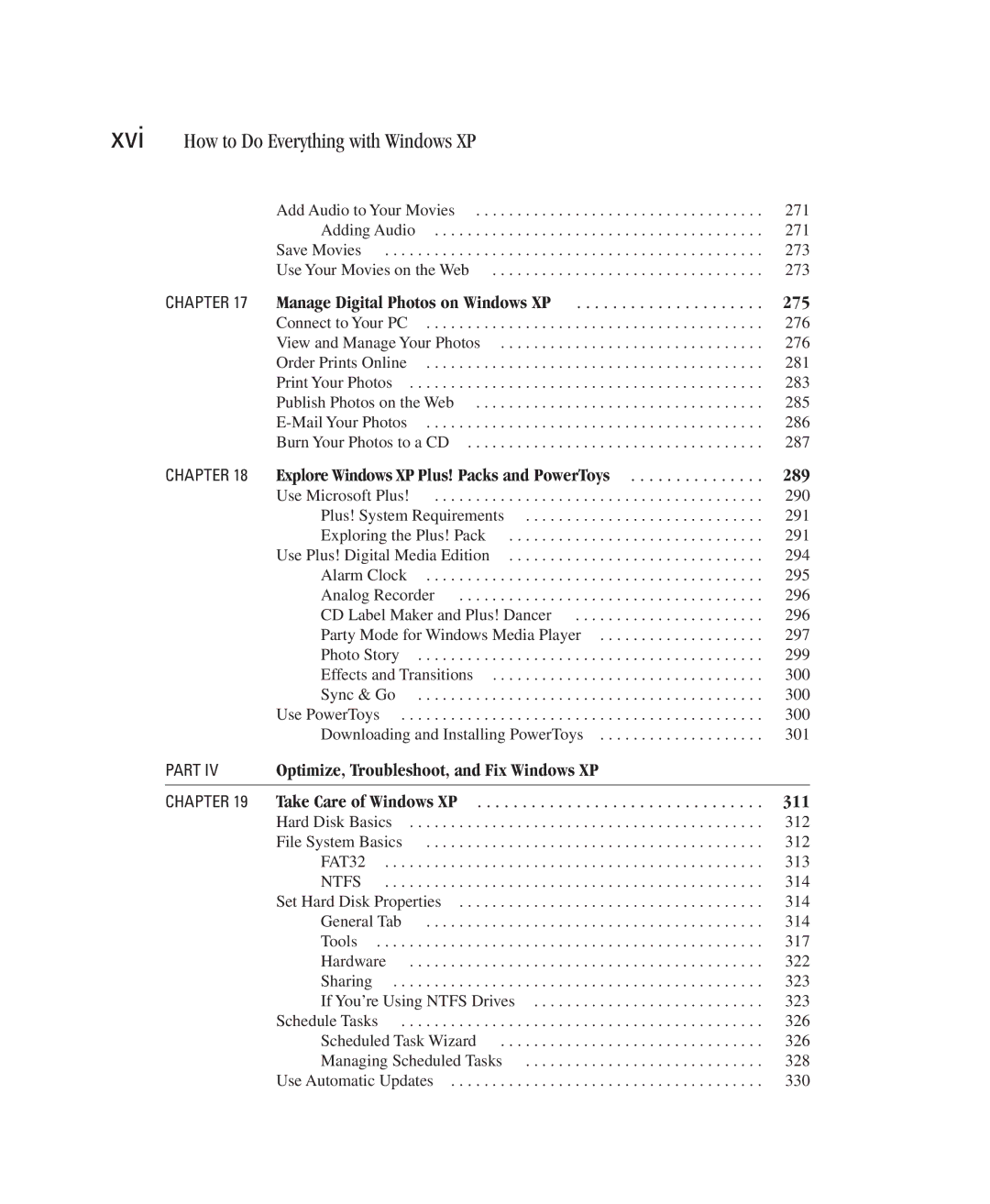Xp specifications
Microsoft Windows XP, released on October 25, 2001, was a groundbreaking operating system that marked a significant evolution in the Windows lineage. It combined the power of Windows NT with the user-friendly interface of Windows 95/98, creating a platform that appealed to a broad range of users, from casual home users to business professionals.One of the standout features of Windows XP was its enhanced user interface, known as Luna. This visually appealing design supplied a refined start menu, taskbar, and window layout that made navigation intuitive. The introduction of 'Themes' allowed users to customize their desktop environments, showcasing XP's commitment to personalization.
Performance improvements were significant, with Windows XP boasting faster boot times and overall enhanced system responsiveness. The compatibility of Windows XP with various hardware options made it a versatile choice for both new and older machines. Additionally, XP introduced the Product Activation feature to combat piracy, prompting users to validate their copies upon installation.
Another key feature was the Windows XP File Protection system, which safeguarded essential system files from alterations or deletions. This bolstered system stability and reduced the frequency of crashes, making XP a reliable platform for both everyday tasks and professional applications.
For networking, Windows XP included the Network Setup Wizard that simplified the process of connecting to home networks and the internet. The integration of built-in firewall protection improved security, while the Remote Desktop feature allowed users to access their desktops from different locations, enhancing productivity.
Multimedia capabilities were also expanded with Windows Media Player, enabling users to play, organize, and format multimedia files easily. The inclusion of Windows Messenger facilitated instant communication, paving the way for the rise of digital interaction.
Windows XP's support for various connectivity options, including USB and wireless technologies, reflected the growing trend of mobile computing. Additionally, its compatibility with a wide range of software applications contributed to its popularity in both business and recreational settings.
Despite its discontinuation in April 2014, Windows XP remains a beloved operating system, often regarded as one of the best versions of Windows for its stability, usability, and rich feature set. The legacy of XP continues to influence the design and development of subsequent Windows operating systems, making it a crucial chapter in the history of computing.