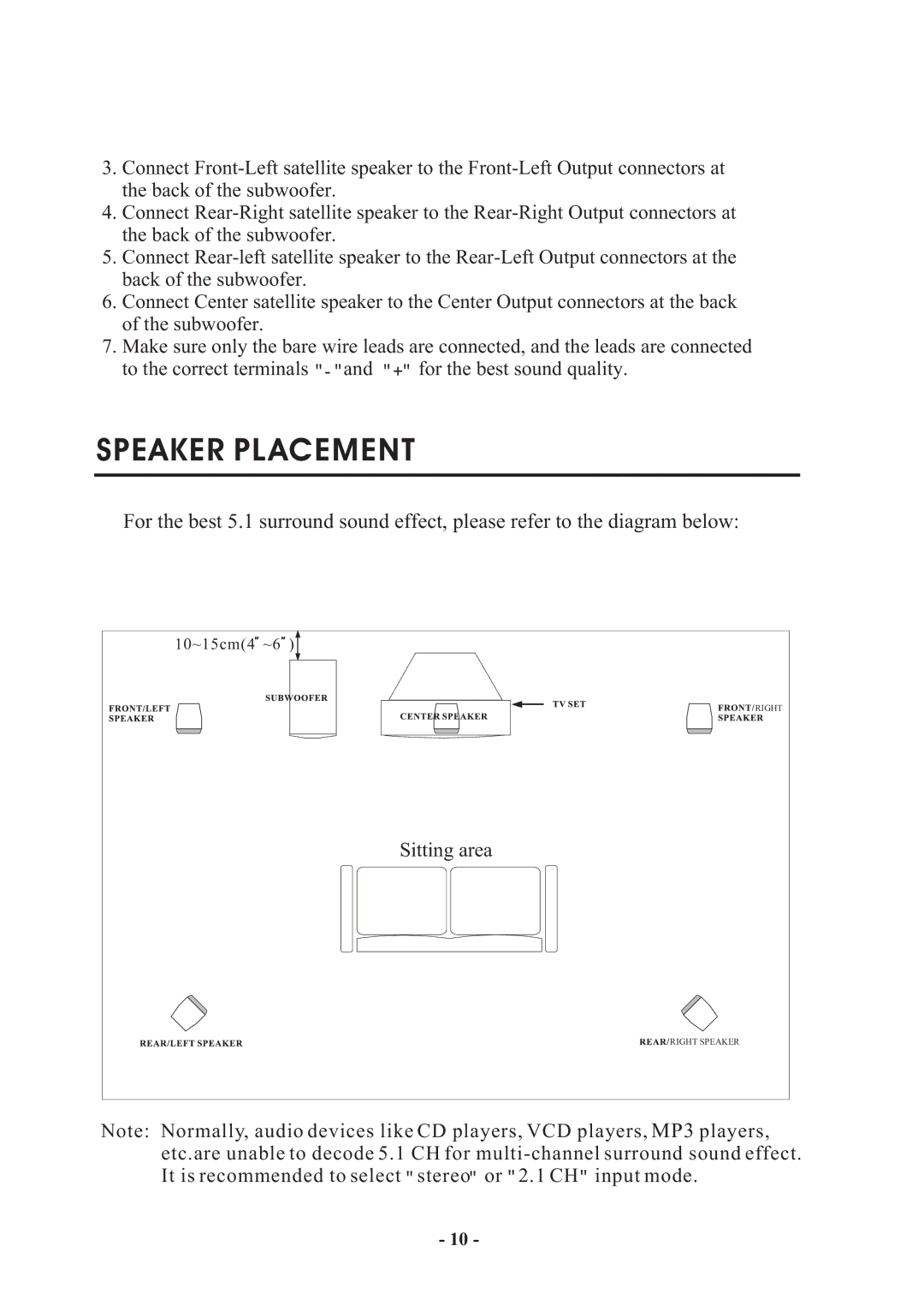3.Connect
4.Connect
5.Connect
6.Connect Center satellite speaker to the Center Output connectors at the back of the subwoofer.
7.Make sure only the bare wire leads are connected, and the leads are connected to the correct terminals
SPEAKER PLACEMENT
For the best 5.1 surround sound effect, please refer to the diagram below:
10~15cm(4 ~6 ) ![]()
RIGHT
Sitting area
RIGHT SPEAKER
Note: Normally, audio devices like CD players, VCD players, MP3 players, etc.are unable to decode 5.1 CH for
- 10 -