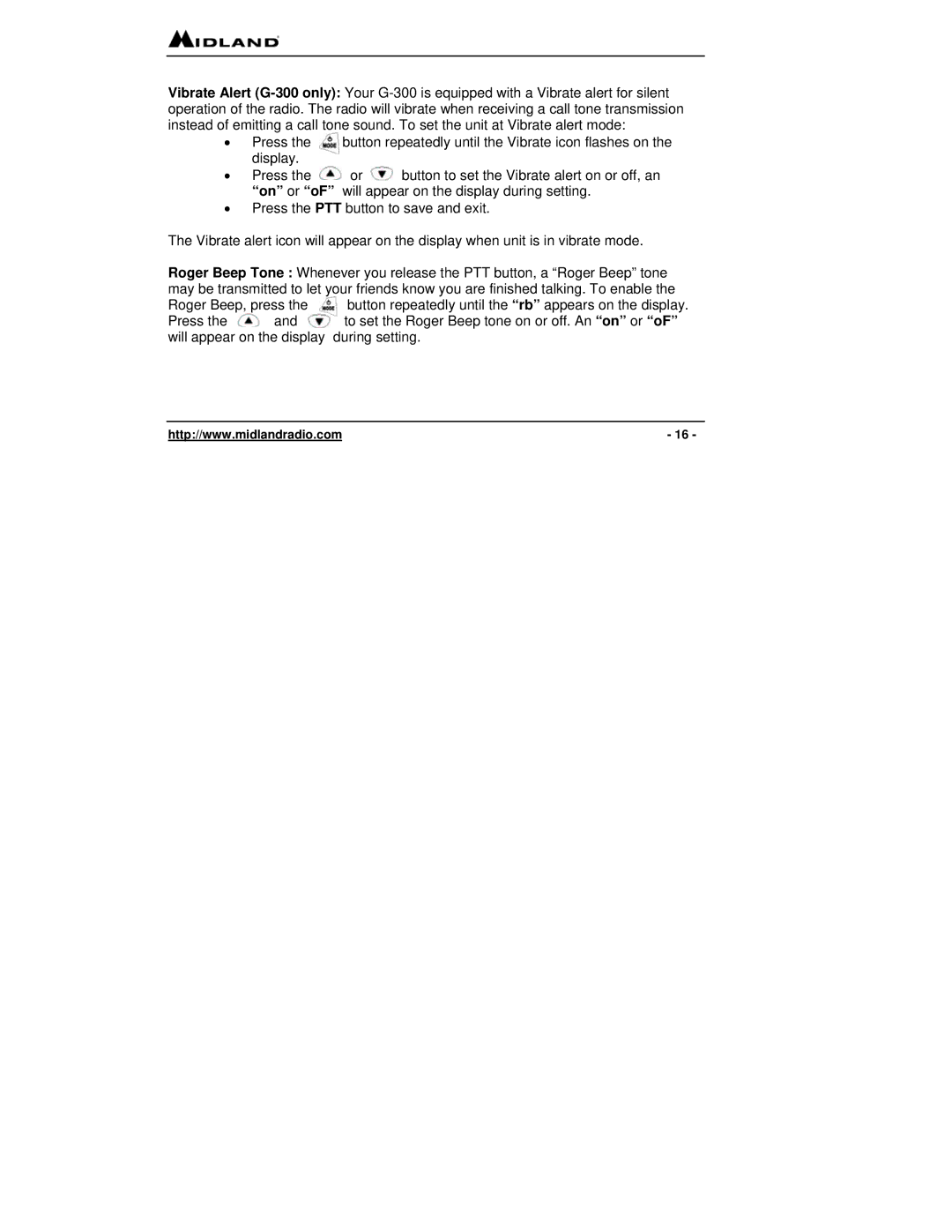Vibrate Alert
• Press the button repeatedly until the Vibrate icon flashes on the display.
•Press the ![]() or
or ![]() button to set the Vibrate alert on or off, an “on” or “oF” will appear on the display during setting.
button to set the Vibrate alert on or off, an “on” or “oF” will appear on the display during setting.
•Press the PTT button to save and exit.
The Vibrate alert icon will appear on the display when unit is in vibrate mode.
Roger Beep Tone : Whenever you release the PTT button, a “Roger Beep” tone may be transmitted to let your friends know you are finished talking. To enable the
Roger Beep, press the | button repeatedly until the “rb” appears on the display. | |
Press the | and | to set the Roger Beep tone on or off. An “on” or “oF” |
will appear on the display during setting.
http://www.midlandradio.com- 16 -