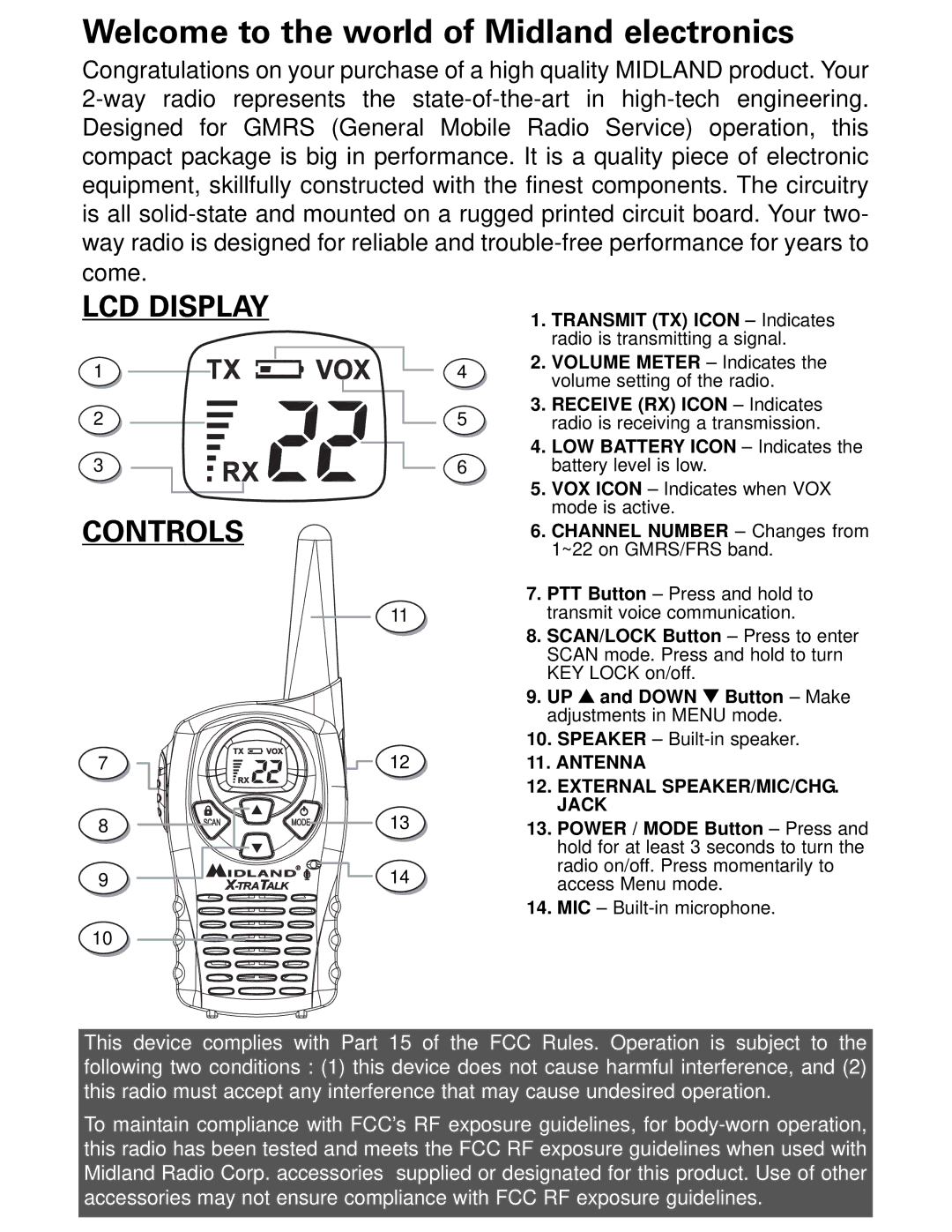Welcome to the world of Midland electronics
Congratulations on your purchase of a high quality MIDLAND product. Your
LCD DISPLAY
1
2
3
CONTROLS
7
8
9
10
4
5
6
11
12
13
14
1.TRANSMIT (TX) ICON – Indicates radio is transmitting a signal.
2.VOLUME METER – Indicates the volume setting of the radio.
3.RECEIVE (RX) ICON – Indicates radio is receiving a transmission.
4.LOW BATTERY ICON – Indicates the battery level is low.
5.VOX ICON – Indicates when VOX mode is active.
6.CHANNEL NUMBER – Changes from 1~22 on GMRS/FRS band.
7.PTT Button – Press and hold to transmit voice communication.
8.SCAN/LOCK Button – Press to enter SCAN mode. Press and hold to turn KEY LOCK on/off.
9.UP s and DOWN t Button – Make adjustments in MENU mode.
10.SPEAKER –
11.ANTENNA
12.EXTERNAL SPEAKER/MIC/CHG. JACK
13.POWER / MODE Button – Press and hold for at least 3 seconds to turn the radio on/off. Press momentarily to access Menu mode.
14.MIC –
This device complies with Part 15 of the FCC Rules. Operation is subject to the following two conditions : (1) this device does not cause harmful interference, and (2) this radio must accept any interference that may cause undesired operation.
To maintain compliance with FCC’s RF exposure guidelines, for