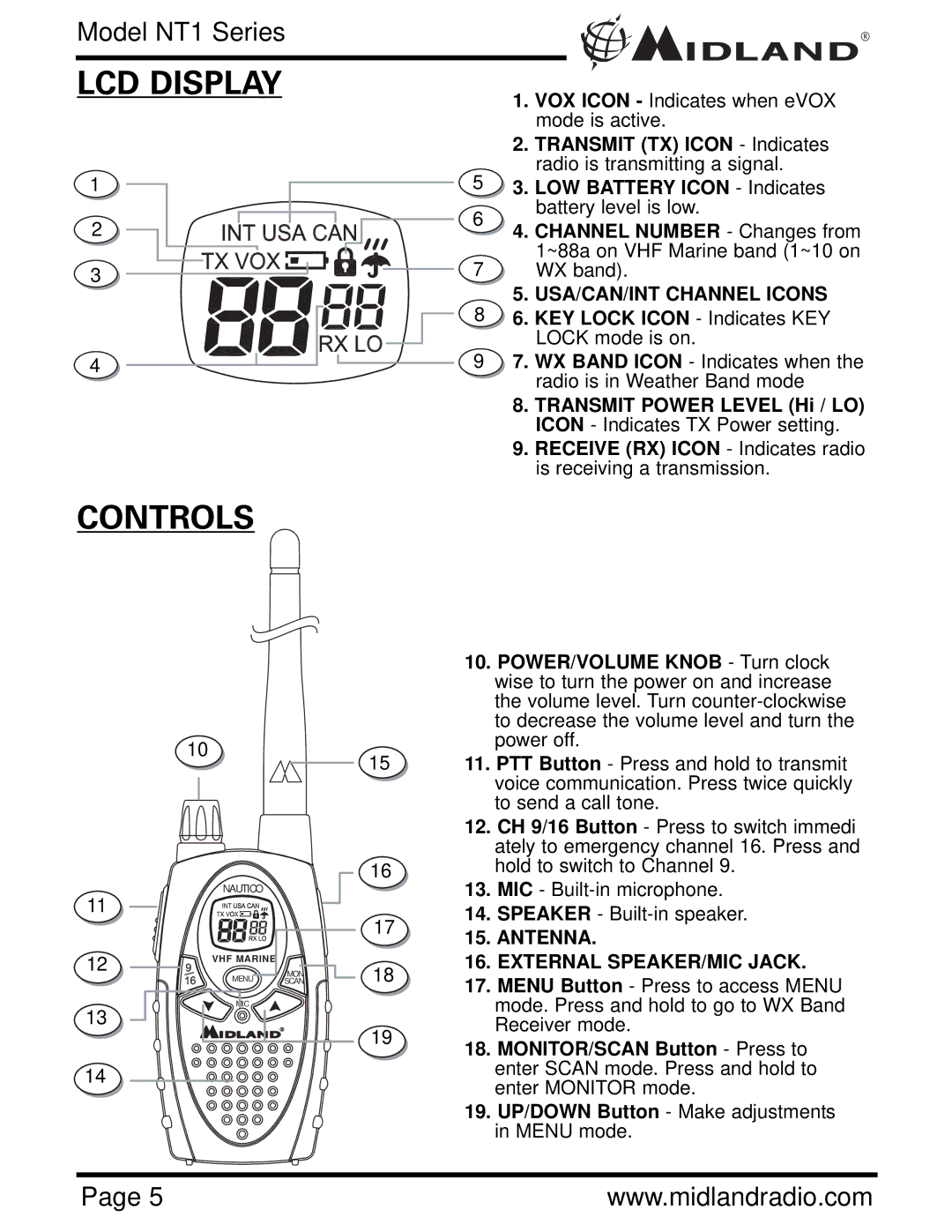Model NT1 Series![]()
![]()
![]()
![]()
![]()
![]() ®
®
LCD DISPLAY |
| 1. VOX ICON - Indicates when eVOX | |
|
| mode is active. | |
|
| 2. TRANSMIT (TX) ICON - Indicates | |
1 | 5 | radio is transmitting a signal. | |
3. LOW BATTERY ICON - Indicates | |||
2 | 6 | battery level is low. | |
4. CHANNEL NUMBER - Changes from | |||
| |||
| 7 | 1~88a on VHF Marine band (1~10 on | |
3 | WX band). | ||
| 8 | 5. USA/CAN/INT CHANNEL ICONS | |
| 6. KEY LOCK ICON - Indicates KEY | ||
| 9 | LOCK mode is on. | |
4 | 7. WX BAND ICON - Indicates when the | ||
|
| radio is in Weather Band mode |
8. TRANSMIT POWER LEVEL (Hi / LO) ICON - Indicates TX Power setting.
9. RECEIVE (RX) ICON - Indicates radio is receiving a transmission.
CONTROLS
10
15
16
10. POWER/VOLUME KNOB - Turn clock |
wise to turn the power on and increase |
the volume level. Turn |
to decrease the volume level and turn the |
power off. |
11. PTT Button - Press and hold to transmit |
voice communication. Press twice quickly |
to send a call tone. |
12. CH 9/16 Button - Press to switch immedi |
ately to emergency channel 16. Press and |
hold to switch to Channel 9. |
NAUTICO
11
12 |
|
| 17 |
VHF MARINE | MON | 18 | |
|
| ||
| MENU | SCAN |
MIC
13
19
14
13. | MIC - |
14. SPEAKER - | |
15. ANTENNA. | |
16. EXTERNAL SPEAKER/MIC JACK. | |
17. | MENU Button - Press to access MENU |
| mode. Press and hold to go to WX Band |
| Receiver mode. |
18. | MONITOR/SCAN Button - Press to |
| enter SCAN mode. Press and hold to |
| enter MONITOR mode. |
19. | UP/DOWN Button - Make adjustments |
in MENU mode.
Page 5 |
| www.midlandradio.com |