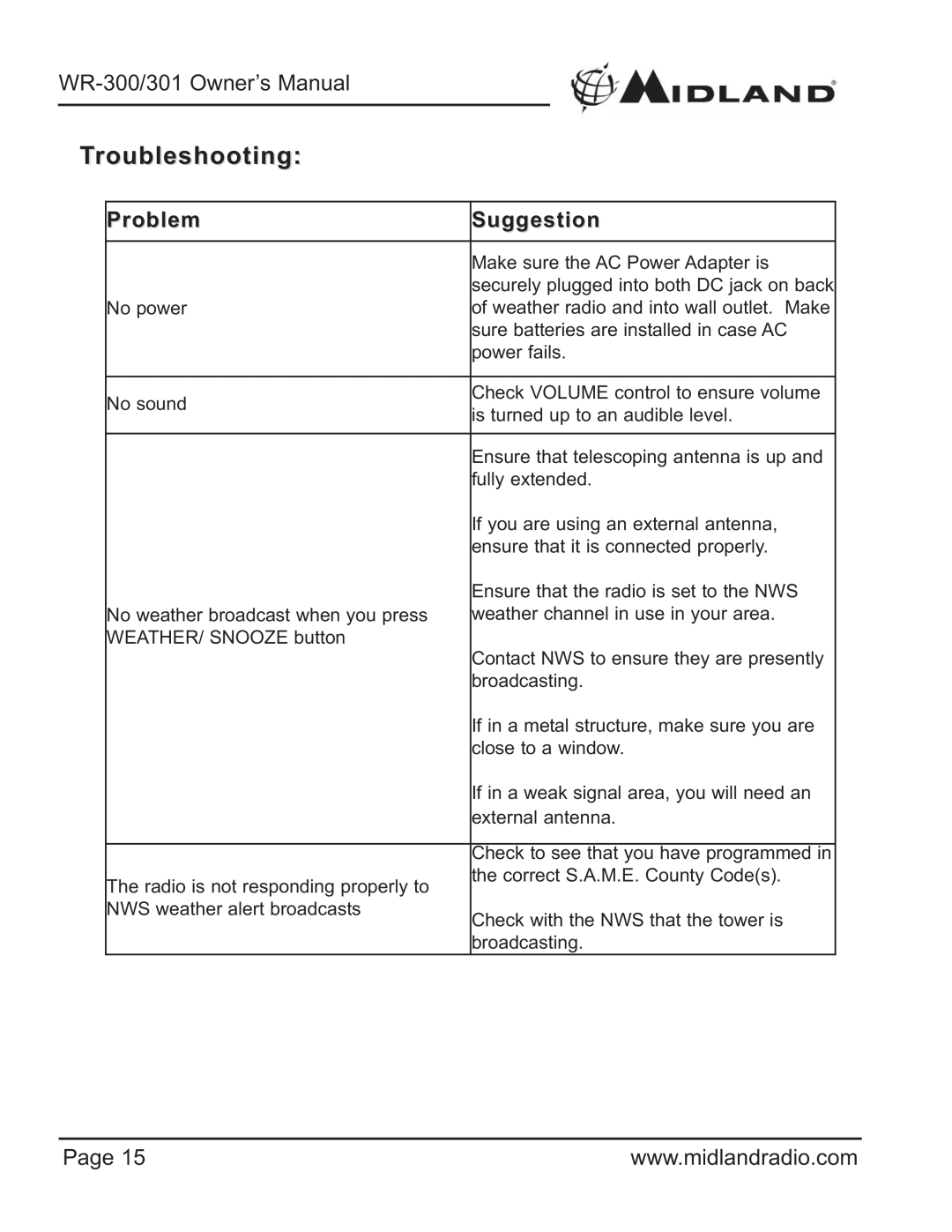Troubleshooting:
Problem | Suggestion | |
|
| |
| Make sure the AC Power Adapter is | |
| securely plugged into both DC jack on back | |
No power | of weather radio and into wall outlet. Make | |
| sure batteries are installed in case AC | |
| power fails. | |
|
| |
No sound | Check VOLUME control to ensure volume | |
is turned up to an audible level. | ||
| ||
|
| |
| Ensure that telescoping antenna is up and | |
| fully extended. | |
| If you are using an external antenna, | |
| ensure that it is connected properly. | |
| Ensure that the radio is set to the NWS | |
No weather broadcast when you press | weather channel in use in your area. | |
WEATHER/ SNOOZE button | Contact NWS to ensure they are presently | |
| ||
| broadcasting. | |
| If in a metal structure, make sure you are | |
| close to a window. | |
| If in a weak signal area, you will need an | |
| external antenna. | |
|
| |
| Check to see that you have programmed in | |
The radio is not responding properly to | the correct S.A.M.E. County Code(s). | |
| ||
NWS weather alert broadcasts | Check with the NWS that the tower is | |
| ||
| broadcasting. |
Page 15 | www.midlandradio.com |