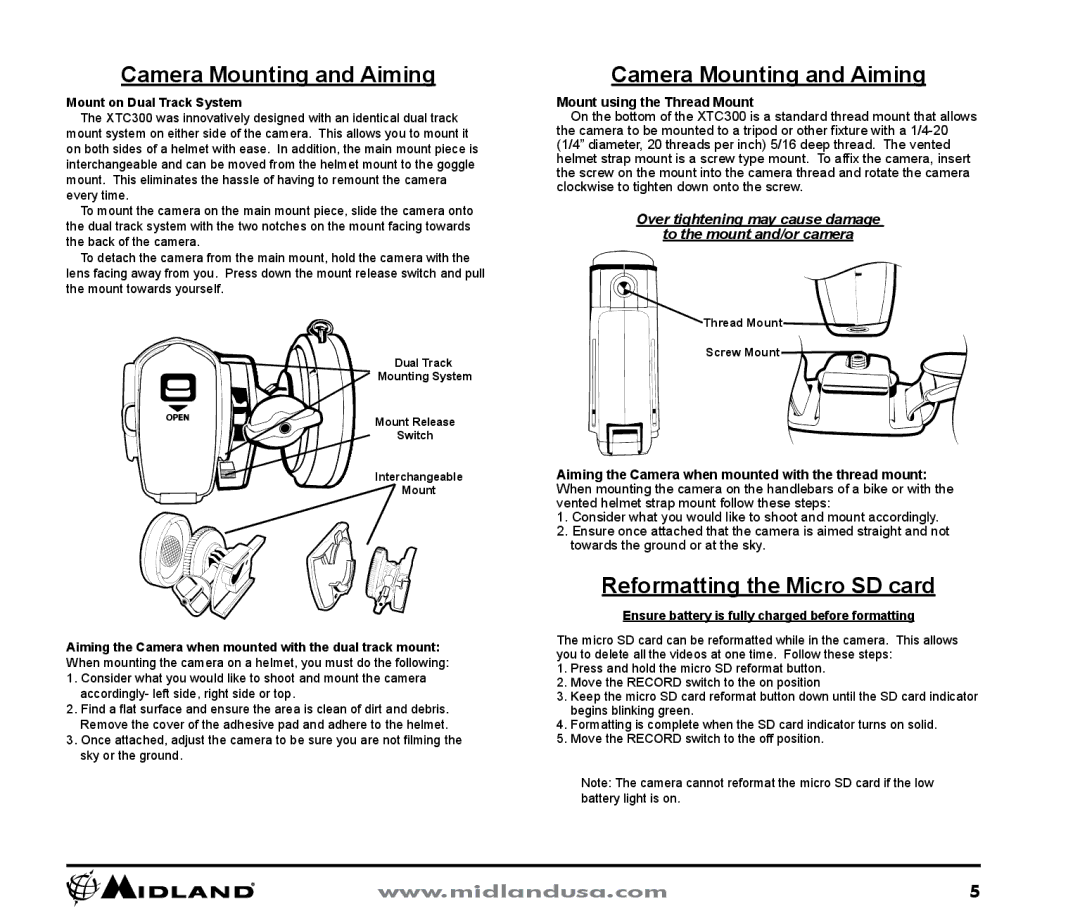XTC300 specifications
The Midland Radio XTC300 is a cutting-edge communication device designed for outdoor enthusiasts and professionals alike. Known for its durability and advanced features, the XTC300 is favored by hikers, campers, and security personnel. This two-way radio operates on FRS/GMRS frequencies, providing reliable communication over various distances, making it ideal for environments where cell phone reception is unreliable.One of the standout features of the Midland XTC300 is its impressive range, capable of reaching up to 36 miles under optimal conditions. This extensive coverage ensures that users can maintain contact with their companions even in remote locations. The device is equipped with 22 channels, allowing users to choose from multiple frequencies to avoid interference and ensure clear communication. Additionally, the XTC300 supports a range of up to five watts, offering greater power and improved signal strength.
Another significant advantage of the Midland XTC300 is its weather-resistant construction. Built to withstand the elements, this radio is ideal for outdoor activities. It boasts a rugged design that meets the IPX4 waterproof standard, ensuring that it can be used in light rain or wet conditions without compromising performance. This durability is further enhanced by its long-lasting lithium-ion battery, which provides extended usage time and minimizes the need for frequent recharging.
The XTC300 also incorporates advanced technologies such as NOAA Weather Alerts, providing users with real-time weather updates and warnings. This feature is particularly useful for those spending extended periods in the wilderness, allowing for timely decisions in case of adverse weather conditions. The device is equipped with a built-in flashlight and a hands-free operation option, enhancing its functionality in emergency situations and during nighttime activities.
Furthermore, the Midland Radio XTC300 boasts a user-friendly interface, featuring a clear LCD display that provides visibility in various lighting conditions. The simple button layout makes it easy to navigate through the settings, ensuring that users can quickly adjust their communication options as needed.
In conclusion, the Midland Radio XTC300 combines advanced communication technology, robust design, and practical features, making it an essential tool for anyone who ventures into the great outdoors or requires reliable communication in challenging environments. Whether you are hiking, camping, or working in security, the XTC300 is engineered to keep you connected and safe.