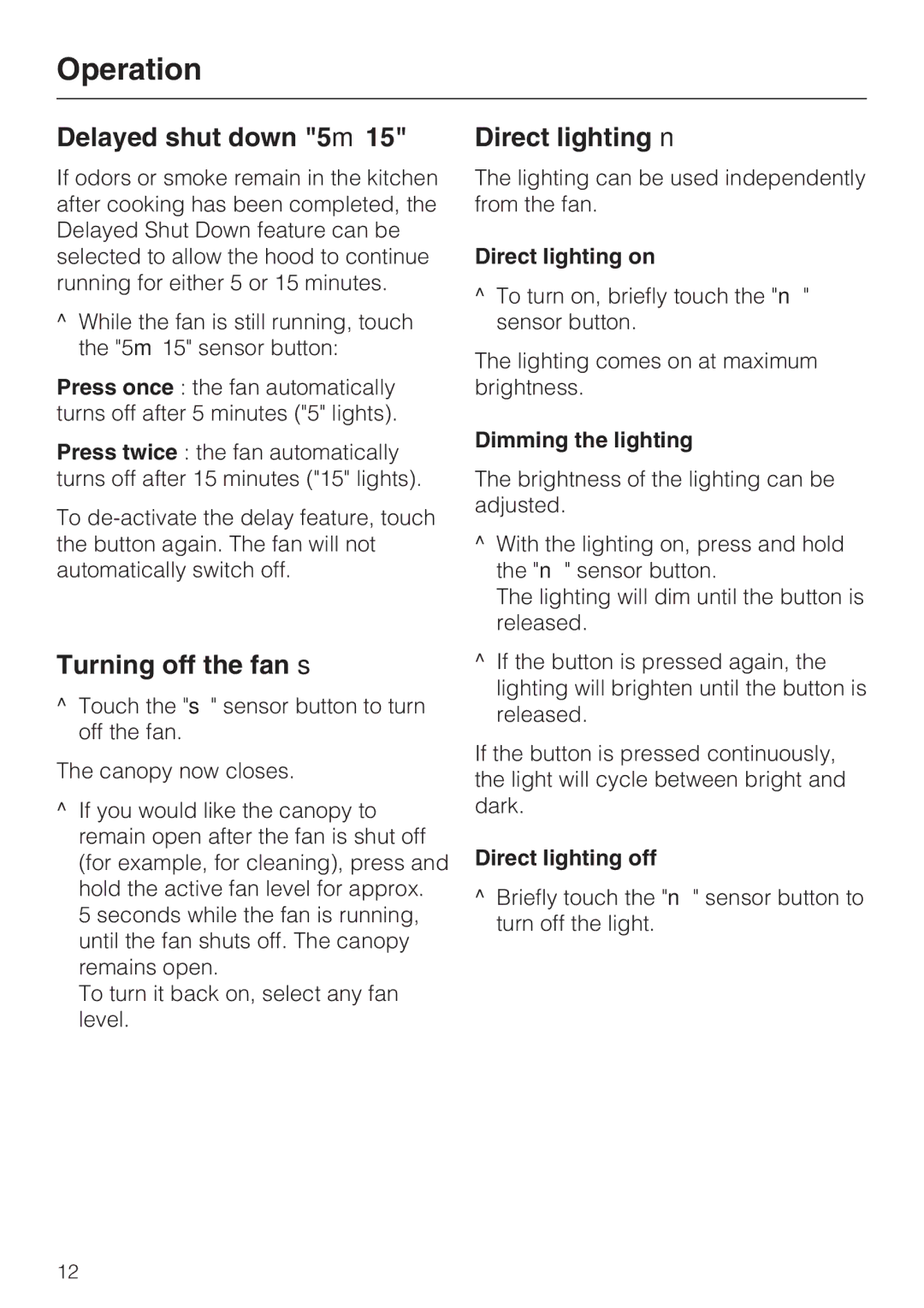Operation
Delayed shut down "5m15"
If odors or smoke remain in the kitchen after cooking has been completed, the Delayed Shut Down feature can be selected to allow the hood to continue running for either 5 or 15 minutes.
^While the fan is still running, touch the "5m15" sensor button:
Press once : the fan automatically turns off after 5 minutes ("5" lights).
Press twice : the fan automatically turns off after 15 minutes ("15" lights).
To
Turning off the fan s
^Touch the "s" sensor button to turn off the fan.
The canopy now closes.
^If you would like the canopy to remain open after the fan is shut off (for example, for cleaning), press and hold the active fan level for approx.
5 seconds while the fan is running, until the fan shuts off. The canopy remains open.
To turn it back on, select any fan level.
Direct lighting n
The lighting can be used independently from the fan.
Direct lighting on
^To turn on, briefly touch the "n" sensor button.
The lighting comes on at maximum brightness.
Dimming the lighting
The brightness of the lighting can be adjusted.
^With the lighting on, press and hold the "n" sensor button.
The lighting will dim until the button is released.
^If the button is pressed again, the lighting will brighten until the button is released.
If the button is pressed continuously, the light will cycle between bright and dark.
Direct lighting off
^Briefly touch the "n" sensor button to turn off the light.
12