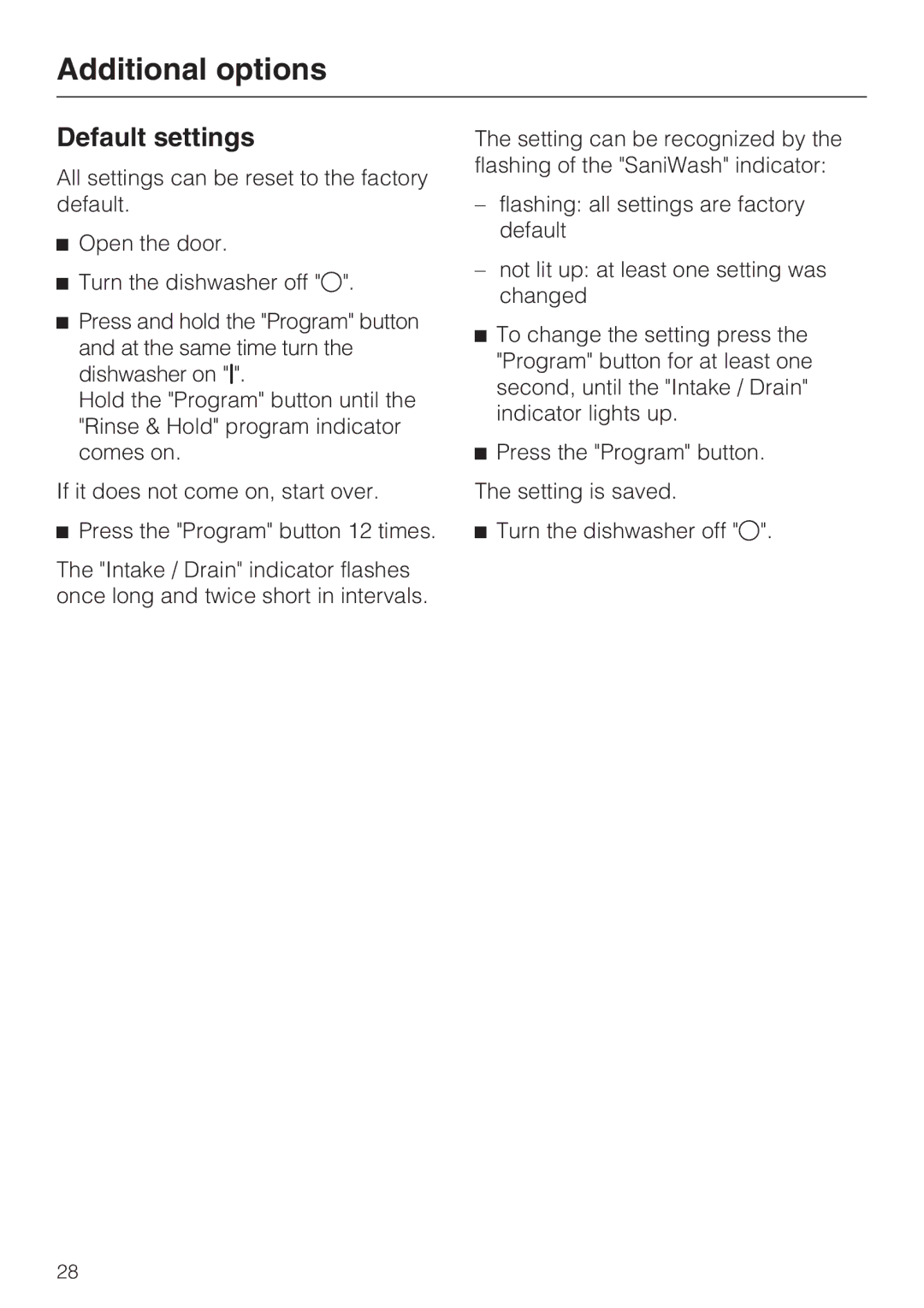G 1181, G 2181 specifications
Miele, a renowned brand in the premium appliance market, has set a high standard with its dishwashers, particularly the G 2181 and G 1181 models. These dishwashers blend advanced technologies with practical designs, catering to households that demand efficiency, performance, and reliability.The Miele G 2181 dishwasher is designed for maximum efficiency. It boasts a spacious interior that accommodates up to 14 place settings, allowing users to clean large loads in a single cycle. One of its standout features is the innovative AutoOpen drying system, which automatically opens the door at the end of the wash cycle to enhance air circulation, ensuring that dishes come out streak-free and completely dry.
In terms of energy efficiency, the G 2181 is rated highly, making it an eco-friendly choice. With several operational modes, including a quick wash and a delicate setting for fragile items, this model meets the diverse needs of modern households. The inclusion of the Miele WaterControl System is another highlight, which provides an additional layer of safety by detecting leaks and preventing water damage.
On the other hand, the Miele G 1181 dishwasher offers similar core features but is tailored for a slightly more compact design, making it ideal for smaller kitchens without compromising on performance. It also supports up to 14 place settings and includes Miele’s renowned FlexiCare basket design, which adjusts to fit various dishware sizes, proving its versatility in accommodating different loading needs.
Both models come equipped with Miele's patented ProfiDish™ technology, ensuring optimal wash performance by distributing water evenly across all dishes. The integrated Acoustic Signal alerts users when the cycle has finished, providing convenience, especially in busy households.
Noise levels are another important characteristic, and both the G 2181 and G 1181 operate quietly, ensuring that users can enjoy a peaceful home environment while the dishwasher works diligently in the background.
In addition, their sleek and modern design fits seamlessly into any kitchen aesthetic. With intuitive controls and a variety of preset programs, users can easily customize washing cycles to suit their preferences.
In summary, the Miele G 2181 and G 1181 dishwashers are exemplary models that encapsulate the brand’s commitment to quality, innovation, and sustainability. Their advanced features make them valuable additions to any kitchen, ensuring that the task of washing dishes is both effective and effortless.