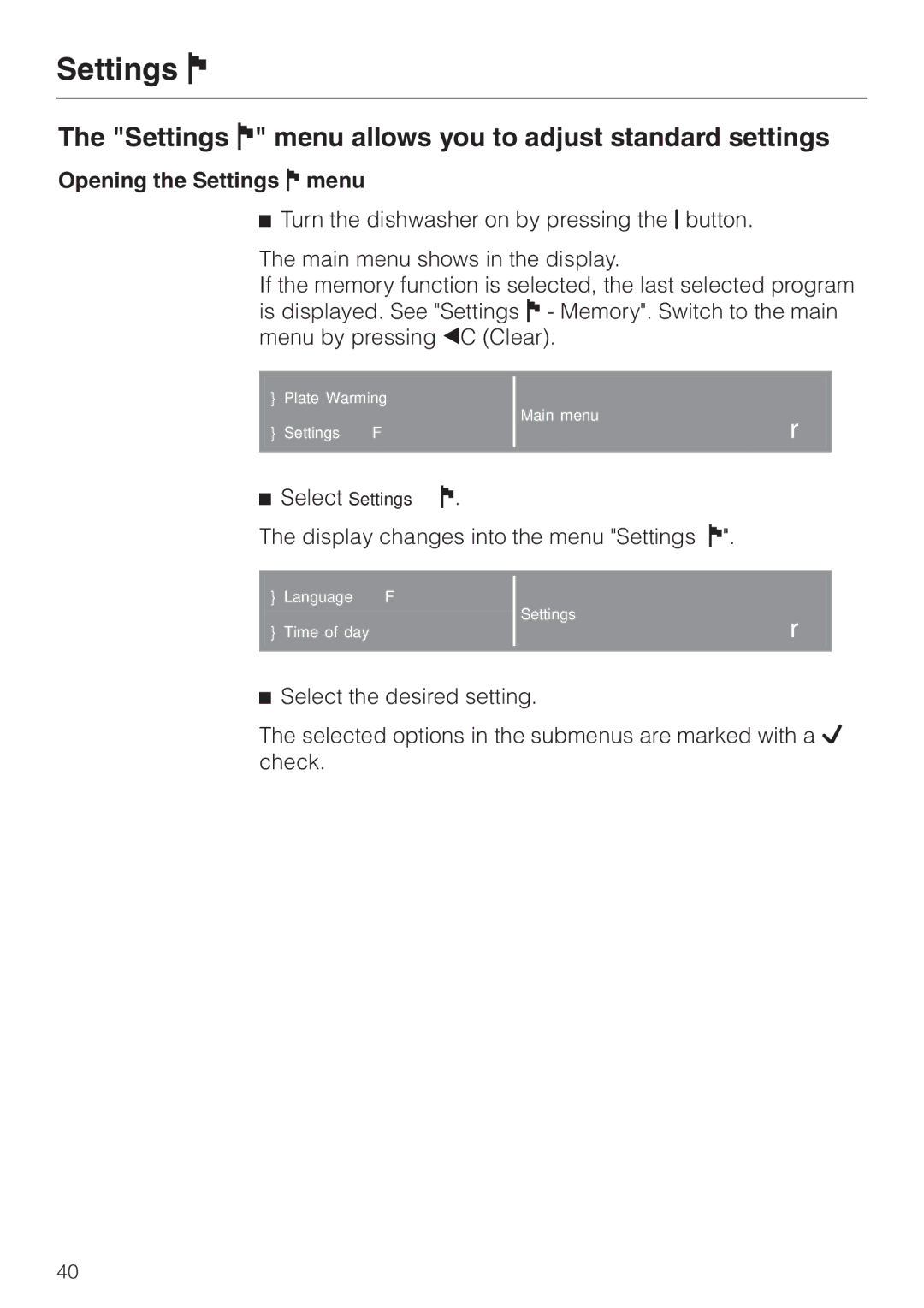G 2670 SC specifications
The Miele G 2670 SC is a premium built-in dishwashing solution designed to deliver exceptional cleaning results while maintaining Miele's reputation for reliability and efficiency. This model combines innovative technologies, thoughtful design, and high-quality materials to enhance the overall user experience.One of the standout features of the Miele G 2670 SC is its generous capacity, accommodating up to 14 place settings in a single wash cycle. This makes it ideal for families and those who frequently entertain guests. The interior of the dishwasher is well designed with adjustable baskets and a flexible cutlery tray, allowing users to customize the layout based on their specific needs. This flexibility helps to maximize the available space and ensures that all items, from large pots to delicate glassware, are cleaned thoroughly.
Miele's renowned EcoTech technology plays a crucial role in the energy efficiency of the G 2670 SC. This model is designed with energy-saving features, ensuring that it consumes minimal water and energy. With an impressive A++ rating for energy efficiency, users can enjoy clean dishes while being conscious of their environmental footprint. The dishwasher also features a 3D MultiFlex tray, which allows for a better arrangement of cutlery and smaller items, further enhancing loading flexibility and cleaning efficiency.
The G 2670 SC is equipped with Miele's innovative AutoSense feature, which automatically detects the level of soiling and adjusts the wash program accordingly. This ensures optimal cleaning performance while using only the necessary resources. Additionally, the dishwasher includes a QuickIntenseWash program, which delivers outstanding results in just 58 minutes, perfect for those in need of fast cleaning solutions.
Noise levels are another important consideration in a household appliance, and the Miele G 2670 SC scores high on this front with its quiet operation. With a noise level of just 46 dB, this model ensures that dishwashing remains unobtrusive, allowing you to continue enjoying your environment undisturbed.
Moreover, the G 2670 SC features Miele’s exclusive Perfect GlassCare technology, which provides gentle cleaning for delicate glassware by regulating water temperature and pressure. This protection ensures that your valuable glass items maintain their shine and integrity over time.
In summary, the Miele G 2670 SC is a top-tier dishwasher that marries functionality with advanced technology. Its robust capacity, flexibility, energy efficiency, and gentle cleaning capabilities make it an excellent choice for discerning users seeking a reliable and effective dishwashing solution.