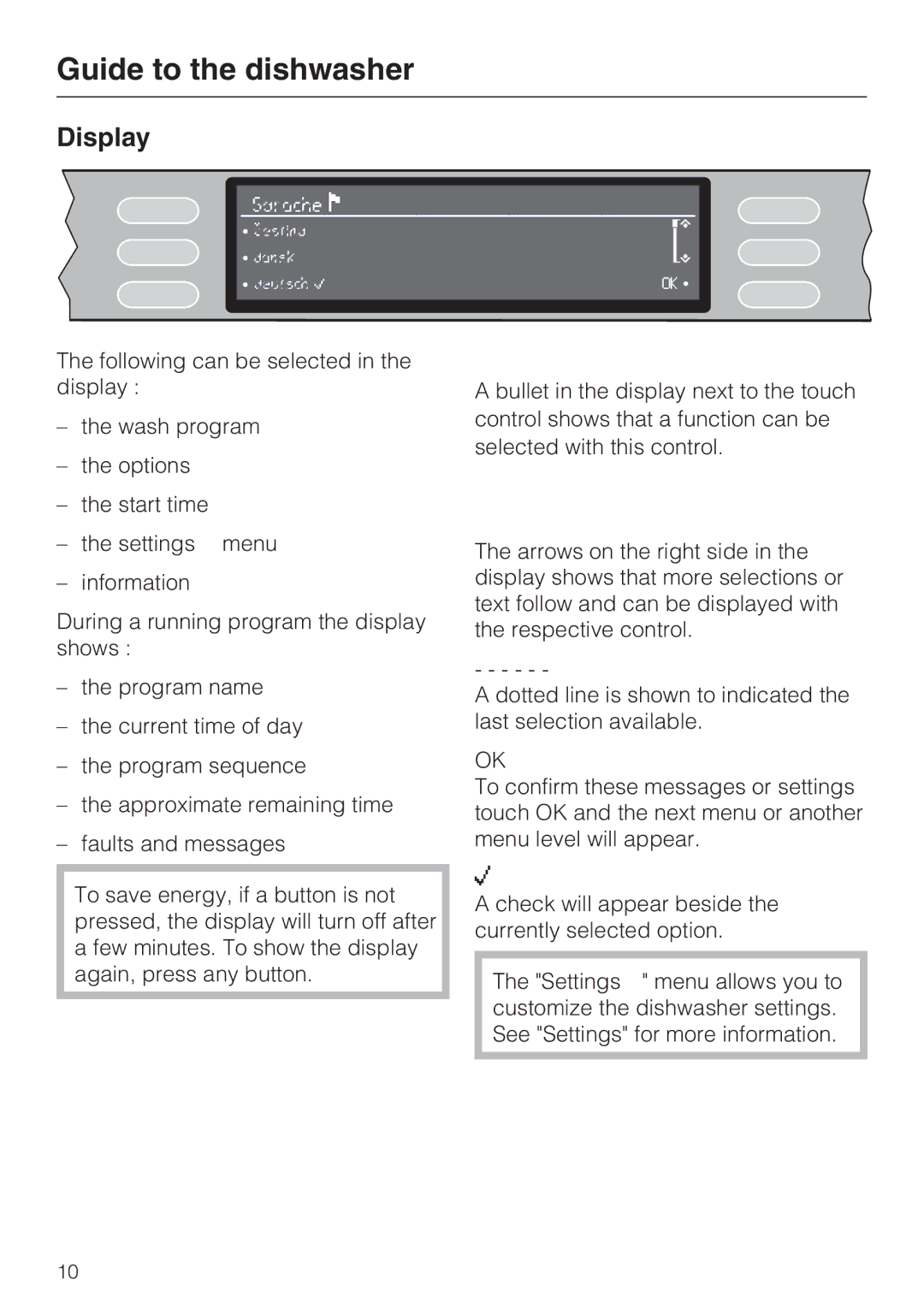G 2832 specifications
The Miele G 2832 is a highly regarded dishwasher that combines modern technology with Miele's reputation for quality and performance. This model stands out for its comprehensive features that cater to a variety of household needs, making it an excellent choice for efficient dishwashing.One of the primary highlights of the Miele G 2832 is its impressive energy efficiency. It is designed to minimize water and energy consumption while delivering exceptional cleaning results. The dishwasher comes with an impressive energy rating, ensuring that users can effectively manage their household utilities without sacrificing performance.
The G 2832 is equipped with Miele's renowned 3D cutlery tray, which provides optimal flexibility for arranging flatware and utensils. This innovative feature allows users to adjust the height of the tray, making it easier to accommodate larger items in the lower basket. Additionally, the tray ensures that all cutlery is cleaned thoroughly, eliminating the need to rearrange before the wash cycle.
This model offers multiple wash programs designed to tackle various cleaning conditions. The Intensive program, for instance, is perfect for heavily soiled pots and pans, while the Eco program caters to everyday dishwashing needs with lower water usage. The option to customize wash settings means users can tailor each cycle to their specific requirements, enhancing overall convenience.
Miele's exclusive AutoOpen Drying feature is another significant highlight. This technology allows the dishwasher door to open automatically at the end of the cycle, promoting natural air circulation and ensuring that dishes dry thoroughly without the need for additional energy consumption.
The Miele G 2832 also prides itself on its ease of use. The intuitive control panel provides straightforward navigation through different wash programs and options, ensuring that even users unfamiliar with advanced appliances can operate it effortlessly.
Another distinguishing characteristic of the G 2832 is its build quality. Constructed with high-grade materials, it boasts durability and longevity, reflecting Miele's commitment to craftsmanship. Furthermore, its sleek and modern design allows it to blend seamlessly into any kitchen décor, enhancing the overall aesthetic.
In summary, the Miele G 2832 dishwasher stands out for its energy efficiency, extensive wash programs, innovative drying technology, and user-friendly design. It's a top-tier choice for anyone looking for reliability, performance, and convenience in their dishwashing experience. With Miele’s strong reputation for excellence, the G 2832 is sure to meet and exceed the expectations of discerning users.