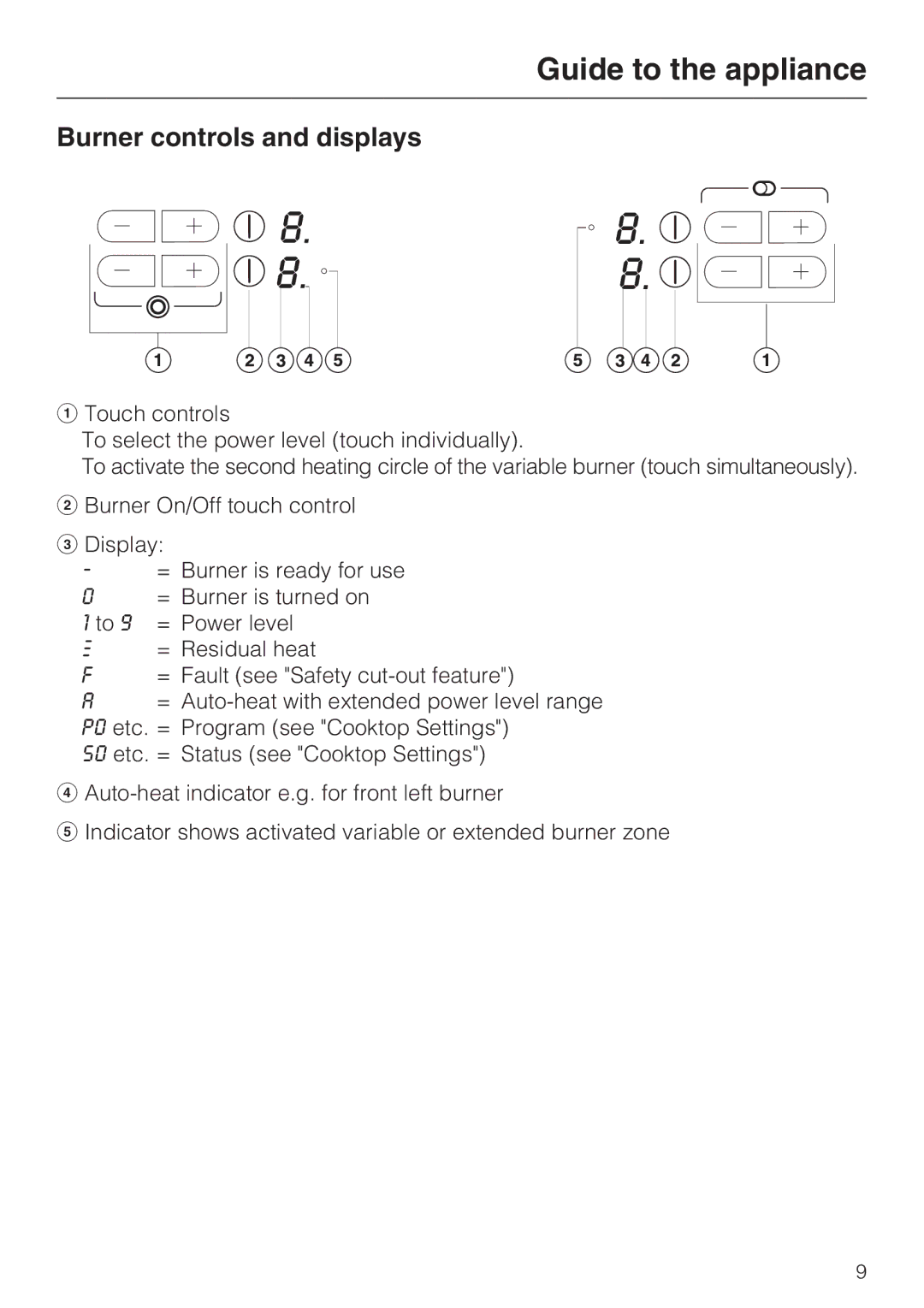KM5656 specifications
The Miele KM5656 is an exceptional induction cooktop designed for discerning home cooks who prioritize performance, efficiency, and sophistication. Known for its high-quality build and innovative technology, this model offers a seamless blend of functionality and style, ideal for modern kitchens.At the heart of the Miele KM5656 is its advanced induction technology. Induction cooking utilizes electromagnetic fields to heat pots and pans directly, ensuring faster cooking times and precise temperature control. This not only enhances cooking efficiency but also minimizes wasted energy, making it an eco-friendly choice. The cooktop features a powerful boost function, which allows for rapid heating, great for searing meats or bringing water to a boil quickly.
One of the standout features of the KM5656 is its intuitive touch control panel. Users can easily adjust heat levels with a simple swipe, providing a user-friendly experience. The seamless surface design facilitates easy cleaning, as spills do not have the chance to bake onto the glass ceramic surface, maintaining the cooktop's sleek appearance.
Safety is a paramount consideration in the design of the KM5656. It includes features such as automatic shut-off, which activates if no cookware is detected on the surface, and safety locks that prevent accidental changes to settings. This gives users peace of mind, especially in households with children.
The KM5656 also boasts a versatile cooking zone layout, including a large induction zone that can accommodate various pot sizes. The MultiSimmer feature allows for low-temperature cooking that is perfect for delicate sauces or simmering soups, providing flexibility in meal preparation.
Beyond functionality, the aesthetic aspect of the Miele KM5656 is impressive as well. With its sleek and contemporary design, it fits seamlessly into any kitchen decor, adding a touch of elegance. The cooktop is available in models that feature stainless steel trim or a full glass surface for a modern look.
In addition to its core capabilities, the Miele KM5656 is built with durability in mind. Miele appliances are renowned for their longevity and reliability, backed by rigorous testing standards. This cooktop is no exception, crafted with high-quality materials designed to withstand the rigors of daily use.
What sets the Miele KM5656 apart is not just its robust features, but the overall cooking experience it delivers. Perfect for culinary enthusiasts, its combination of advanced technology, safety features, and elegant design makes it a worthy investment for any modern kitchen. Whether you’re sautéing vegetables or preparing a gourmet meal, the KM5656 elevates the cooking experience to new heights.