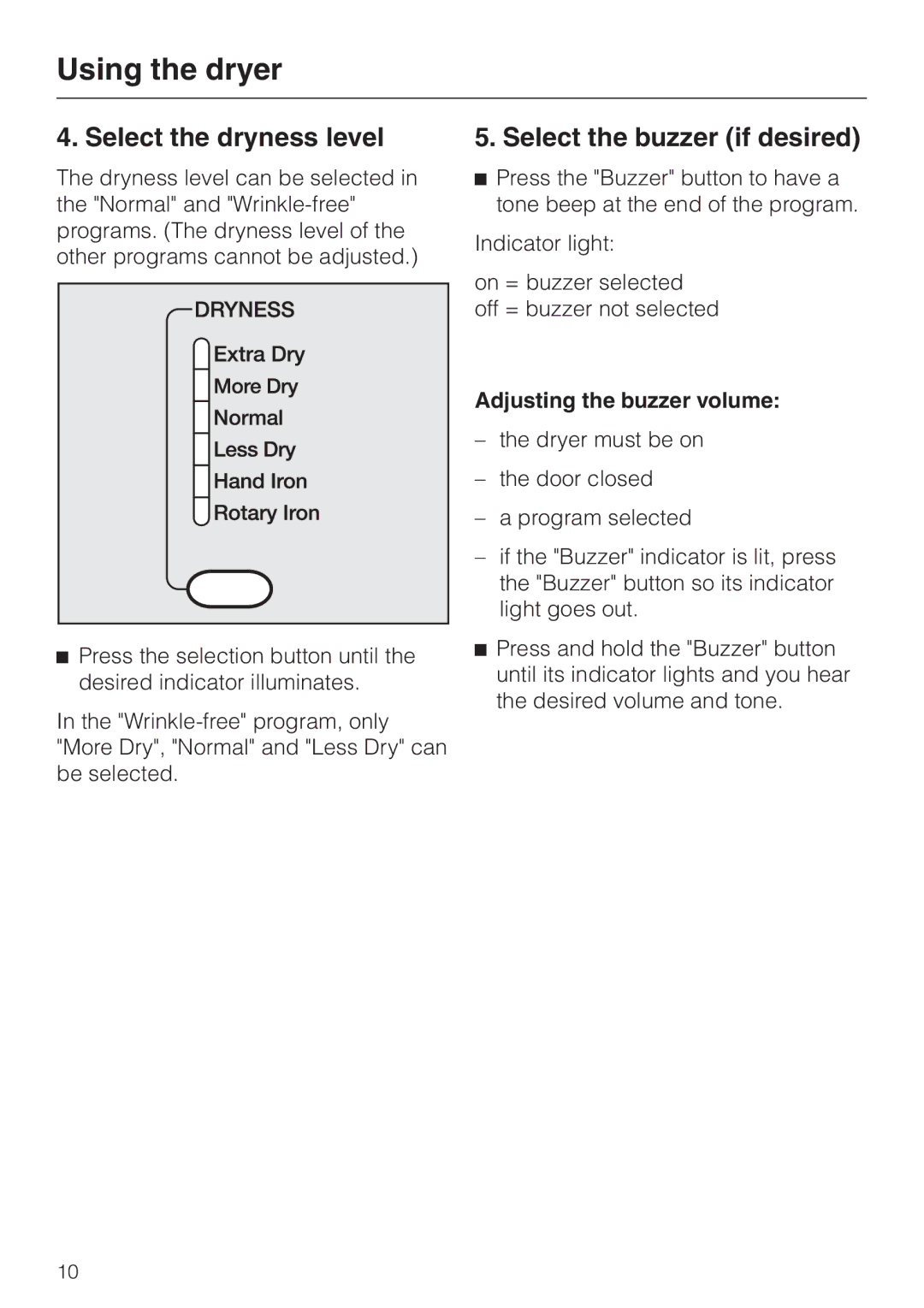Using the dryer
4. Select the dryness level
The dryness level can be selected in the "Normal" and
^Press the selection button until the desired indicator illuminates.
In the
5. Select the buzzer (if desired)
^Press the "Buzzer" button to have a tone beep at the end of the program.
Indicator light:
on = buzzer selected
off = buzzer not selected
Adjusting the buzzer volume:
–the dryer must be on
–the door closed
–a program selected
–if the "Buzzer" indicator is lit, press the "Buzzer" button so its indicator light goes out.
^Press and hold the "Buzzer" button until its indicator lights and you hear the desired volume and tone.
10