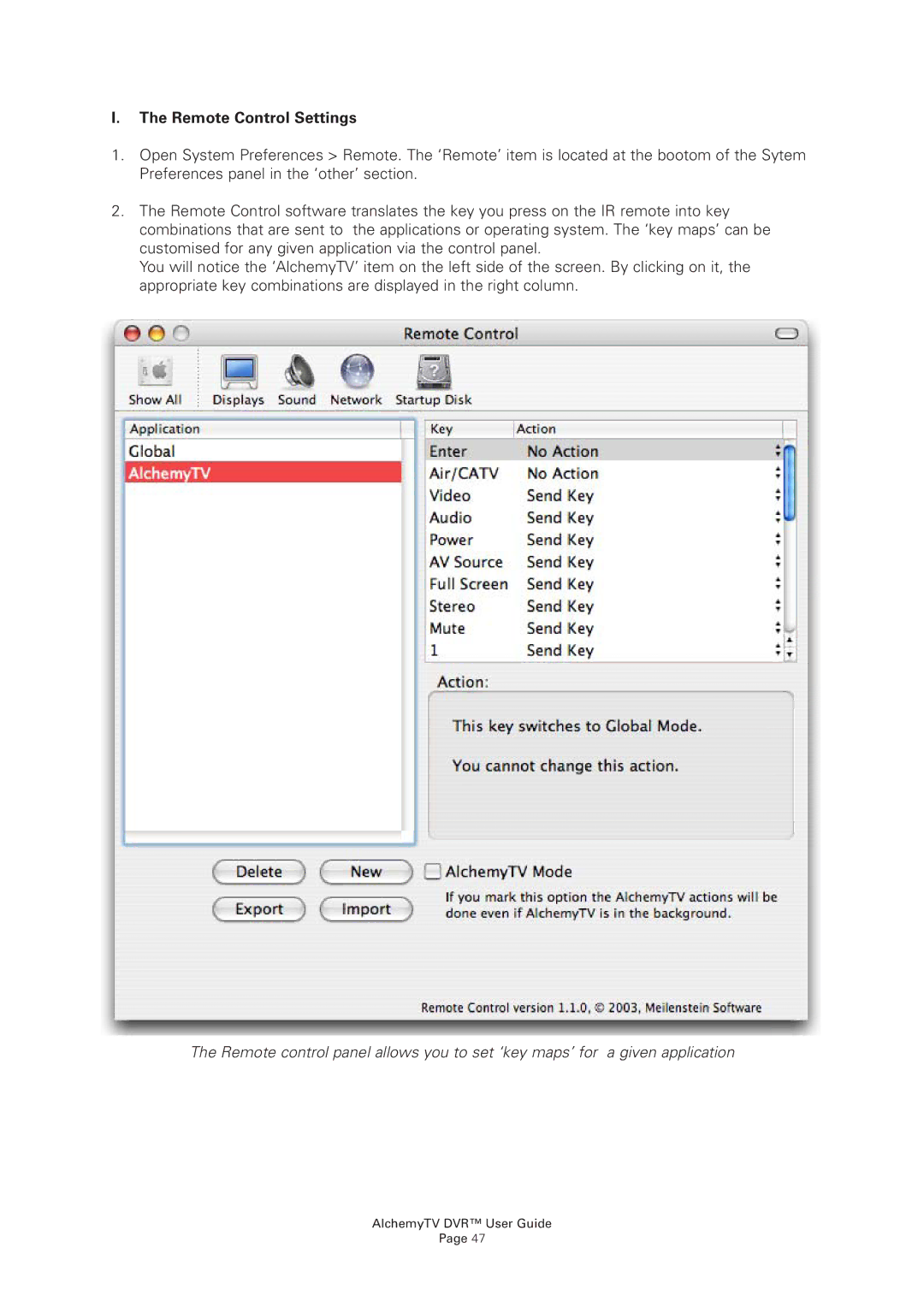AlchemyTV DVR specifications
Miglia Technology's AlchemyTV DVR is a groundbreaking device designed to revolutionize the way users experience television and digital video recording. This compact and stylish DVR is compatible with both Mac and PC systems, making it a versatile choice for tech-savvy consumers seeking to enhance their viewing experiences. AlchemyTV DVR stands out in the competitive market due to its user-friendly interface, impressive features, and superior technology.One of the most notable features of the AlchemyTV DVR is its ability to record live television. Users can effortlessly capture their favorite shows, sports events, and movies directly onto their hard drives. With a user-friendly scheduling function, viewers can easily set up recordings, ensuring they never miss an episode of their must-watch series. The device supports various recording formats, allowing for playback on different platforms, thereby enhancing accessibility and convenience.
Another key characteristic of the AlchemyTV DVR is its robust video quality. It supports high-resolution recording, providing crystal-clear playback on large screens. This ensures that users can enjoy their favorite content without compromising on quality. The DVR also offers a built-in television tuner, allowing users to connect directly to cable or satellite services, further simplifying setup and usage.
In terms of connectivity, the AlchemyTV DVR features USB and FireWire ports, enabling seamless integration with other devices for data transfer and backup. This flexibility ensures that users can manage their media library efficiently, whether by transferring recordings to an external hard drive or importing video files from other sources.
One of the standout technologies incorporated into the AlchemyTV DVR is its advanced compression algorithms, which optimize recording space without sacrificing quality. This means users can store more content without worrying about running out of drive space, an essential feature for avid viewers.
The intuitive software that comes with AlchemyTV DVR offers advanced video editing tools, empowering users to customize their recordings. From cutting out commercials to merging different segments, the editing capabilities make it easy to tailor content to personal preferences.
In summary, Miglia Technology's AlchemyTV DVR combines outstanding features, quality technologies, and a user-centric design. With its live recording capabilities, high-resolution playback, versatile connectivity options, and robust editing tools, it provides a comprehensive digital video recording solution that meets the demands of modern consumers. Whether for casual viewers or dedicated binge-watchers, the AlchemyTV DVR proves to be an invaluable asset in today’s digital landscape.