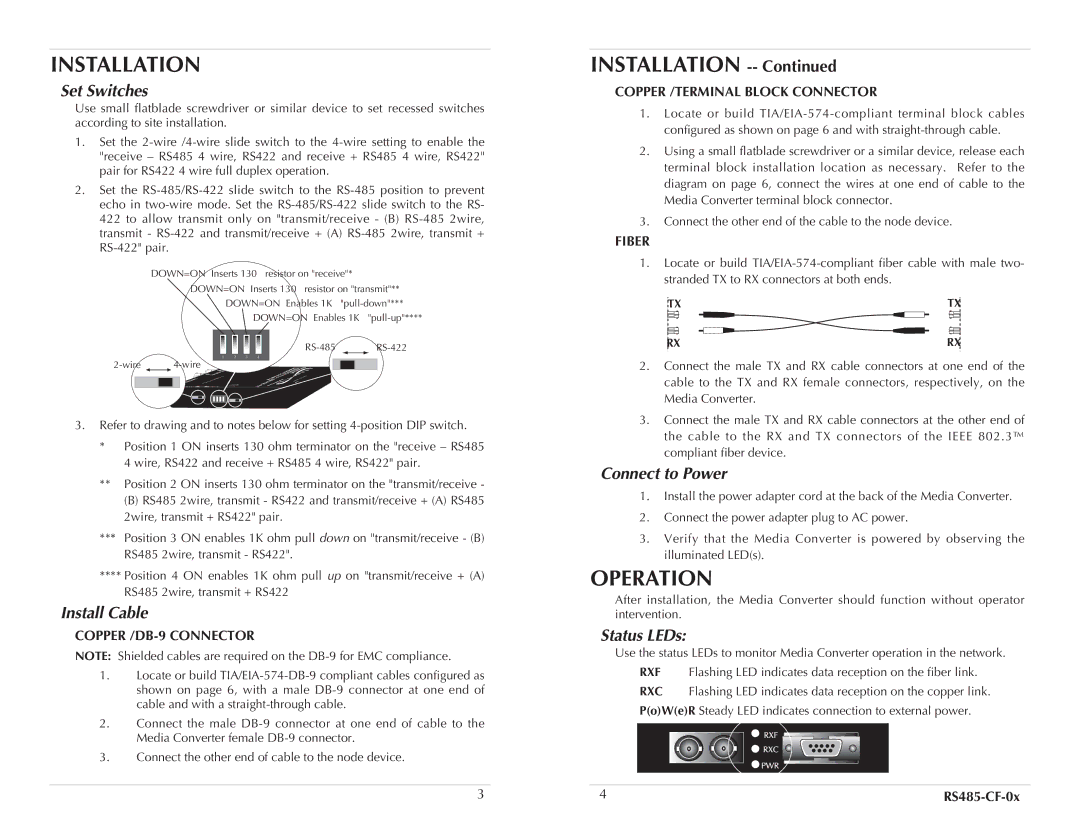INSTALLATION
Set Switches
Use small flatblade screwdriver or similar device to set recessed switches according to site installation.
1.Set the
2.Set the
DOWN=ON Inserts 130 resistor on "receive"*
DOWN=ON Inserts 130 resistor on "transmit"**
DOWN=ON Enables 1K
DOWN=ON Enables 1K
|
|
|
|
| ||
1 | 2 | 3 | 4 |
| ||
|
|
|
|
| ||
|
|
|
| 9V |
| |
|
|
|
| DC |
| |
|
|
|
| Input |
| |
| Config |
|
|
| ||
| O4 |
| Switches |
|
|
|
| MDI | 1 2 3 4 |
|
|
| |
3.Refer to drawing and to notes below for setting
*Position 1 ON inserts 130 ohm terminator on the "receive – RS485 4 wire, RS422 and receive + RS485 4 wire, RS422" pair.
**Position 2 ON inserts 130 ohm terminator on the "transmit/receive -
(B) RS485 2wire, transmit - RS422 and transmit/receive + (A) RS485 2wire, transmit + RS422" pair.
***Position 3 ON enables 1K ohm pull down on "transmit/receive - (B) RS485 2wire, transmit - RS422".
****Position 4 ON enables 1K ohm pull up on "transmit/receive + (A) RS485 2wire, transmit + RS422
Install Cable
COPPER /DB-9 CONNECTOR
NOTE: Shielded cables are required on the
1.Locate or build
2.Connect the male
3.Connect the other end of cable to the node device.
INSTALLATION -- Continued
COPPER /TERMINAL BLOCK CONNECTOR
1.Locate or build
2.Using a small flatblade screwdriver or a similar device, release each terminal block installation location as necessary. Refer to the diagram on page 6, connect the wires at one end of cable to the Media Converter terminal block connector.
3.Connect the other end of the cable to the node device.
FIBER
1.Locate or build
TX | TX |
RX | RX |
2.Connect the male TX and RX cable connectors at one end of the cable to the TX and RX female connectors, respectively, on the Media Converter.
3.Connect the male TX and RX cable connectors at the other end of the cable to the RX and TX connectors of the IEEE 802.3™ compliant fiber device.
Connect to Power
1.Install the power adapter cord at the back of the Media Converter.
2.Connect the power adapter plug to AC power.
3.Verify that the Media Converter is powered by observing the illuminated LED(s).
OPERATION
After installation, the Media Converter should function without operator intervention.
Status LEDs:
Use the status LEDs to monitor Media Converter operation in the network.
RXF Flashing LED indicates data reception on the fiber link.
RXC Flashing LED indicates data reception on the copper link.
P(o)W(e)R Steady LED indicates connection to external power.
![]() RXF
RXF
![]() RXC
RXC
![]() PWR
PWR
3 | 4 |