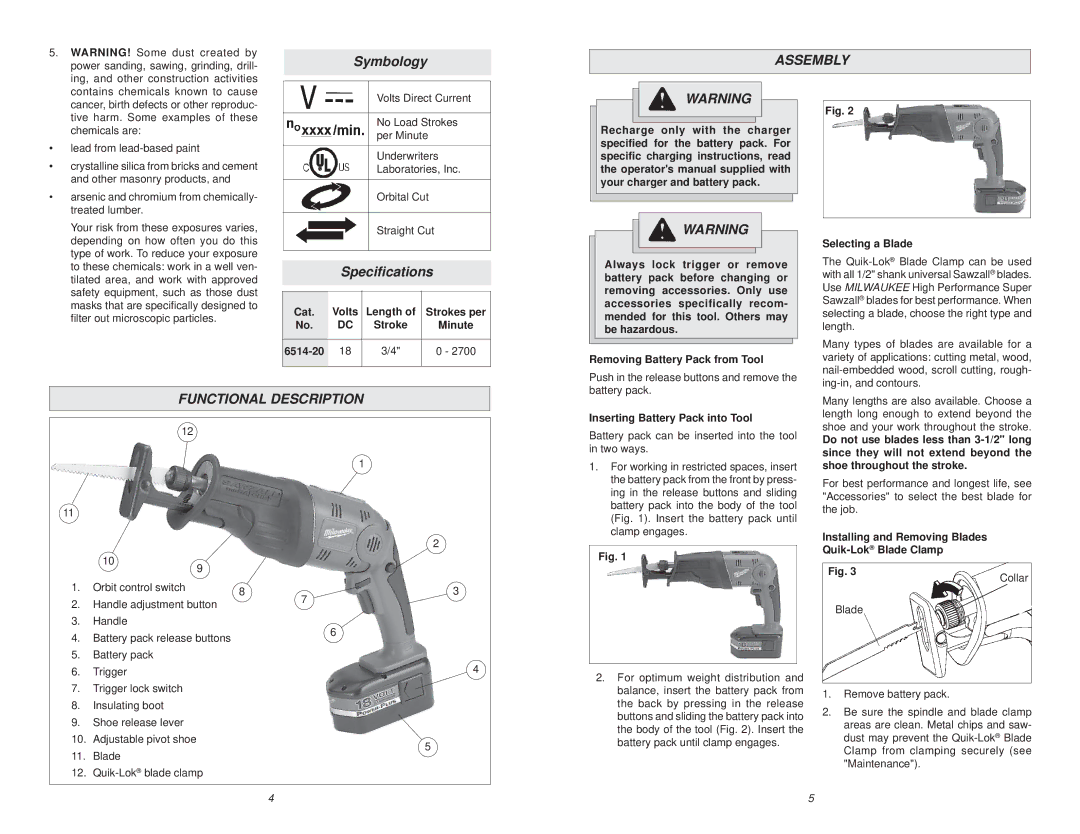5. WARNING! Some dust created by |
power sanding, sawing, grinding, drill- |
ing, and other construction activities |
contains chemicals known to cause |
Symbology
ASSEMBLY
cancer, birth defects or other reproduc- |
tive harm. Some examples of these |
chemicals are: |
•lead from
•crystalline silica from bricks and cement and other masonry products, and
•arsenic and chromium from chemically- treated lumber.
Your risk from these exposures varies, depending on how often you do this type of work. To reduce your exposure to these chemicals: work in a well ven- tilated area, and work with approved safety equipment, such as those dust masks that are specifically designed to filter out microscopic particles.
Volts Direct Current
No Load Strokes per Minute
Underwriters
Laboratories, Inc.
Orbital Cut
Straight Cut
Specifications
Cat. | Volts | Length of | Strokes per |
No. | DC | Stroke | Minute |
|
|
|
|
18 | 3/4" | 0 - 2700 | |
|
|
|
|
WARNING
Recharge only with the charger specified for the battery pack. For specific charging instructions, read the operator's manual supplied with your charger and battery pack.
![]() WARNING
WARNING
Always lock trigger or remove battery pack before changing or removing accessories. Only use accessories specifically recom- mended for this tool. Others may be hazardous.
Removing Battery Pack from Tool
Fig. 2
Selecting a Blade
The
Many types of blades are available for a variety of applications: cutting metal, wood,
FUNCTIONAL DESCRIPTION
12
1
11
2
109
1. | Orbit control switch | 8 | 7 | 3 |
2. | Handle adjustment button |
|
| |
|
|
|
3.Handle
4. Battery pack release buttons | 6 |
|
5.Battery pack
6. Trigger | 4 |
7.Trigger lock switch
8.Insulating boot
9.Shoe release lever
10. | Adjustable pivot shoe | 5 | |
11. | Blade | ||
| |||
12. |
|
Push in the release buttons and remove the battery pack.
Inserting Battery Pack into Tool
Battery pack can be inserted into the tool in two ways.
1.For working in restricted spaces, insert the battery pack from the front by press- ing in the release buttons and sliding battery pack into the body of the tool (Fig. 1). Insert the battery pack until clamp engages.
Fig. 1
2.For optimum weight distribution and balance, insert the battery pack from the back by pressing in the release buttons and sliding the battery pack into the body of the tool (Fig. 2). Insert the battery pack until clamp engages.
Many lengths are also available. Choose a length long enough to extend beyond the shoe and your work throughout the stroke.
Do not use blades less than
For best performance and longest life, see "Accessories" to select the best blade for the job.
Installing and Removing Blades Quik-Lok® Blade Clamp
Fig. 3 | Collar |
| |
Blade |
|
1.Remove battery pack.
2.Be sure the spindle and blade clamp areas are clean. Metal chips and saw- dust may prevent the
4 | 5 |