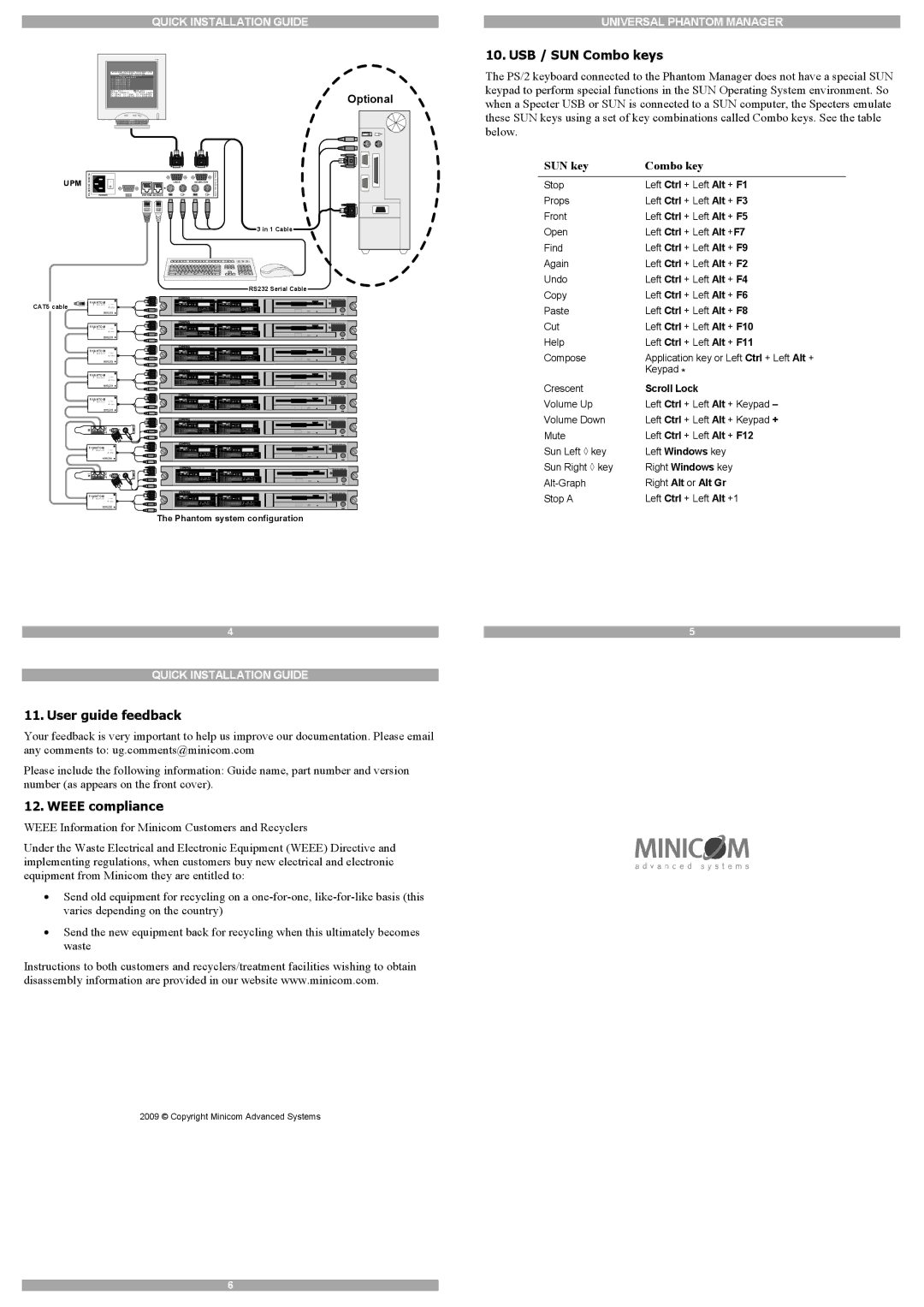QUICK INSTALLATION GUIDE
UNIVERSAL PHANTOM MANAGER
10. USB / SUN Combo keys
| Hz |
|
| w w |
| 265VAC 50/60 |
| USER | COMPUTER |
UPM |
|
| .wmi n i c o m .c | |
| 85- | POWER | SYSTEM SERVICE | o m |
3 in 1 Cable
Optional |
The PS/2 keyboard connected to the Phantom Manager does not have a special SUN keypad to perform special functions in the SUN Operating System environment. So when a Specter USB or SUN is connected to a SUN computer, the Specters emulate these SUN keys using a set of key combinations called Combo keys. See the table below.
SUN key | Combo key |
|
|
Stop | Left Ctrl + Left Alt + F1 |
Props | Left Ctrl + Left Alt + F3 |
Front | Left Ctrl + Left Alt + F5 |
Open | Left Ctrl + Left Alt +F7 |
Find | Left Ctrl + Left Alt + F9 |
Again | Left Ctrl + Left Alt + F2 |
Undo | Left Ctrl + Left Alt + F4 |
RS232 Serial Cable
Copy | Left Ctrl + Left Alt + F6 |
CAT5 cable
PHANTOMS p e c t e r | |
| MINICOM |
PHANTOMS p e c t e r | |
| MINICOM |
PHANTOMS p e c t e r | |
| MINICOM |
PHANTOMS p e c t e r | |
| MINICOM |
PHANTOMS p e c t e r | |
| MINICOM |
IN | OUT |
PHANTOMS p e c t e r | |
| MINICOM |
IN | OUT |
PHANTOMS p e c t e r | |
| MINICOM |
ProLiant DL360 |
|
9.1 - GB 10k | 9.1 - GB 10k |
ULTRA2 SCSI | ULTRA2 SCSI |
ProLiant DL360
9.1 - GB 10k | 9.1 - GB 10k |
ULTRA2 SCSI | ULTRA2 SCSI |
ProLiant DL360
9.1 - GB 10k | 9.1 - GB 10k |
ULTRA2 SCSI | ULTRA2 SCSI |
ProLiant DL360
9.1 - GB 10k | 9.1 - GB 10k |
ULTRA2 SCSI | ULTRA2 SCSI |
ProLiant DL360 |
|
9.1 - GB 10k | 9.1 - GB 10k |
ULTRA2 SCSI | ULTRA2 SCSI |
ProLiant DL360
9.1 - GB 10k | 9.1 - GB 10k |
ULTRA2 SCSI | ULTRA2 SCSI |
ProLiant DL360
9.1 - GB 10k | 9.1 - GB 10k |
ULTRA2 SCSI | ULTRA2 SCSI |
ProLiant DL360 |
|
9.1 - GB 10k | 9.1 - GB 10k |
ULTRA2 SCSI | ULTRA2 SCSI |
Paste | Left Ctrl + Left Alt + F8 |
Cut | Left Ctrl + Left Alt + F10 |
Help | Left Ctrl + Left Alt + F11 |
Compose | Application key or Left Ctrl + Left Alt + |
| Keypad * |
Crescent | Scroll Lock |
Volume Up | Left Ctrl + Left Alt + Keypad – |
Volume Down | Left Ctrl + Left Alt + Keypad + |
Mute | Left Ctrl + Left Alt + F12 |
Sun Left ◊ key | Left Windows key |
Sun Right ◊ key | Right Windows key |
Right Alt or Alt Gr | |
Stop A | Left Ctrl + Left Alt +1 |
The Phantom system configuration
4
QUICK INSTALLATION GUIDE
11. User guide feedback
Your feedback is very important to help us improve our documentation. Please email any comments to: ug.comments@minicom.com
Please include the following information: Guide name, part number and version number (as appears on the front cover).
12. WEEE compliance
WEEE Information for Minicom Customers and Recyclers
Under the Waste Electrical and Electronic Equipment (WEEE) Directive and implementing regulations, when customers buy new electrical and electronic equipment from Minicom they are entitled to:
•Send old equipment for recycling on a
•Send the new equipment back for recycling when this ultimately becomes waste
Instructions to both customers and recyclers/treatment facilities wishing to obtain disassembly information are provided in our website www.minicom.com.
2009 © Copyright Minicom Advanced Systems
5
UNIVERSAL PHANTOM MANAGER
|
|
|
6 |
| 7 |
|
|
|