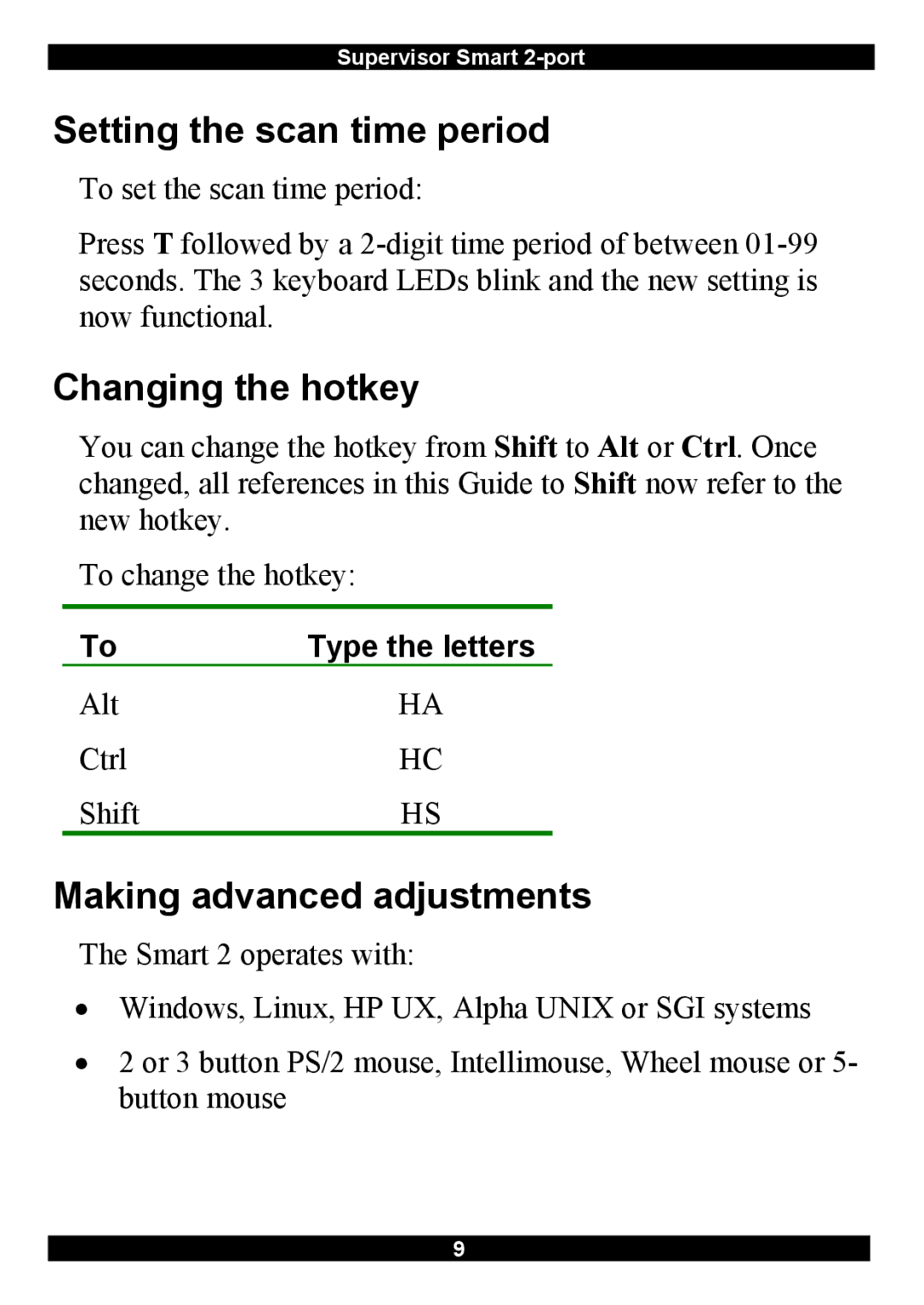Switches specifications
Minicom Advanced Systems, a leading provider in the field of digital KVM (keyboard, video, mouse) switching technology, offers a diverse range of switches designed for IT professionals. Known for their reliability and performance, Minicom Advanced Systems switches facilitate the management and control of multiple computers from a single set of peripherals.One of the key features of Minicom switches is their ability to streamline IT operations. The switches allow users to connect multiple servers or devices, utilizing a singular console. This significantly reduces the amount of space consumed by hardware and helps maintain an organized workspace. Their compact design and modularity ensure that they can fit seamlessly into any data center environment.
Minicom switches utilize advanced technologies that enhance performance and simplify administration. The incorporation of digital KVM technology allows for high-quality video transmission with minimal latency. This ensures that administrators can manage servers with real-time responsiveness, which is crucial for troubleshooting and system optimization.
The advanced features of Minicom switches include support for multiple video resolutions, USB compatibility, and an array of audio options, making them versatile tools for a wide range of applications. Moreover, they offer enhanced security features such as user authentication and encryption, ensuring that sensitive data is protected from unauthorized access.
In addition to their robust feature set, Minicom switches are designed with durability in mind. With a reputation for long-lasting performance, they are engineered to withstand demanding environments typical of server farms and data centers. Built-in redundancy and failover mechanisms provide additional reliability, ensuring that operations remain uninterrupted in case of hardware failure.
Another significant characteristic of Minicom Advanced Systems switches is their scalability. Organizations can easily expand their network capabilities without significant downtime or complicated installations. This is ideal for growing businesses that anticipate an increase in their technological demands.
Minicom stands out due to its commitment to innovation and customer service. Their technical support team is readily available to assist with any challenges, and extensive documentation aids users in troubleshooting and maximizing their switches' capabilities.
Overall, Minicom Advanced Systems switches represent an ideal solution for IT professionals seeking efficient, reliable, and secure KVM switching technology. Their combination of cutting-edge features, robust design, and scalability makes them a preferred choice in the world of server management and control.