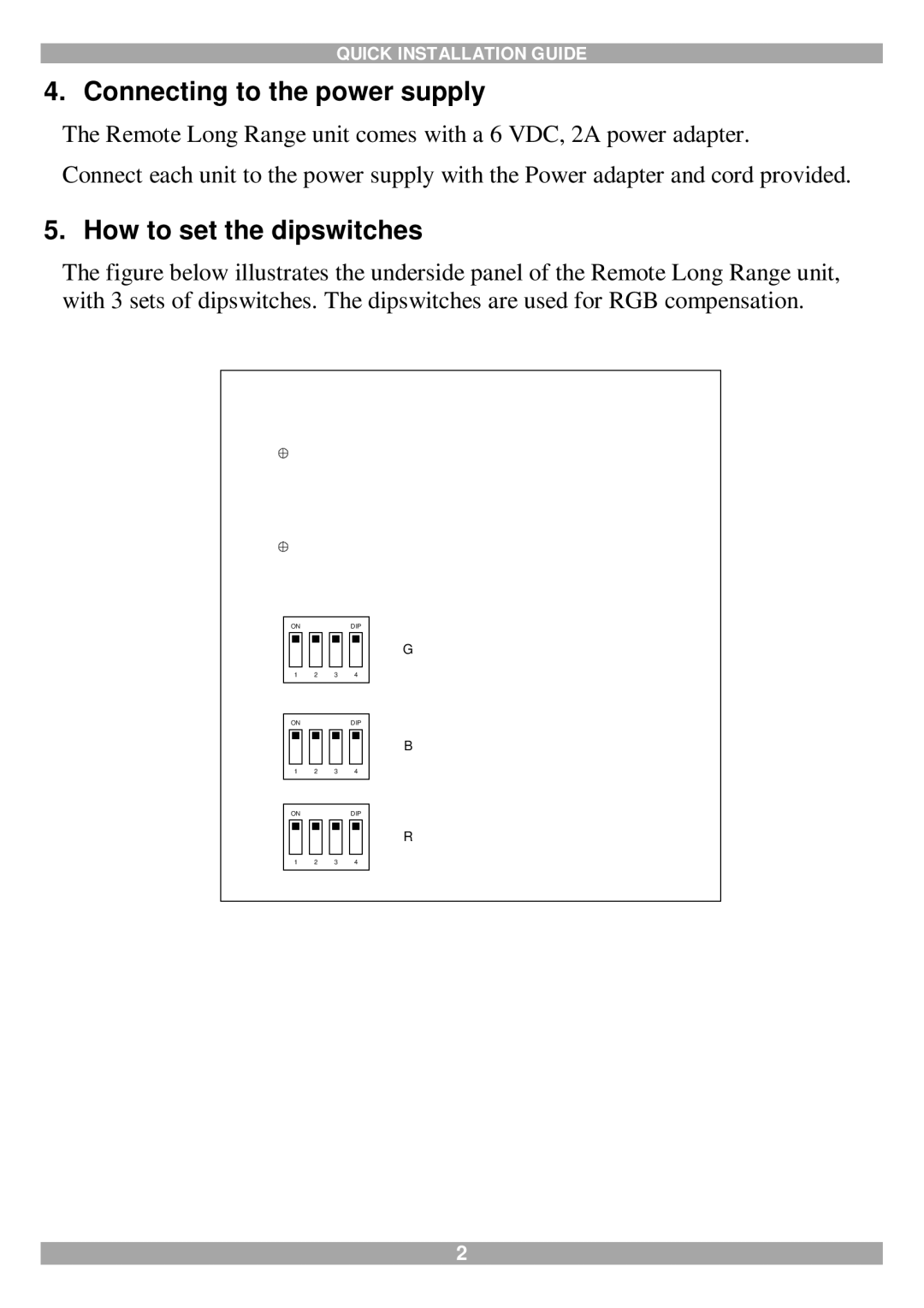UTP VDS specifications
Minicom Advanced Systems is renowned in the realm of digital signage and remote management solutions, catering to diverse market needs with innovative technology. One of its standout products is the UTP VDS (Video Distribution System), specifically designed to facilitate efficient and reliable video distribution across various settings. The UTP VDS operates over standard UTP (Unshielded Twisted Pair) cabling, providing a flexible and scalable solution for delivering high-quality video to multiple displays while minimizing installation complexity and costs.One of the main features of the UTP VDS is its capability to transmit video signals over long distances without significant degradation. This is achieved through advanced signal processing technologies that ensure the integrity of video data remains intact, even when transmitted over extensive cabling runs. The system supports multiple video formats, including high-definition signals, making it suitable for diverse applications ranging from retail advertising to corporate presentations.
The UTP VDS system is designed with user convenience in mind. Installation is straightforward, allowing technicians to set up the system quickly without the need for elaborate system configurations. The plug-and-play functionality simplifies the process, reducing installation time and enhancing operational efficiency. Additionally, the system is engineered to be highly reliable, ensuring minimal downtime, which is critical for businesses relying on uninterrupted video displays.
Another significant characteristic of the UTP VDS is its scalability. The modular design allows users to easily expand their video distribution setup as their needs evolve. This flexibility makes it an attractive solution for growing businesses, accommodating everything from small single-display setups to large-scale multi-display networks.
Moreover, the UTP VDS incorporates innovative technologies such as video signal compression and advanced encoding methods, ensuring high-quality output even when operating in bandwidth-constrained environments. This capability is particularly beneficial for scenarios where video quality is paramount.
Security is another forefront consideration with the UTP VDS, as it includes features that safeguard against unauthorized access and ensure data integrity throughout the distribution process.
In summary, Minicom Advanced Systems’ UTP VDS stands out as a versatile, efficient, and reliable solution for video distribution. Its combination of quality, ease of installation, scalability, and security makes it an ideal choice for various commercial applications, reinforcing Minicom's reputation as a leader in digital signage technologies.