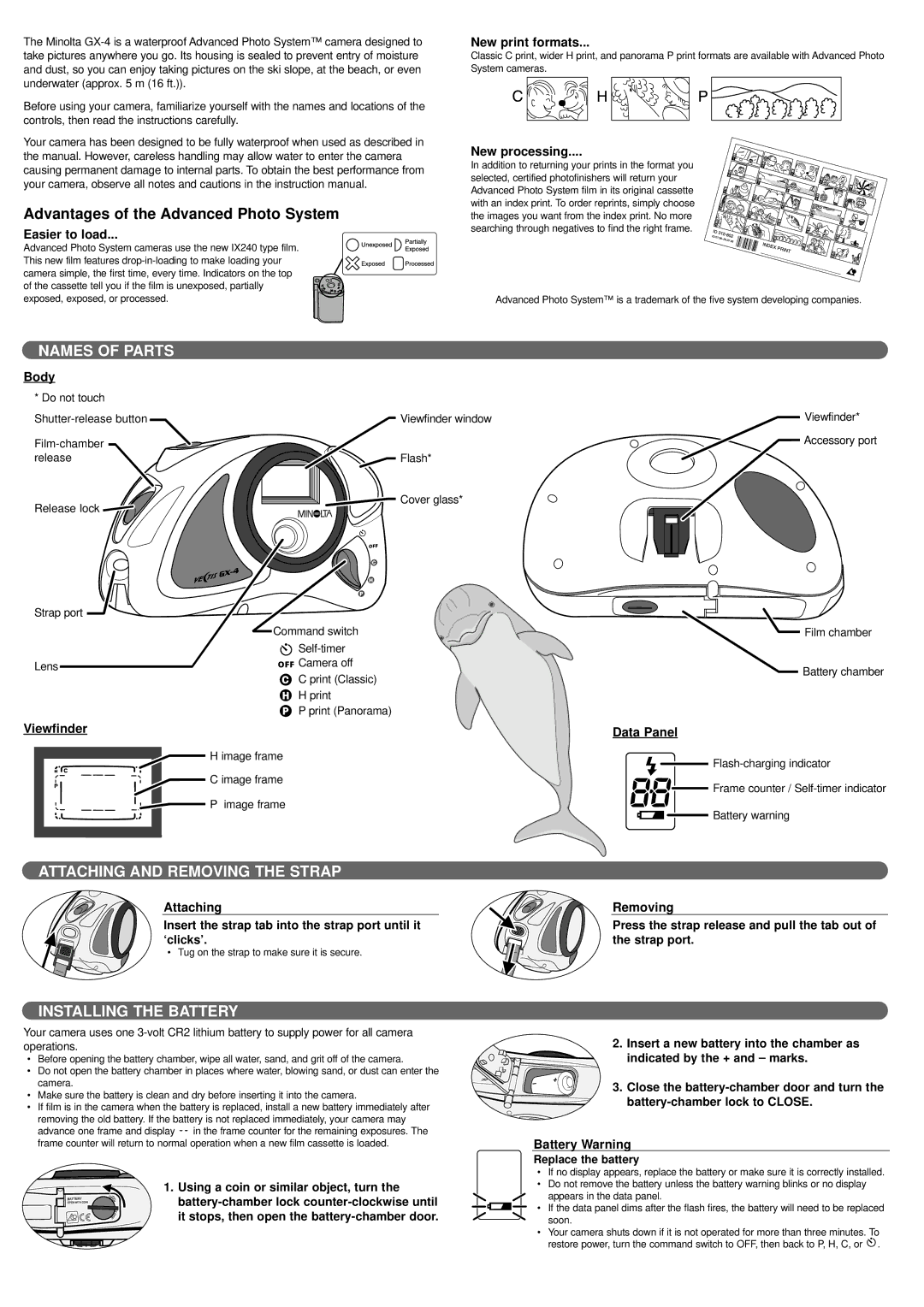The Minolta
Before using your camera, familiarize yourself with the names and locations of the controls, then read the instructions carefully.
Your camera has been designed to be fully waterproof when used as described in the manual. However, careless handling may allow water to enter the camera causing permanent damage to internal parts. To obtain the best performance from your camera, observe all notes and cautions in the instruction manual.
Advantages of the Advanced Photo System
Easier to load...
Advanced Photo System cameras use the new IX240 type film. This new film features
New print formats...
Classic C print, wider H print, and panorama P print formats are available with Advanced Photo System cameras.
New processing....
In addition to returning your prints in the format you selected, certified photofinishers will return your Advanced Photo System film in its original cassette with an index print. To order reprints, simply choose the images you want from the index print. No more searching through negatives to find the right frame.
Advanced Photo System™ is a trademark of the five system developing companies.
NAMES OF PARTS
Body
* Do not touch
Release lock
Strap port
Lens
Viewfinder window
Flash*
Cover glass*
Command switch
![]()
![]()
![]() Camera off
Camera off
C print (Classic)
H print
P print (Panorama)
Viewfinder*
Accessory port
Film chamber
Battery chamber
Viewfinder
H image frame
C image frame
P image frame
ATTACHING AND REMOVING THE STRAP
Attaching
Insert the strap tab into the strap port until it ‘clicks’.
• Tug on the strap to make sure it is secure.
Data Panel
![]()
![]()
![]()
![]() Frame counter /
Frame counter /
![]() Battery warning
Battery warning
Removing
Press the strap release and pull the tab out of the strap port.
INSTALLING THE BATTERY
Your camera uses one
•Before opening the battery chamber, wipe all water, sand, and grit off of the camera.
•Do not open the battery chamber in places where water, blowing sand, or dust can enter the camera.
•Make sure the battery is clean and dry before inserting it into the camera.
•If film is in the camera when the battery is replaced, install a new battery immediately after removing the old battery. If the battery is not replaced immediately, your camera may advance one frame and display ![]() in the frame counter for the remaining exposures. The frame counter will return to normal operation when a new film cassette is loaded.
in the frame counter for the remaining exposures. The frame counter will return to normal operation when a new film cassette is loaded.
1. Using a coin or similar object, turn the
2. Insert a new battery into the chamber as indicated by the + and – marks.
3. Close the
Battery Warning
Replace the battery
•If no display appears, replace the battery or make sure it is correctly installed.
•Do not remove the battery unless the battery warning blinks or no display
appears in the data panel.
• If the data panel dims after the flash fires, the battery will need to be replaced soon.
•Your camera shuts down if it is not operated for more than three minutes. To restore power, turn the command switch to OFF, then back to P, H, C, or ![]() .
.