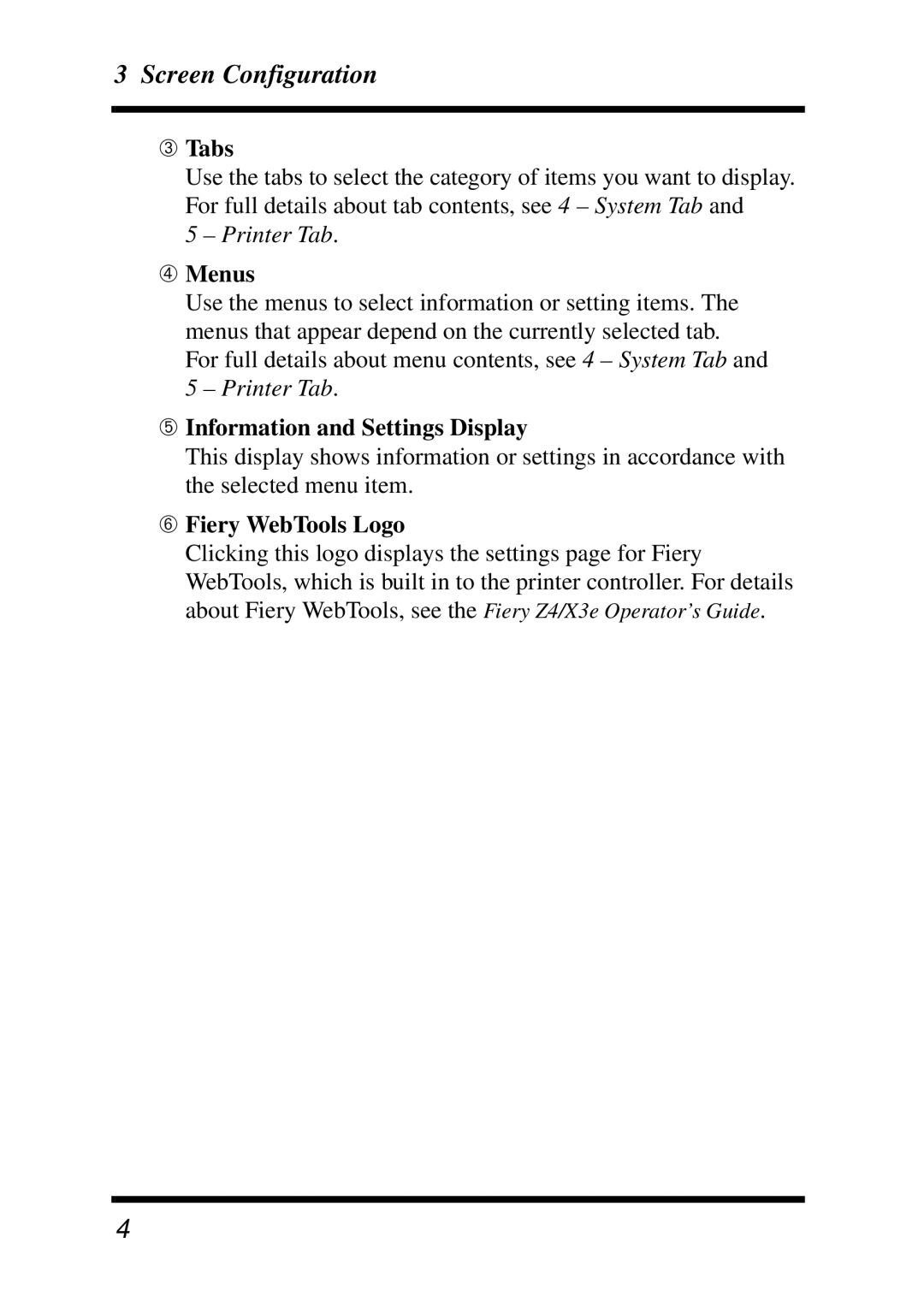3 Screen Configuration
➂Tabs
Use the tabs to select the category of items you want to display. For full details about tab contents, see 4 – System Tab and
5 – Printer Tab .
➃Menus
Use the menus to select information or setting items. The menus that appear depend on the currently selected tab.
For full details about menu contents, see 4 – System Tab and 5 – Printer Tab .
➄Information and Settings Display
This display shows information or settings in accordance with the selected menu item.
➅Fiery WebTools Logo
Clicking this logo displays the settings page for Fiery WebTools, which is built in to the printer controller. For details about Fiery WebTools, see the Fiery Z4/X3e Operator’s Guide .
4