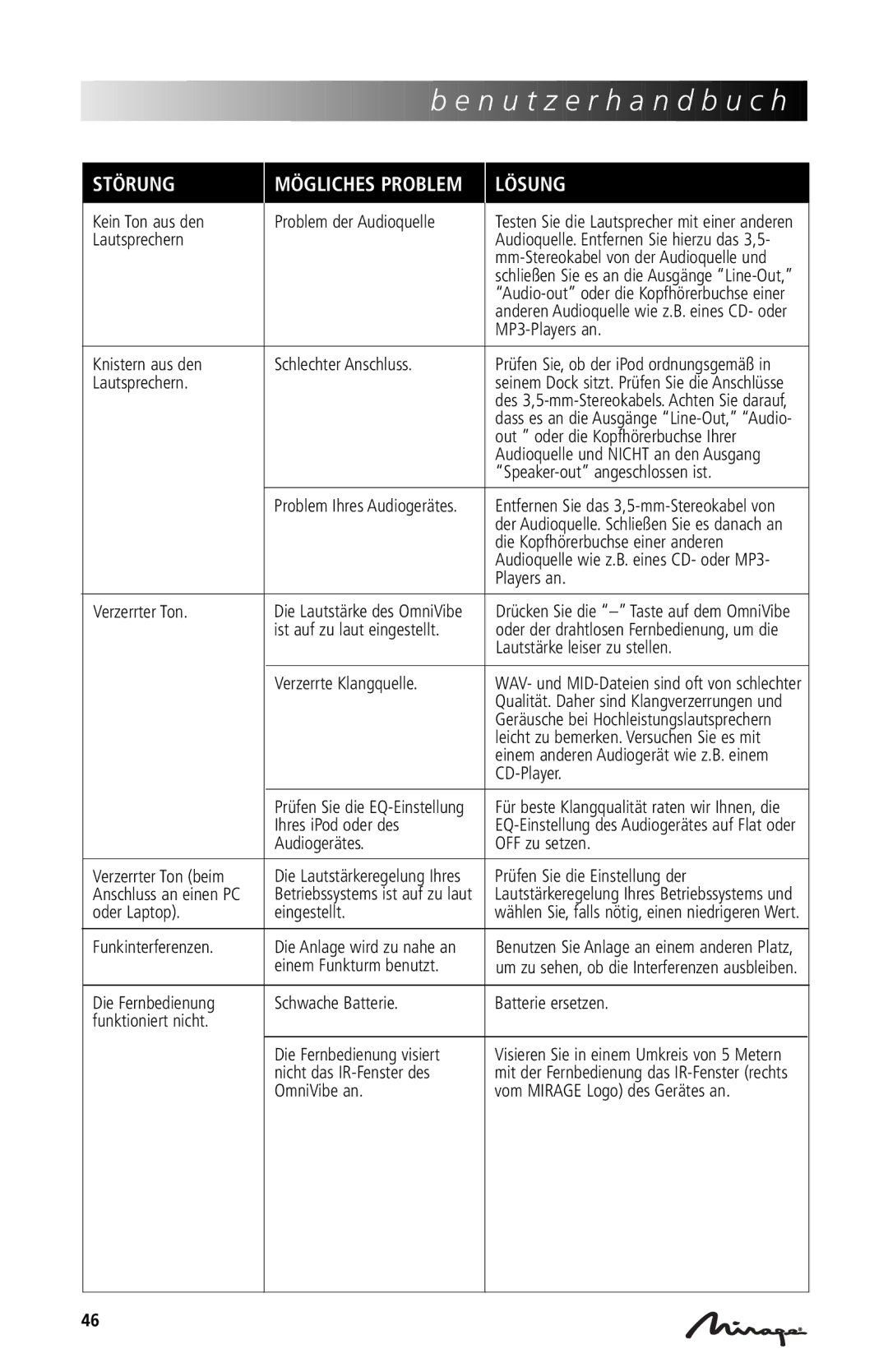OmniVibe specifications
Mirage Loudspeakers OmniVibe series represents a significant advancement in audio technology, seamlessly blending innovative design with high-quality sound reproduction. These loudspeakers are engineered to provide an immersive audio experience for music enthusiasts and home theater aficionados alike.One of the standout features of the OmniVibe series is its unique omnidirectional technology. Unlike traditional speakers that project sound in a single direction, the OmniVibe speakers emit sound in a 360-degree pattern. This design allows users to enjoy consistent sound quality and tonal balance regardless of their position in the room, creating a more engaging listening experience.
The OmniVibe speakers are equipped with advanced drivers that are specifically designed to enhance audio clarity and detail. Each speaker houses a high-performance woofer and a tweeter, which work in unison to produce deep bass and crisp highs. This carefully engineered combination results in a rich and dynamic soundstage, bringing music and movie soundtracks to life.
Mirage has also incorporated innovative technology like the patented 3D Imaging technology, which simulates a wider sound field, making the audio feel more spacious and enveloping. This technology is particularly valuable in home theater setups, where creating a cinematic environment is essential. The combination of omnidirectional sound and 3D imaging allows listeners to experience sound effects and musical nuances as if they were part of the action.
The design of the OmniVibe speakers is not only functional but also aesthetically pleasing. With sleek lines and a modern finish, these speakers can seamlessly integrate into any decor, making them a stylish addition to any room. Additionally, they are designed with durability in mind, ensuring that they can withstand everyday use while maintaining their performance.
Another notable characteristic is the versatility of the OmniVibe speakers. They can be used in various setups, whether as standalone units, part of a stereo system, or in a surround sound arrangement. This flexibility makes them suitable for a wide range of audio applications, from casual listening to serious home theater configurations.
In conclusion, Mirage Loudspeakers OmniVibe series combines cutting-edge technology with superior sound quality and contemporary design. With features like omnidirectional sound, 3D Imaging technology, and premium drivers, these speakers offer an unparalleled audio experience, making them an excellent choice for anyone looking to elevate their sound system. Whether for music or movies, the OmniVibe speakers are designed to deliver an immersive and engaging experience that truly enhances any audio environment.