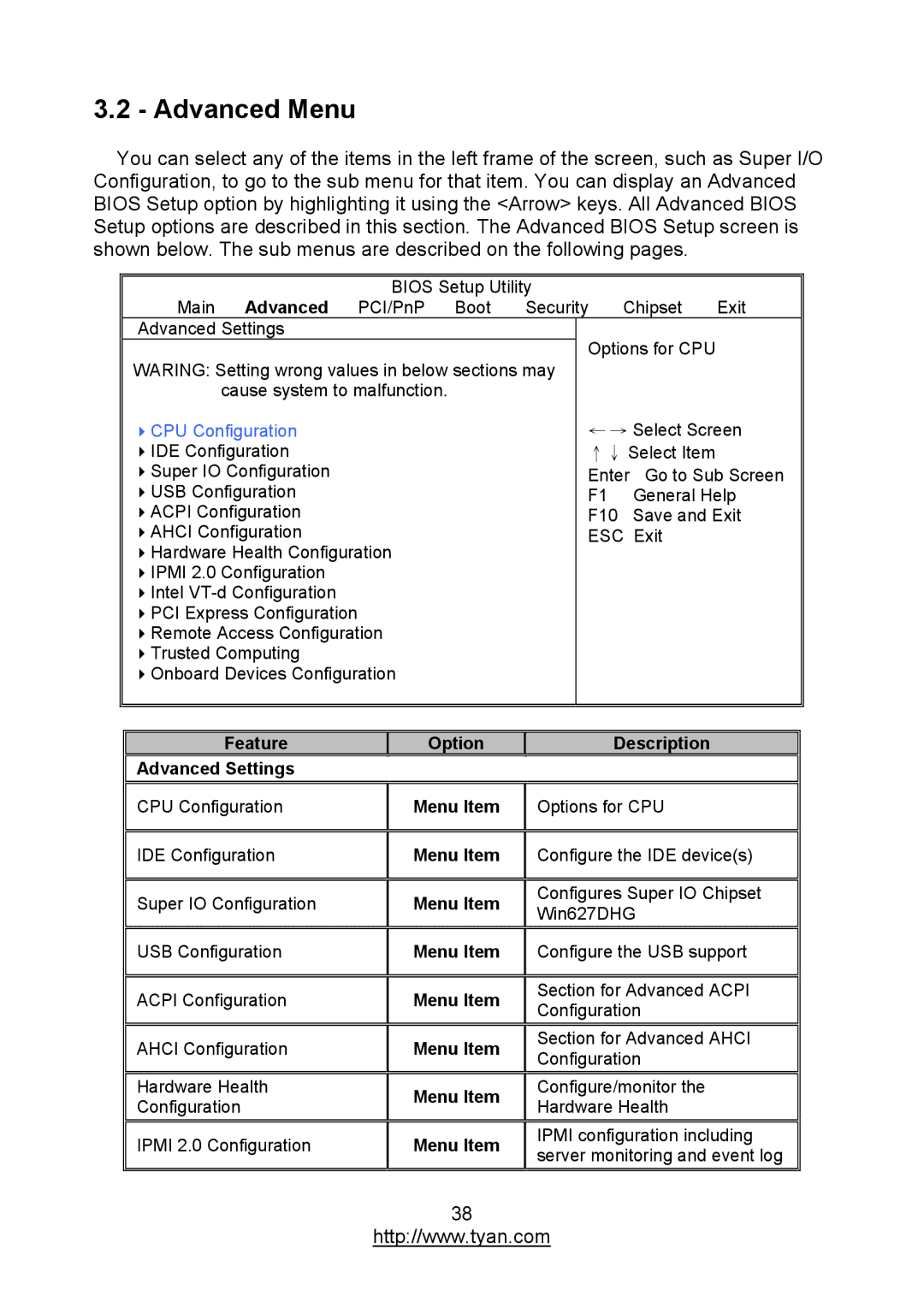S7012 specifications
The MiTAC S7012 is a powerful and versatile tablet designed to meet the demands of professionals and mobile users alike. This robust device offers a combination of performance, durability, and cutting-edge technology, making it an ideal choice for various applications including field work, logistics, and corporate environments.One of the standout features of the MiTAC S7012 is its impressive processing power. Equipped with a high-performance Intel processor, the tablet ensures seamless multitasking and efficient performance. With multiple configuration options, users can choose the RAM and storage that best fits their needs, ensuring that the S7012 can handle demanding applications and large datasets with ease.
The display of the S7012 is another key highlight. Featuring a 7-inch full HD touchscreen, the tablet delivers vibrant colors and sharp details, allowing for easy viewing in both indoor and outdoor environments. The screen is also designed for multi-touch functionality, enhancing user interaction and productivity.
Durability is a significant aspect of the MiTAC S7012. The device is built to withstand tough conditions, meeting military-grade standards for drop, dust, and water resistance. This makes it suitable for use in various challenging environments, whether in construction sites, warehouses, or outdoor settings.
In terms of connectivity, the S7012 is equipped with various options, including Wi-Fi, Bluetooth, and optional 4G LTE support. This ensures that users can stay connected and access critical information on the go. The tablet also includes multiple USB ports for peripheral connections and data transfer, enhancing its versatility.
Battery life is another area where the MiTAC S7012 excels. With a long-lasting battery, users can rely on the device for extended periods without worrying about frequent recharging. This is particularly beneficial for professionals who require a dependable device for long work hours.
Overall, the MiTAC S7012 represents a well-rounded combination of power, durability, and portability. With its advanced features and technologies, it is poised to serve a wide range of applications, making it a reliable choice for users who require a high-performance mobile device. Whether for fieldwork, logistics, or everyday tasks, the S7012 stands out as an excellent companion for those on the move.