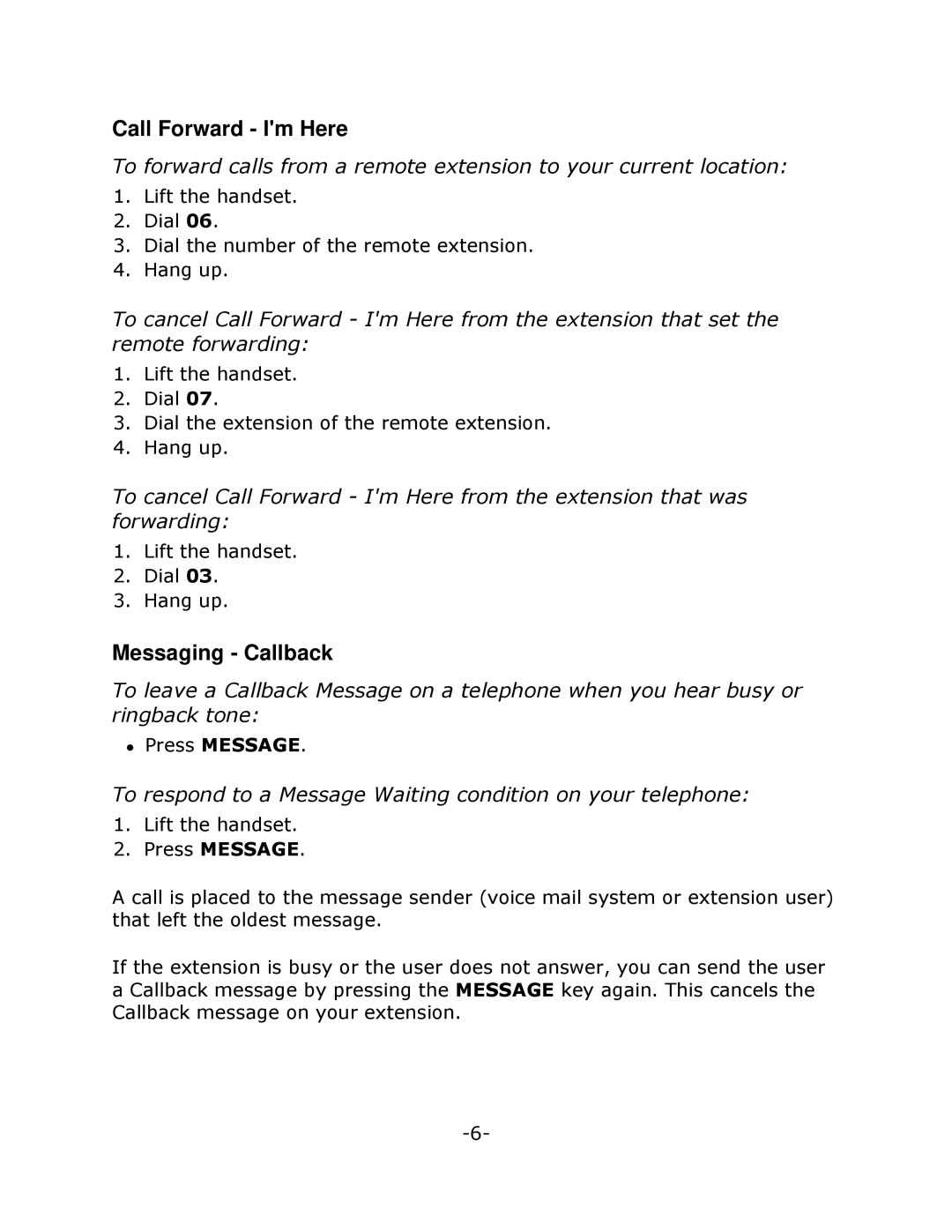5201 specifications
The Mitel 5201 is a robust and feature-rich desk phone designed for the modern office environment. It is part of Mitel's portfolio of communication solutions, tailored to enhance business productivity and collaboration. The 5201 model combines practicality with advanced telephony features, making it an ideal choice for professionals seeking reliability and efficiency.One of the standout features of the Mitel 5201 is its user-friendly interface. The phone is equipped with a large, backlit LCD display that provides clear visibility of caller information, call status, and system alerts. This makes it easier for users to access important information at a glance, even in low-light conditions. The intuitive button layout further enhances usability, enabling quick access to commonly used features such as hold, mute, and transfer functions.
In terms of sound quality, the Mitel 5201 does not disappoint. It features high-definition voice technology, ensuring that conversations are crisp and clear. This is particularly beneficial in a busy office setting where clarity of communication is paramount. Additionally, the phone supports full-duplex hands-free operation, allowing users to engage in discussions without the need to hold the handset, promoting a more collaborative atmosphere.
The Mitel 5201 also stands out in its connectivity options. Supporting both Ethernet and PoE (Power over Ethernet) capabilities, installation is straightforward and flexible, as it reduces the need for separate power supplies. This allows for a cleaner workspace and decreases clutter associated with wiring. Furthermore, it seamlessly integrates with Mitel's IP communications systems, ensuring compatibility with a range of existing technologies.
Another important characteristic of the Mitel 5201 is its programmability. Users can customize their phones with a variety of speed dial keys, programming up to 20 contacts for quick access. This feature significantly enhances productivity, as employees can manage their contacts and calls more efficiently. Additionally, the phone comes with built-in security features to protect sensitive communication, ensuring that data remains confidential.
Overall, the Mitel 5201 desk phone exemplifies a perfect blend of functionality, modern technology, and user-centric design. Its features cater to the needs of various business environments, from small teams to large enterprises, making it a worthy addition to any professional setting.