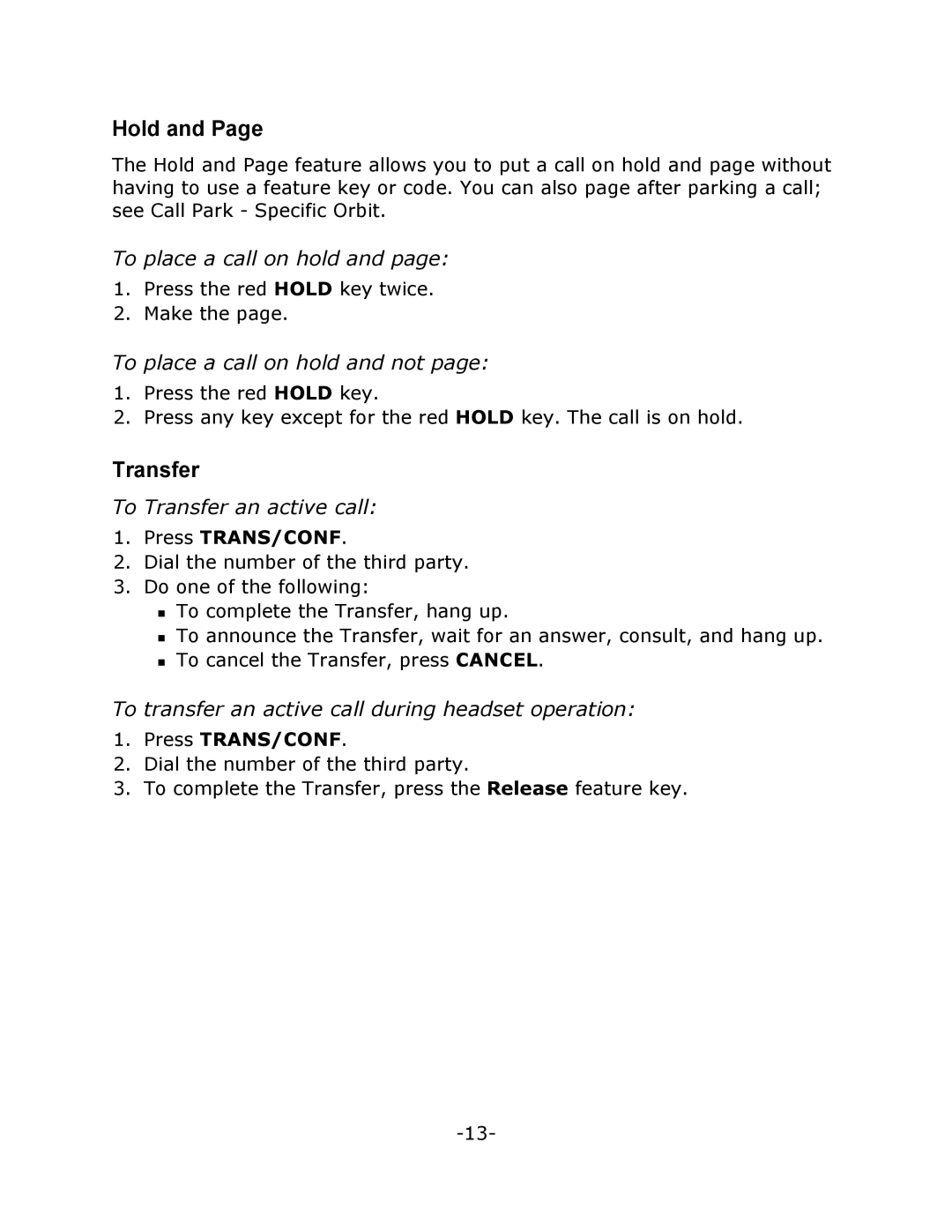5215 specifications
The Mitel 5215 is a sophisticated desktop IP telephone designed to meet the demands of modern business communication. As part of the Mitel 5200 series, it offers a blend of advanced features, user-friendly design, and robust performance, making it suitable for various workplace environments, from corporate offices to call centers.One of the main features of the Mitel 5215 is its support for Voice over IP (VoIP) technology. This capability enables users to make high-quality voice calls over an internet connection, reducing the dependency on traditional phone lines. The device supports both SIP (Session Initiation Protocol) and Mitel's proprietary protocols, ensuring interoperability with a wide range of communication systems.
The 5215 boasts a large, backlit LCD display that enhances usability, allowing users to easily navigate menus and view call information, such as caller ID and contact details. The phone also features a customizable interface, enabling users to personalize their settings and preferences according to their needs. Moreover, it has multiple line keys, making it straightforward to manage multiple calls simultaneously.
In terms of audio quality, the Mitel 5215 incorporates advanced acoustic technologies, including full-duplex speakerphone capabilities, which allow for clear, hands-free conversations without echo or distortion. The phone also supports Wideband audio, improving voice clarity and providing a more natural sound experience, essential for effective communication.
For connectivity, the Mitel 5215 includes dual Ethernet ports, allowing users to connect a computer directly to the phone, reducing cable clutter and simplifying network setups. Power over Ethernet (PoE) support is also available, enabling the phone to receive power through the Ethernet cable, which streamlines installation and eliminates the need for separate power adapters.
In addition to its hardware features, the 5215 offers various programmable keys that enhance productivity. Users can configure these keys for quick access to frequently used functions, such as speed dial, call transfer, or call forwarding, optimizing their workflow.
Security is also a key consideration for the Mitel 5215. The phone includes features such as encryption for voice traffic and secure login protocols, ensuring that sensitive communications are protected from potential eavesdropping.
Overall, the Mitel 5215 stands out for its combination of cutting-edge technology, user-centric design, and robust functionalities, making it an excellent choice for organizations looking to enhance their communication capabilities in a digital age. With its seamless integration into existing infrastructures and commitment to quality, the Mitel 5215 is a reliable solution for businesses aiming to improve connectivity and productivity.