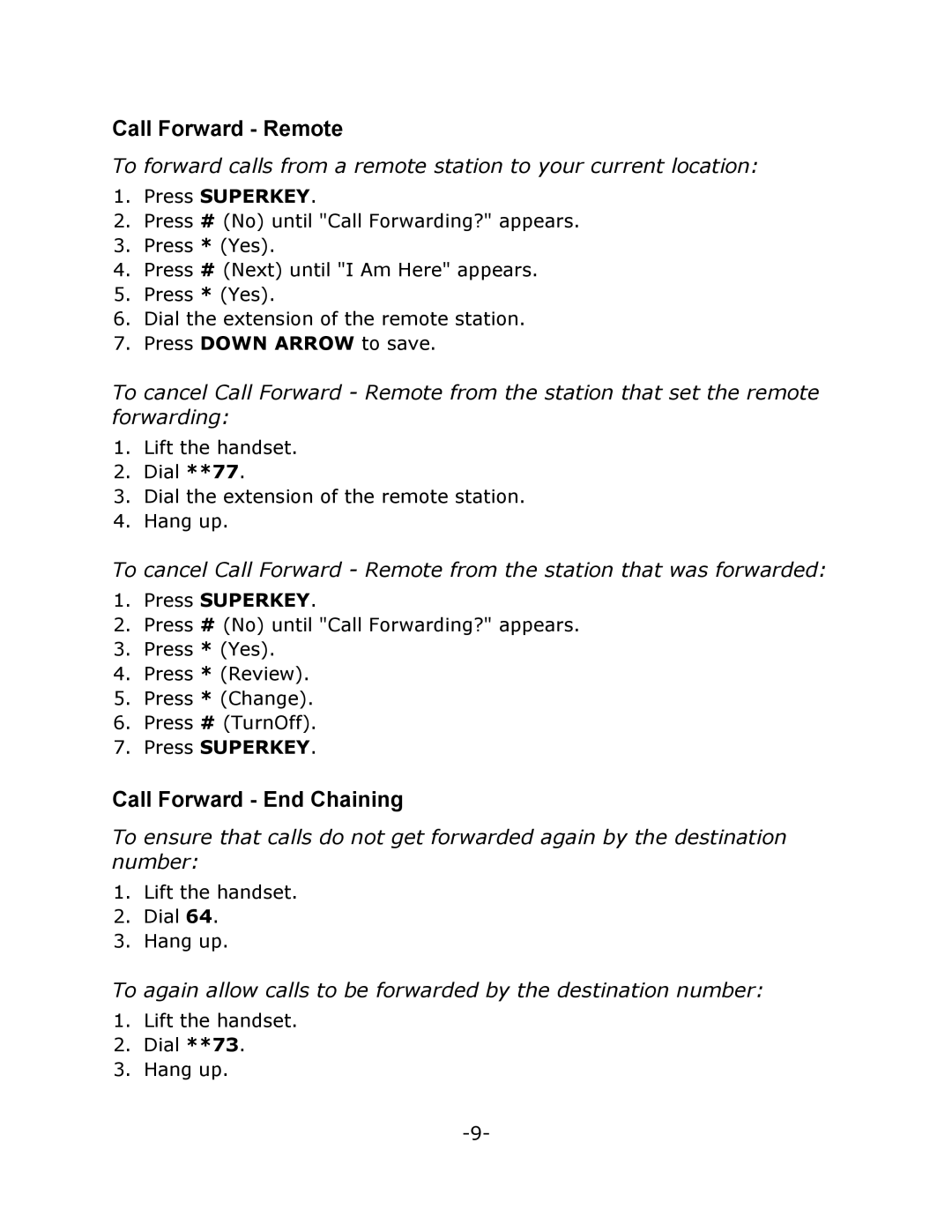M7100 specifications
The Mitel M7100 is a versatile and reliable digital phone designed for business environments. Built to facilitate seamless communication, it is particularly well-suited for organizations looking to enhance productivity and collaboration among their teams. The M7100 boasts an array of features that make it a valuable asset for any business.One of the standout features of the Mitel M7100 is its high-definition audio capabilities. This advanced audio technology ensures crystal-clear voice quality during calls, allowing users to communicate effectively, regardless of their location. The clarity provided by HD Voice makes it an ideal choice for conference calls, where multiple participants can interact without straining to hear.
The M7100 includes a large, backlit display that makes navigation easy even in low-light environments. The intuitive user interface allows for quick access to essential functions such as call hold, transfer, and speakerphone. Furthermore, the presence indicators ensure users can instantly see the availability of colleagues, enhancing collaboration by allowing seamless transfer of calls.
Another notable characteristic of the Mitel M7100 is its programmable function keys. With multiple customizable buttons, users can tailor the device to suit their specific needs, whether it be accessing frequently dialed numbers, managing voicemail, or activating call features. This level of personalization helps streamline processes and improves overall efficiency within the workplace.
The M7100 leverages VoIP (Voice over Internet Protocol) technology, providing flexibility and scalability for businesses of all sizes. This technology allows for integration with existing communication systems and supports remote working, ensuring employees can stay connected regardless of their physical location. VoIP also enables advanced calling features such as voicemail-to-email, call forwarding, and unified messaging, enhancing the overall telecommunications experience.
Security is another critical aspect of the Mitel M7100. The device comes equipped with robust security features designed to safeguard communications. Techniques such as encryption and secure connections ensure that sensitive information shared during calls remains protected.
In summary, the Mitel M7100 is a feature-rich digital phone ideal for businesses seeking to improve their communication infrastructure. Its high-definition audio, intuitive interface, programmable keys, and support for VoIP technology make it a smart choice for any organization aiming to boost collaboration and efficiency among its workforce.