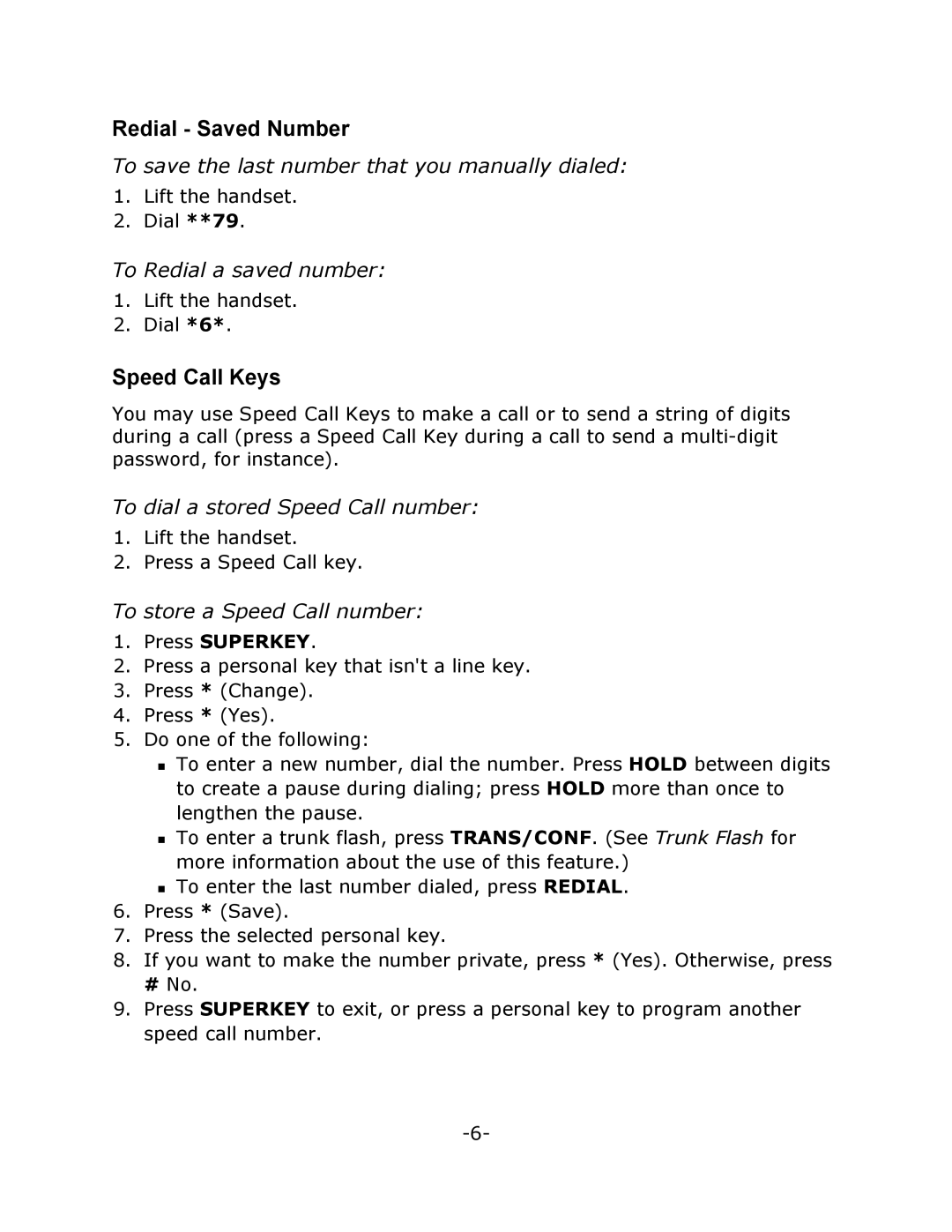M7208N specifications
The Mitel M7208N is a versatile and reliable digital telephone designed to meet the needs of business environments that require effective communication solutions. Renowned for its user-friendly interface and robust build, the M7208N is particularly suitable for small to medium-sized enterprises seeking efficient telephony systems.One of the main features of the M7208N is its ergonomic design, which includes a sleek layout and a compact form factor. This enables users to operate the phone efficiently without compromising desk space. The device is equipped with eight programmable buttons, allowing users to customize their settings and access frequently dialed numbers or specific functions quickly. These programmable keys make the M7208N intuitive, promoting efficiency in communication.
The M7208N also incorporates a large display that provides clear visibility of caller ID, call duration, and other essential information, making it easier for users to manage their calls. The phone’s integrated speakerphone enables hands-free communication, facilitating multitasking during important conversations. Additionally, it features adjustable ringer volumes and multiple ringtones, which contribute to a personalized user experience.
In terms of technology, the Mitel M7208N utilizes digital signaling technology, ensuring high-quality audio transmission with minimal latency. The phone’s compatibility with various Mitel communication platforms means it can easily integrate into existing telephone systems, enhancing scalability for growing businesses. The device also supports features like call hold, transfer, and conference calling, making it a feature-rich solution for team collaboration.
Another notable characteristic of the M7208N is its energy-efficient design. It is equipped with Power over Ethernet (PoE) capabilities, meaning that it can receive power through the same network cable used for data, reducing clutter and the need for additional power adapters. This feature is particularly beneficial in reducing energy costs and simplifying installation.
Overall, the Mitel M7208N stands out as an excellent choice for organizations looking for a reliable, feature-rich telephone solution. With its user-friendly interface, robust features, and compatibility with digital telephony technologies, the M7208N is well-suited for enhancing communication within any business environment. With its combination of functionality and efficiency, it continues to be a staple in office settings across various industries.