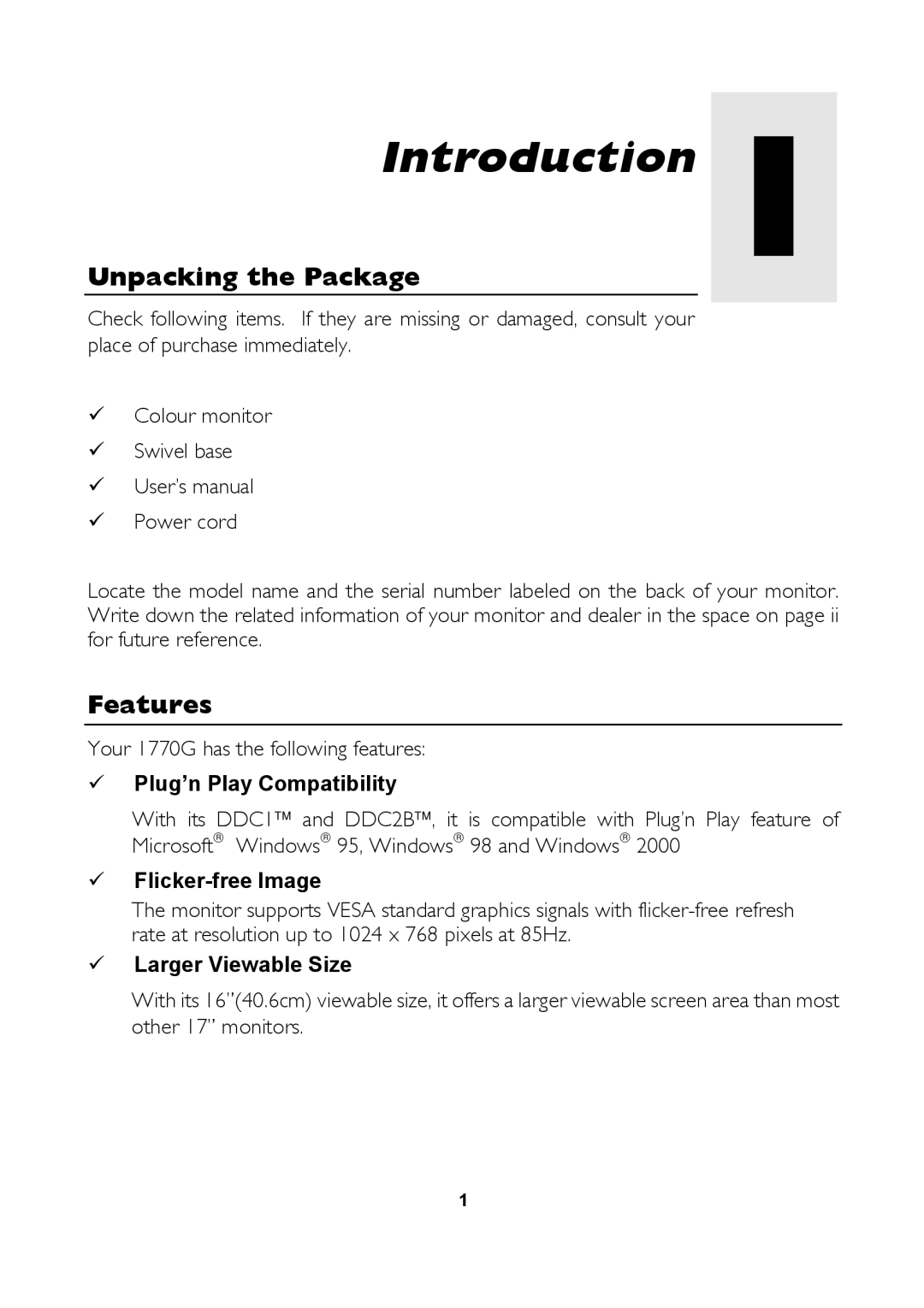1770G specifications
Mitsubishi Electronics has long been recognized as a leader in the automation and industrial electronics sector, and the Mitsubishi Electronics 1770G is a prime example of their commitment to innovation and performance. This versatile and advanced product is particularly popular in the manufacturing and production sectors, where it serves as an essential tool for enhancing operational efficiency.The Mitsubishi 1770G is a high-performance human-machine interface (HMI) that provides users with an intuitive platform for monitoring and controlling industrial processes. One of its standout features is its large, high-resolution touchscreen display, which enables operators to engage with their systems easily. The display is designed to be highly responsive, allowing for swift and accurate input, crucial in fast-paced manufacturing environments.
Another significant characteristic of the 1770G is its robust connectivity options. Equipped with multiple communication ports, including Ethernet, USB, and serial connections, the device can easily integrate with a wide range of machines and systems. This capability facilitates seamless data exchange and enhances interoperability, making it an ideal choice for diverse manufacturing setups.
The 1770G also incorporates cutting-edge technologies, such as advanced data analysis and visualization tools. Users can leverage these features to gain valuable insights into their operations, enabling them to make informed decisions that optimize performance and reduce downtime. The HMI supports various protocols, which simplifies the integration process with existing systems and enhances scalability.
Safety is a top priority in industrial settings, and Mitsubishi Electronics has focused on ensuring that the 1770G adheres to stringent safety standards. The device is designed with features that minimize risks, including emergency stop functions and alarm systems that alert operators to potential issues before they escalate.
Durability is another hallmark of the Mitsubishi 1770G. Built to withstand harsh industrial environments, it is resistant to dust, moisture, and temperature fluctuations, ensuring reliable performance over time. This resilience minimizes maintenance needs and extends the product's lifecycle, providing excellent return on investment for businesses.
In summary, the Mitsubishi Electronics 1770G is a standout human-machine interface that combines user-friendly design, robust connectivity, advanced analytical capabilities, safety features, and durability. These attributes make it an invaluable tool for improving efficiency and productivity in a wide range of industrial applications.