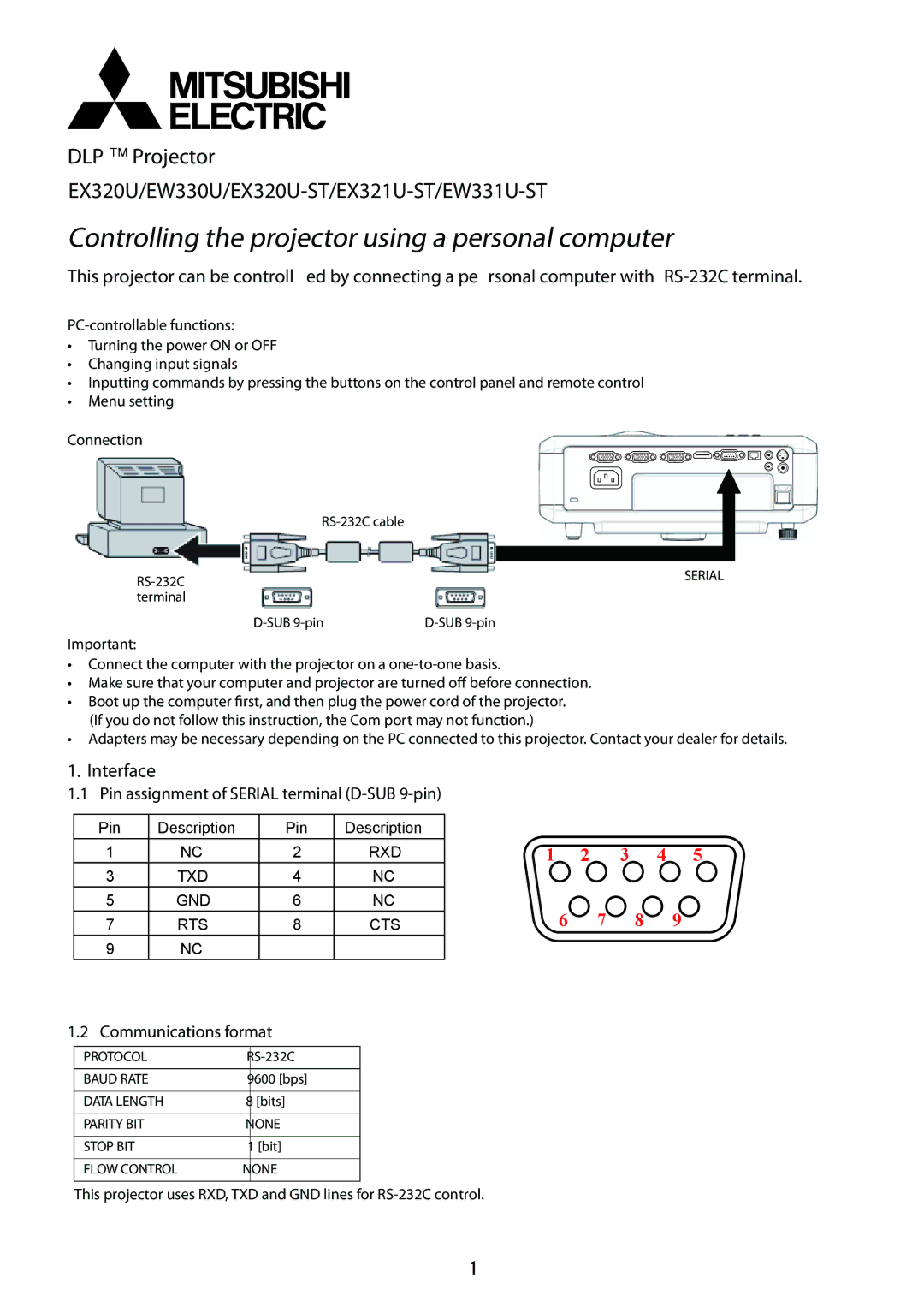EW331U-ST, EX321U-ST specifications
Mitsubishi Electronics has solidified its reputation in the field of projectors with offerings like the EW331U-ST and EX321U-ST. These two models stand out for their remarkable features, advanced technologies, and user-friendly characteristics, making them an excellent choice for educational institutions and corporate environments.The EW331U-ST is designed with a WUXGA resolution of 1920 x 1200 pixels, providing stunningly clear and sharp images. This model boasts a brightness level of up to 3,300 lumens, which ensures vibrant and visible presentations even in well-lit rooms. Its short-throw lens allows users to project large images from a short distance, making it ideal for smaller spaces where installation constraints may be a factor.
In addition to its impressive display capabilities, the EW331U-ST utilizes fantastic color reproduction technologies. Mitsubishi’s Color Adjustment feature enables users to adjust color settings for optimal presentation quality. This ensures that images remain true to their source, thus enhancing the overall viewing experience.
On the other hand, the EX321U-ST model, while similar in many aspects, focuses more on the versatility offered by its extensive connectivity options. Equipped with HDMI, USB, and VGA inputs, the EX321U-ST supports a variety of media sources, allowing users to connect easily to laptops, tablets, and even smartphones. This diversity is particularly beneficial for collaborative settings, where multiple devices may need to be connected simultaneously.
Both models leverage leading-edge DLP technology, renowned for producing crisp images and providing extended lamp life. They are engineered to consume less power while delivering maximum performance, contributing to lower operational costs and promoting energy efficiency.
Additionally, Mitsubishi Electronics integrates smart features such as automatic keystone correction and a built-in speaker, which simplify setup and enhance usability. An intuitive user interface allows quick adjustments, making these projectors accessible even to those who may not be tech-savvy.
In summary, Mitsubishi Electronics’ EW331U-ST and EX321U-ST projectors offer excellent performance coupled with user-friendly features. Their superior image quality, robust connectivity options, and energy-efficient design make them a compelling choice for anyone seeking reliable and powerful projection solutions.